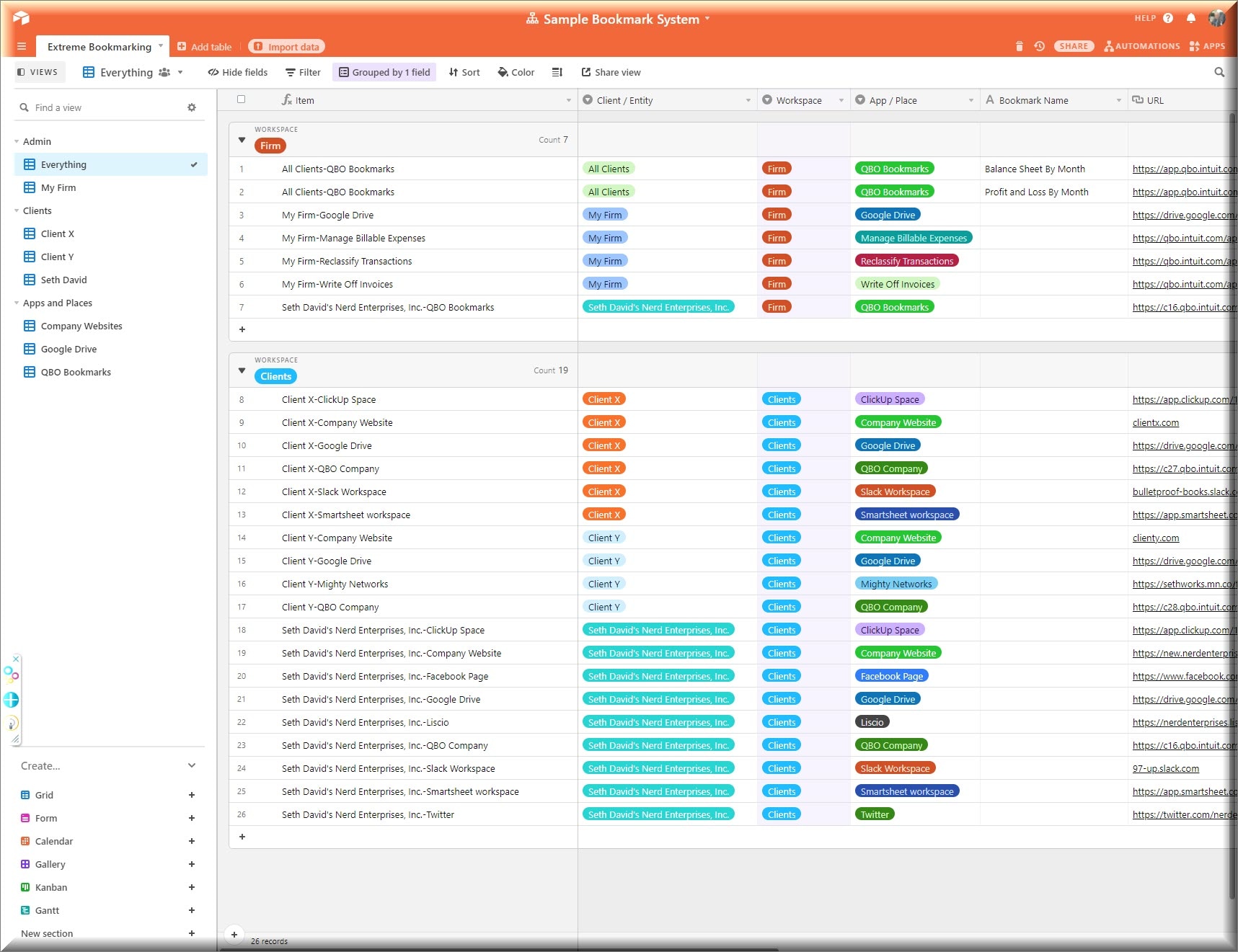Airtable is a no-brainer for this kind of thing. You set up any dimensions you want to use to search for or, more specifically, filter information. If you need all of the apps that you want to use for a client, you filter for that client, and you can then save the view, so that you don’t have to keep recreating that filtered view.
As always, you set this up in whatever way works for you, but I will show you how I set this up to give you an idea, or at least a starting point.
One of the most exciting things for me is when I see that one of you has taken my ideas and expanded on it to make it your own.
Start with the following columns:
- Item (concatenate formula combining Client/Entity and App/place)
- Client/Entity
- Workspace (Firm, Clients, Personal)
- App/Place
- Bookmark Name
- URL
- Notes
- Attachments
- Status
Initially, you’ll set the item up as a text item. Then, once you have the other columns created, you can change it to a formula and use concatenate, or set it up however you want to. The general rule is that this first column should be unique (i.e., never repeated).
Next, fill it in with data. It will be much easier to see what you want to add and how you want to organize this once you have data in there.
For example, you can use Grouping to organize your bookmarks by Workspace.