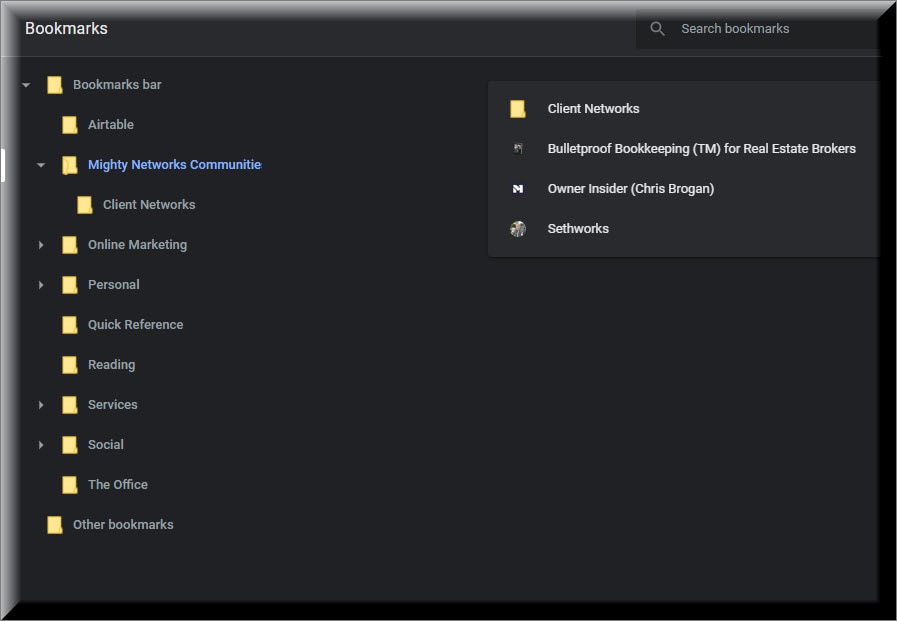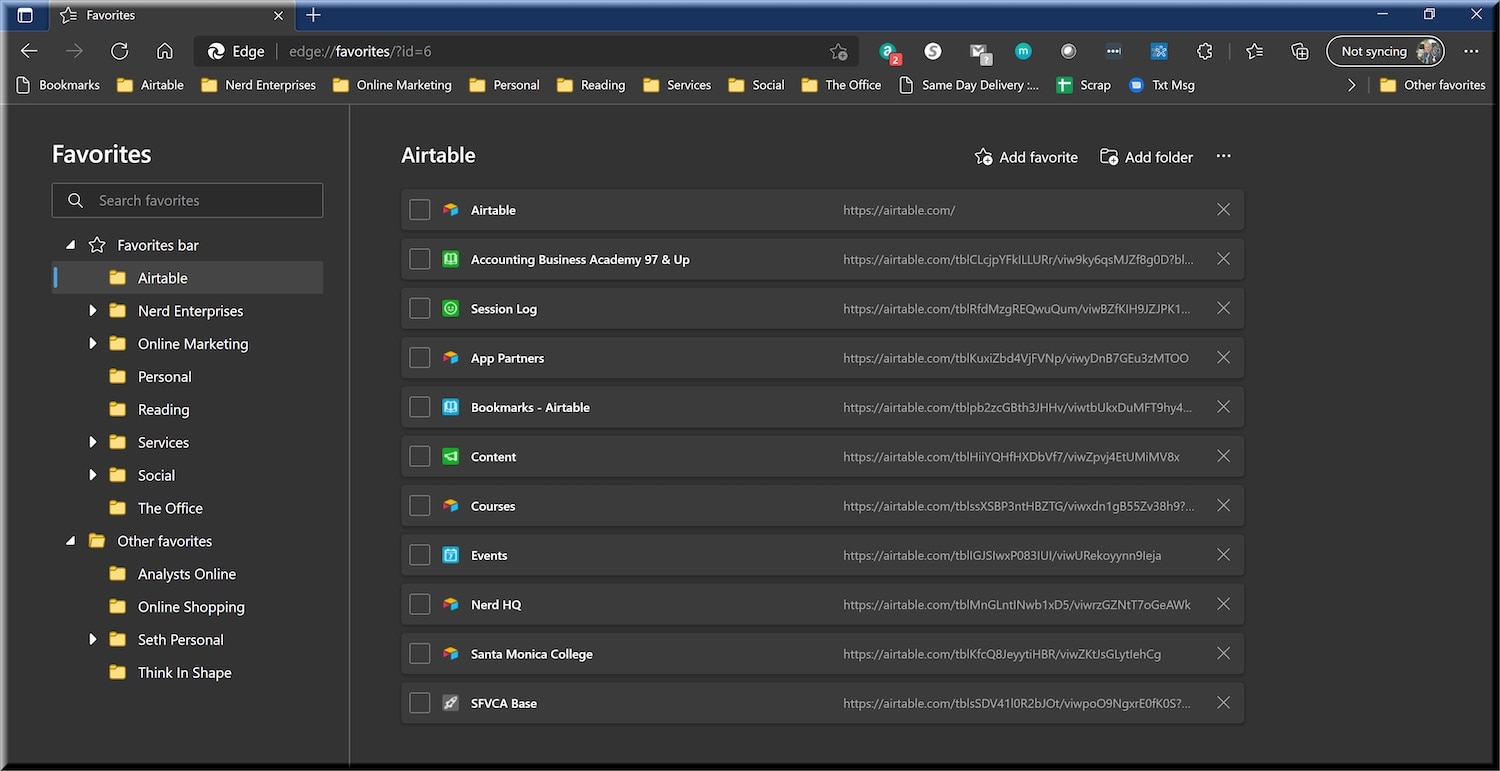Chrome – Your Browser’s Bookmarks
This “should” be obvious, but I’ve learned that what’s obvious to me isn’t always obvious to everyone else. And, no, that’s not saying I am smarter than others; it just means I think differently.
Using my Mighty Networks example, if this WERE my preferred method (it isn’t), then I would have a folder in Chrome called “Mighty Networks Communities,” and bookmark each network’s feed within that folder.