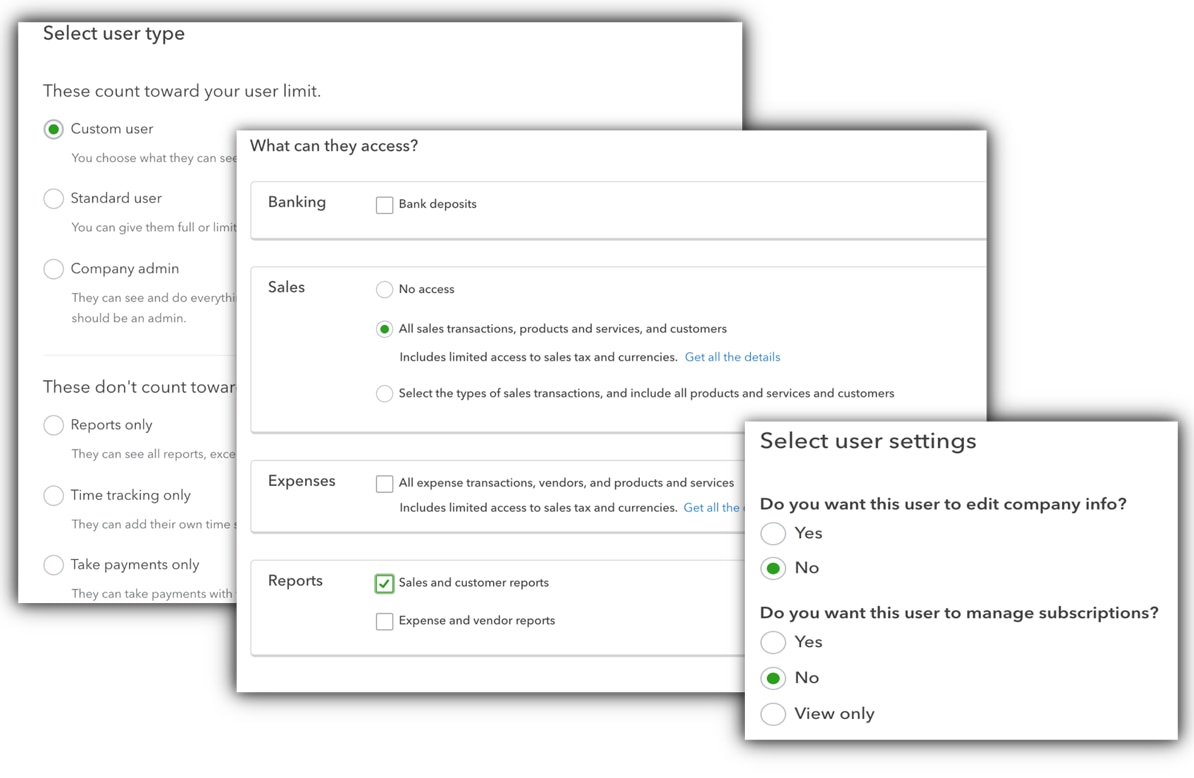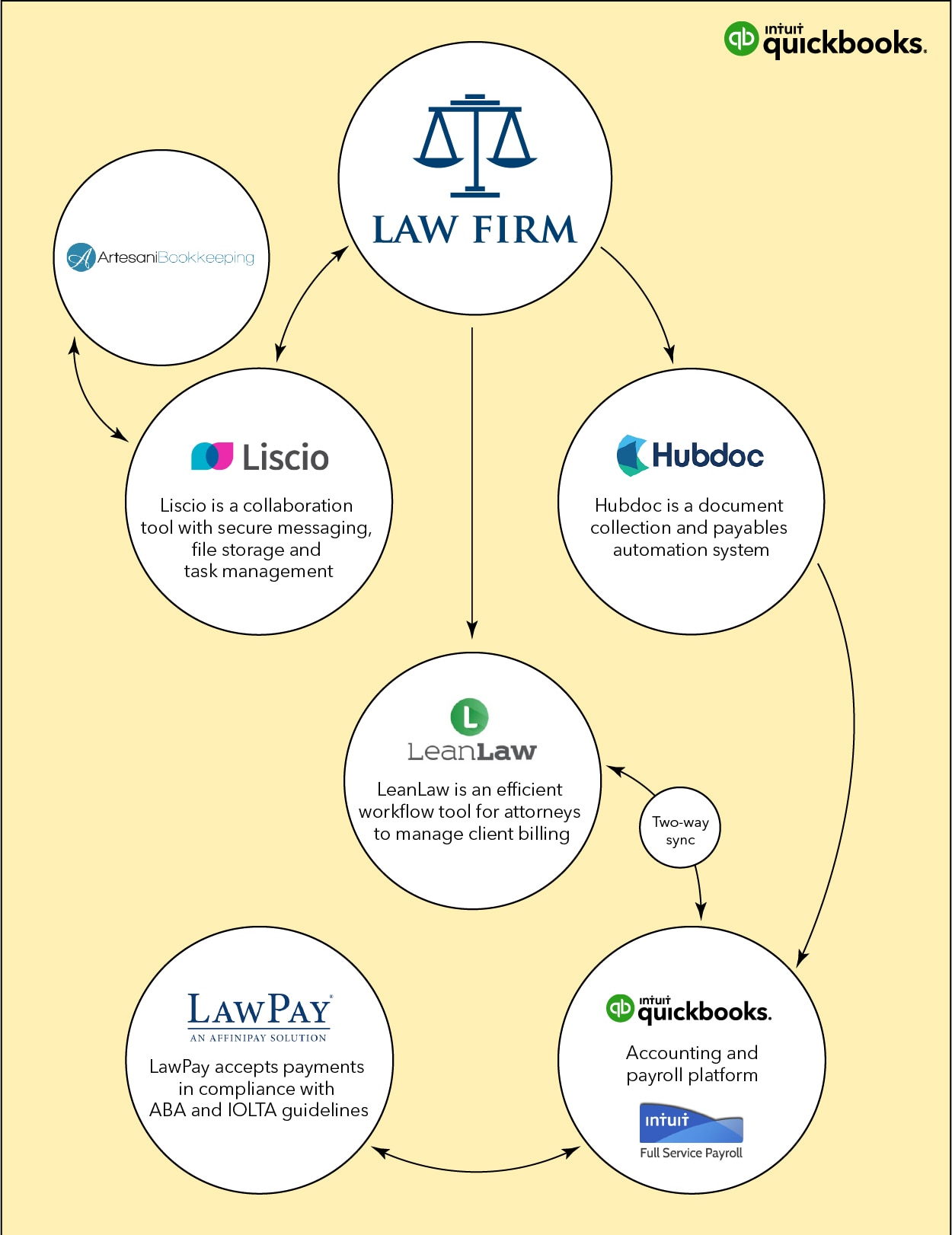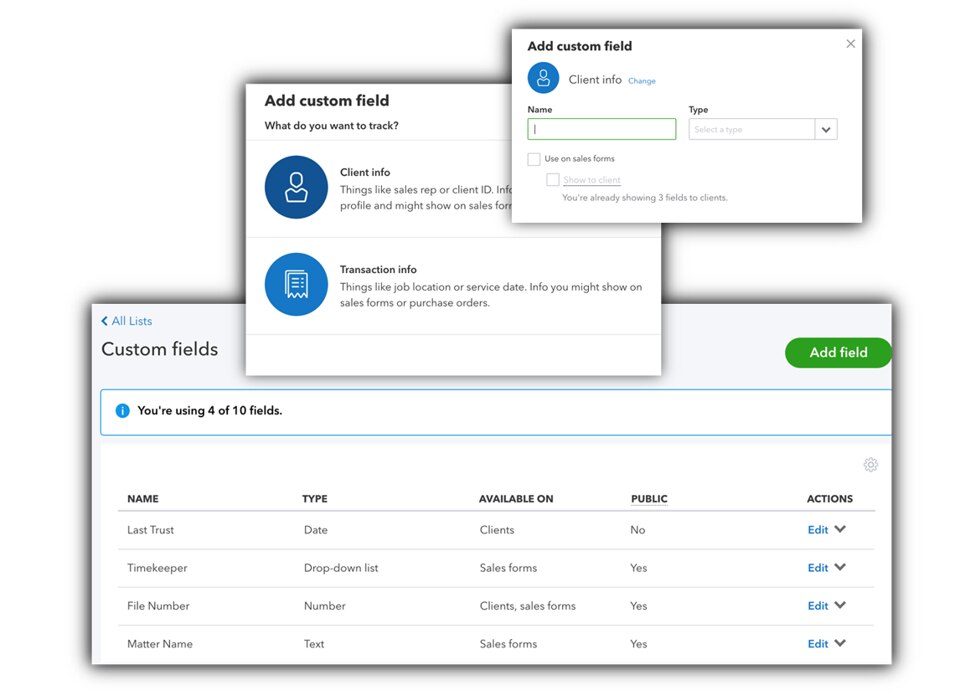Last March, our accounting firm signed with a medium-size law firm in Nevada. The attorneys were interested in migrating away from their desktop-centric accounting platform, which was law-specific but clunky, to a more robust cloud-based solution. When we looked at their options, QuickBooks® Online Advanced became the right platform for them.
At first, I was unsure about QuickBooks Online Advanced, and how it would work for my business and my law firm clients. I even felt frustrated with it, but once I started using this QuickBooks product, my opinion completely changed.
As I embraced the features of the program, I was able to create an easy transition for everyone, from the eldest managing partner to the newest (and youngest) staff member. After all, making clients happy is the final destination, and it is extremely satisfying to take a client from a manual, data-entry heavy product to a product of the future.
My happiest moment is when they say, “That’s all I have to do?” I call that a sweet success!
Working with law firms
Lawyers have a specific reporting requirement for all money spent or received on behalf of their clients. The tracking of these trust accounts requires a new liability account every time a new case (matter) is started. To complicate the issue, the life cycle of most cases tends to extend over three to five years, requiring the additional account to remain open until long after the case has been settled. As you could imagine, reaching the 250 chart of account limits (the plan limits for QuickBooks Online Simple Start, Essentials and Plus) would happen very quickly for any firm with two or more partners. With QuickBooks Online Advanced, there are no chart of account limits, so there is no issue. You can have as many accounts open and, more importantly, client matters, as necessary.
When I was considering whether QuickBooks Online Advanced would be right for my law firm client, three questions came to mind:
- What would the benefits be for my client?
- What would the benefits be for me, as the accountant?
- What would we gain from moving to this product?
Why QuickBooks Online Advanced is right for my growing clients
QuickBooks Online Advanced is advertised as a product for growing firms. Thanks to our current economy, most of the firms I work with have been adding to their headcount to keep up with the new growth that continues to keep them busy. In fact, IBISWorld recently reported that over the next five years, revenue is expected to increase at an annualized rate of 2.2 percent to $331.4 billion, including an increase of 1.9 percent in 2019. As the economy continues to improve, the industry will benefit from increased corporate activity.
As these law firms expand, they add to their teams. They need more administrative people to handle the increasing workload. More paralegals and attorneys are hired. For these growing workforces, QuickBooks Online Advanced makes it possible for each new employee to get the specific access they need.
Custom users
This firm I worked on had a rather large team of 15 people:
- 2 managing partners
- 4 attorneys
- 2 paralegals
- 1 tax professional
- 2 outside accounting firms
- 1 bookkeeper
- 1 lead admin
- 2 administrative assistants
Not all team members needed access to QuickBooks Online Advanced, but there was definitely a need for tailored user types. Both managing partners, the bookkeeper and the lead administrator were given full access. One of the benefits of QuickBooks Online Advanced was the ability for the outside accounting firms to each have their own user seats. Typically, these types of seats come with an extra cost to the client, but with QuickBooks Online Advanced, it is included with the program. The administrative assistants help with day-to-day operations in their own unique areas of the software. They do not need to see payroll or other sensitive data, so we streamlined their user permissions, as pictured below: