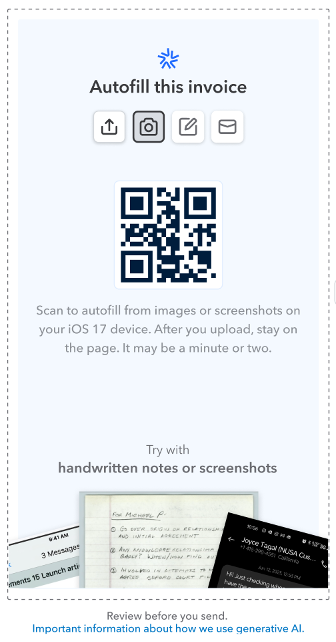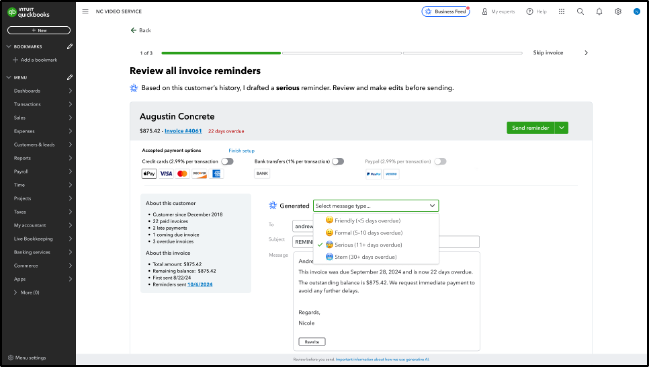Where the future of AI and accounting is going
You need to have the ability to communicate and think critically, but when you leverage AI to take the first few steps and aid your critical thinking—why did x happen, then why did y happen, then what would be different if z had happened instead—you can find meaning within the data and position yourself as truly valuable to the market.
Today, we are at the beginning of what Intuit Assist and other AI tools can do … these will only be refined and made more helpful over time!
Just imagine, an insights feature within the Intuit suite with a queryable interface, where you can prompt it back and forth about your financial data and have a natural conversation. The beauty of large language models and AI research tools such as ChatGPT, Claude, or Perplexity.ai isn’t just the response to your initial prompt; it’s the second, third, and fourth responses returned as you continue prompting, adding more nuance and clarifying what you want to know.
The beauty is in the drill-down, where nuance and context live. Maybe your clients want a quick list of their highest-volume customers. What’s the trendline on sales to those customers? Why have they grown, what services are you selling to them, and what does the nature of customer support look like for them?
In your own firm, do your clients even fit your ideal client profile, or are you providing low margin services to them? What needs to change to align reality with your forecasts?
This is where accounting tech is going in the future. This is AI truly elevating business owners and putting data at your fingertips.
Your firm and AI
Ultimately, I think the accounting and bookkeeping firms that elevate themselves and their services with AI will go farther and faster alongside their clients. The ability to provide real-time insights about real activity happening within a business and counseling business owners in accordance with their goals will set apart the best firms.
It’s not just about “winning” and being the best accountant you can be; you’re legitimately adding more value and good to the world when operating like this. Our firm, and probably your firm, serve organizations that change the world in their sometimes-little sphere of influence. The more we allow AI to assist our critical thinking, the more we all succeed.