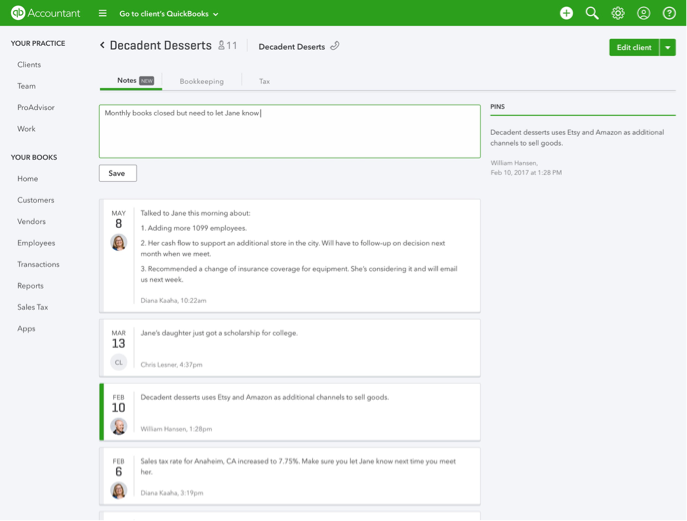With the new "Notes" tab in QuickBooks® Online Accountant’s (QBOA) client details, you can easily capture notes, see who and when a note has been created, and whether it has been edited.
Here are the new features in the “Notes” tab within QBOA:
- Your notes will be now automatically stamped with time and author.
- They can be viewed and edited by all team members who have access to that client.
- You can also pin a note that is important or permanent, so it is easy to get that information at a glance.
- Links with the URL can be captured and recognized in the notes.
- Each note is capped at 4,000 characters, so you can include details and add more later.