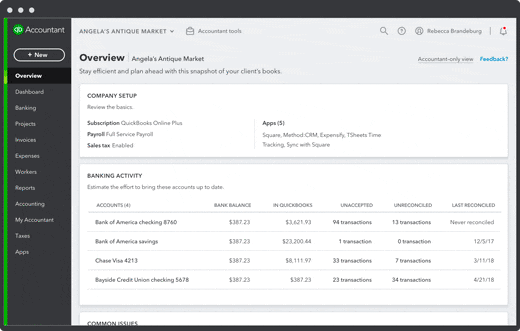As an accountant or bookkeeper, you know how challenging it can be to assess a prospective client’s books with limited knowledge about their history or business. You’re trying to determine the time required to clean up the books and what to charge, but understanding the state of the books is a time consuming process in-and-of-itself, and mistakes or surprises can lead you to underprice your services … which means time wasted and money lost in the short and long run.
What if there were a powerful solution to speed up this entire process and give you confidence to price your services more accurately? With the release of the new Client Overview feature inside QuickBooks® Online (QBO), there is!
Benefits for you and your clients
Client Overview enables you to look at a prospect’s QBO file and quickly estimate how much work will go into cleaning up and maintaining the books. Of course, reviewing any business’ books has always been possible, but Client Overview speeds up the process and offers big benefits:
- A better understanding. Get a high level understanding of the state of the books with a unified view of relevant setup, banking and account data.
- Take control of your pricing. Better estimate the pricing for initial cleanup, with upfront visibility into how updated the books really are, while improving your pricing strategy with data insights that indicate the complexity and required effort to clean up and maintain the books.
- Save time. Get a better sense of where to start your file analysis with a view of items that typically require attention and cleanup.
- More transparency. Better evaluate the required ongoing workload with information on the client’s company setup and business activity insights that reflect the prospect’s proficiency with QBO.
- Simple and efficient. Get to where you want to go in fewer clicks with deep links that take you directly to relevant transaction reports, specific bank accounts and the reconciliation tab.
How Client Overview works
It’s very simple. When you access a prospect client’s QBO account through QuickBooks Online Accountant, you have a new Overview tab inside QBO (visible to accountants only), which provides relevant and actionable data to kick-start your initial file review.