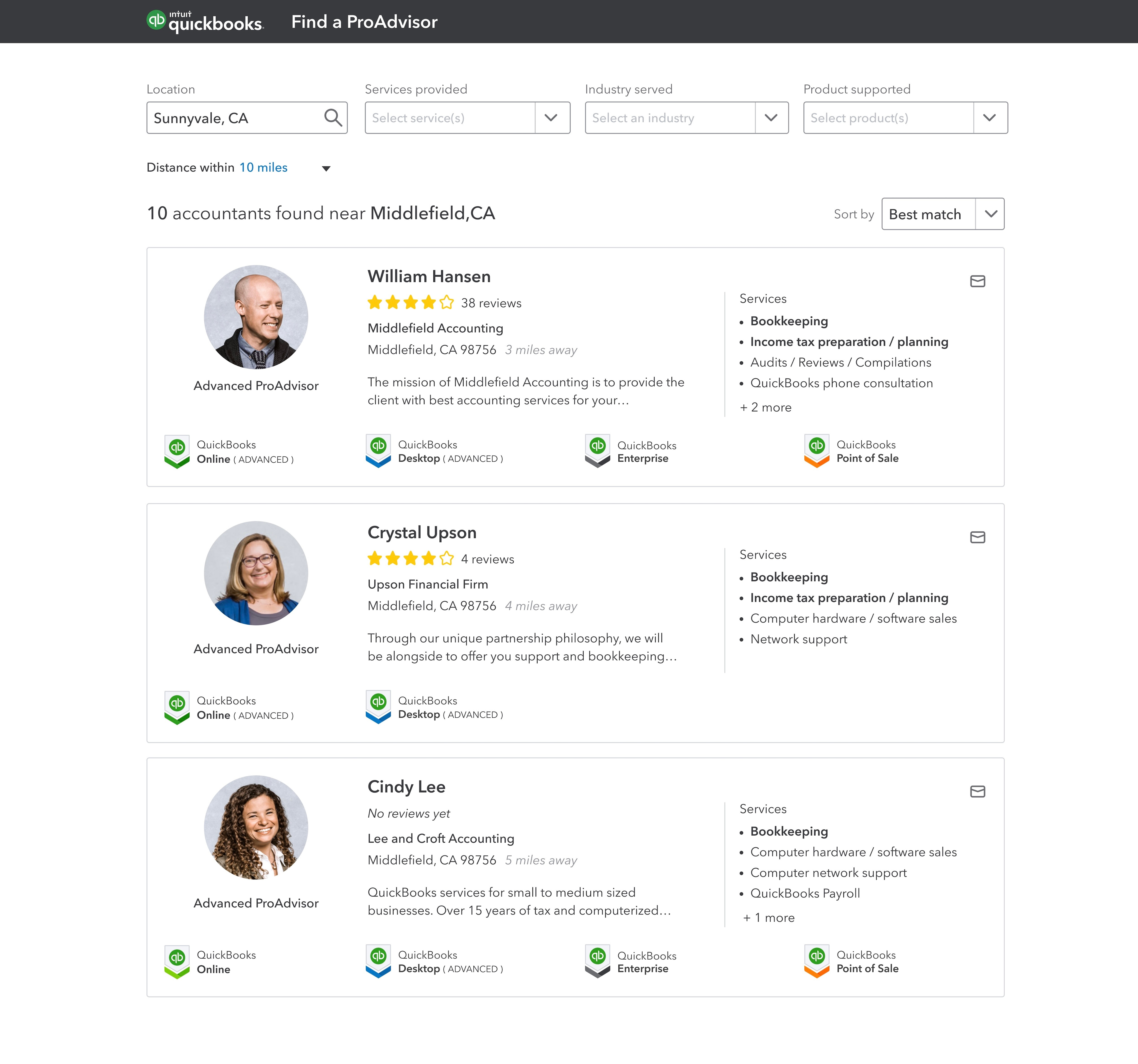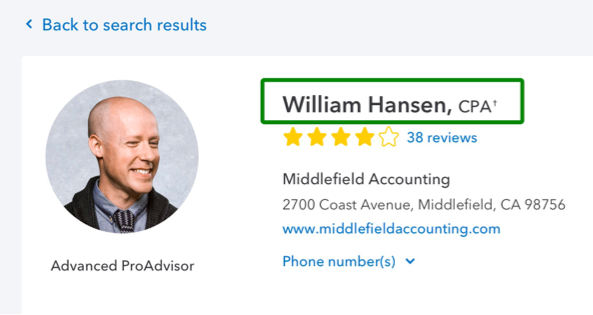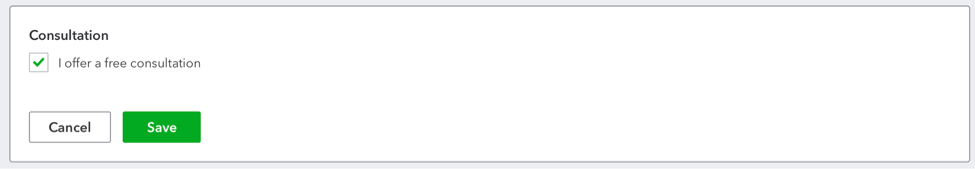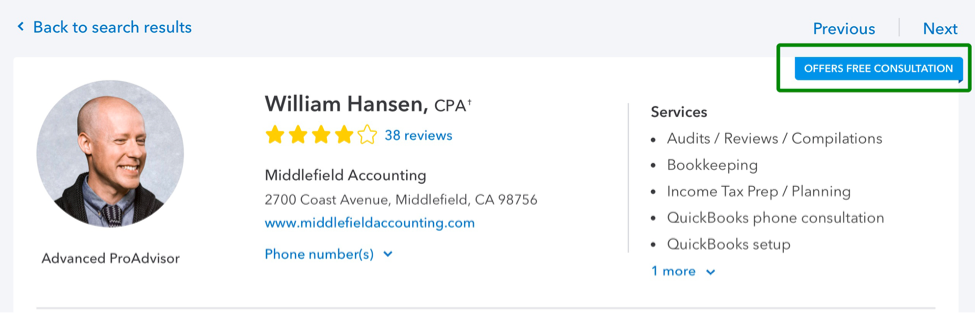In addition to finding a nearby QuickBooks® expert, visitors are looking for a few key indicators of a well-matched ProAdvisor. Based on extensive research and testing, we have identified the top five actions you can take to increase your profile views and get more leads from the clients you want.
Now, are you ready to publish an awesome profile? Here are our top five tips:
#1: Include a photo
Profiles with a photo are significantly more likely to be viewed than those without one, so give your prospects a good first impression with a professional looking headshot. It could help you be the first person they call. Don’t use your company logo, or show buildings or scenery. Show a picture of you, and be sure to choose a high-resolution image (600 x 600 pixels or higher).
#2: Get (more) reviews – and quality matters
Our research has shown that most prospective clients won’t even look at a profile without reviews. Asking for reviews from your clients can be hard, but remember that most would love to repay you for the value you’ve provided. Check out our article, 7 ways to get your clients to write reviews, for best practices and an email template you can use to request reviews.
Pro Tip: You can now find and edit your public profile URL right inside QuickBooks Online Accountant.