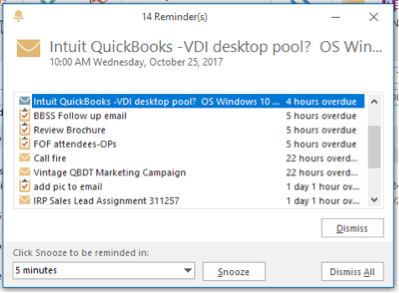I currently have a team of four, including myself, and once a week or every two weeks, I meet with each team member to go over the status of work related to their clients. I have also been evaluating third-party workflow apps. So, when “Work” or projects was announced for QuickBooks® Online Accountant, I was very excited at the prospect of having something that would help me track tasks at no extra cost to me.
The result? Implementing projects is a work in progress and getting it be a part of our regular operations is our biggest hurdle. However, the ability to easily add projects and task and assign them to a Team member or client is great. I won’t go into detail on how to do that, but here is what we’ve found to guide you:
- While you can only add projects and tasks at the "Accountant" or "Your Practice" level, the easy work around on this is:
- Open another Chrome User and stay at the Accountant Level
- Open another browser
- Open the Desktop App
As a team leader, my work is quite cluttered – I see every Payroll & Unaccepted Transaction, even if I filter to see just one Team member’s work. This can be fixed by shutting off the "From QuickBooks" switch at the top.
There are a few issues I’d love to see solved in the next revision of the "Work" feature:
- Notifications of new tasks added by me for a Team member.
- The ability of team members to assign me a task.
- While there currently is no notification of completed tasks, it does show a task as being completed in the work portal.
Some unexpected benefits of the new "Work" feature:
- Some clients respond quicker to request thru QuickBooks Online (QBO) than email.
- There is a pop-up for clients in QBO for tasks.
In summary, while there are some ongoing issues, I think this is an excellent first pass by Intuit® to add value to QBOA, and our team is going to give it the old college try to incorporate it into our workflow.
Editor’s note: Be sure to check out the other articles in our One Place series: