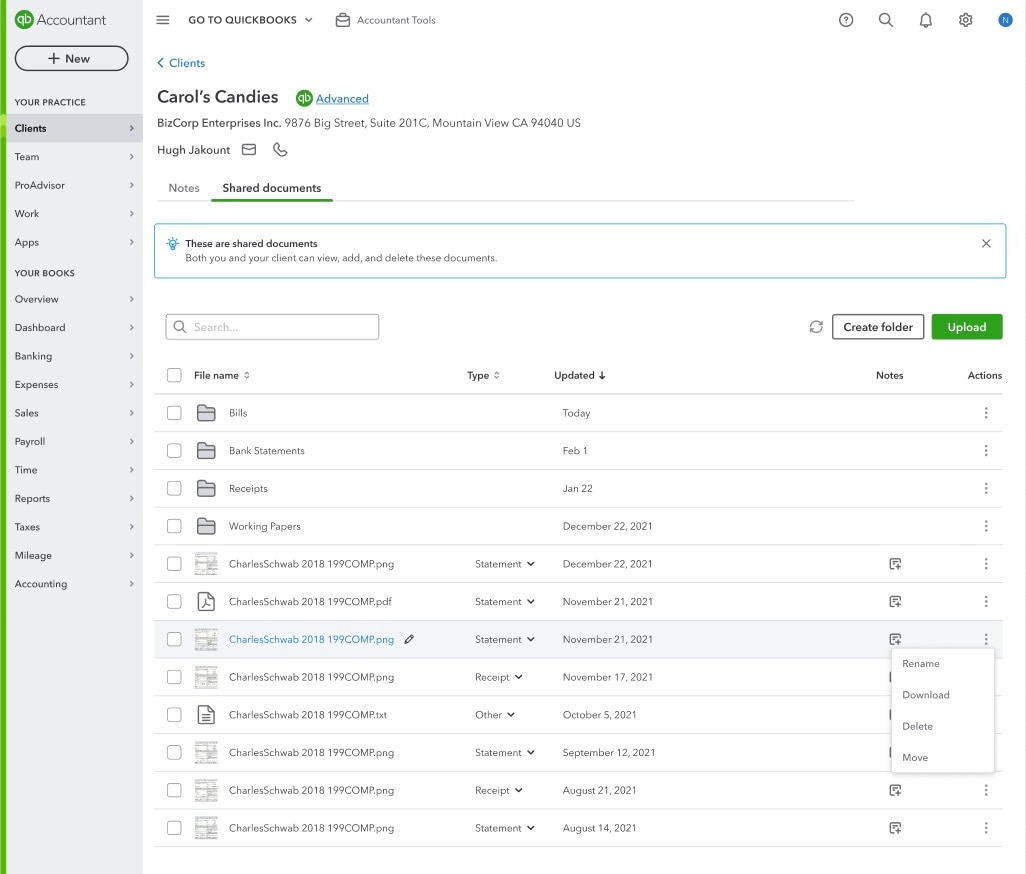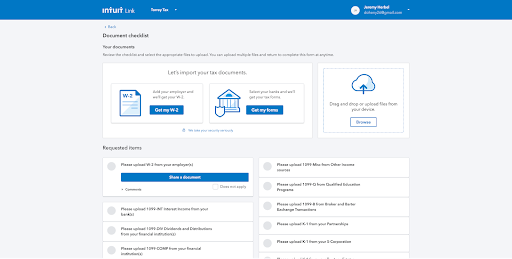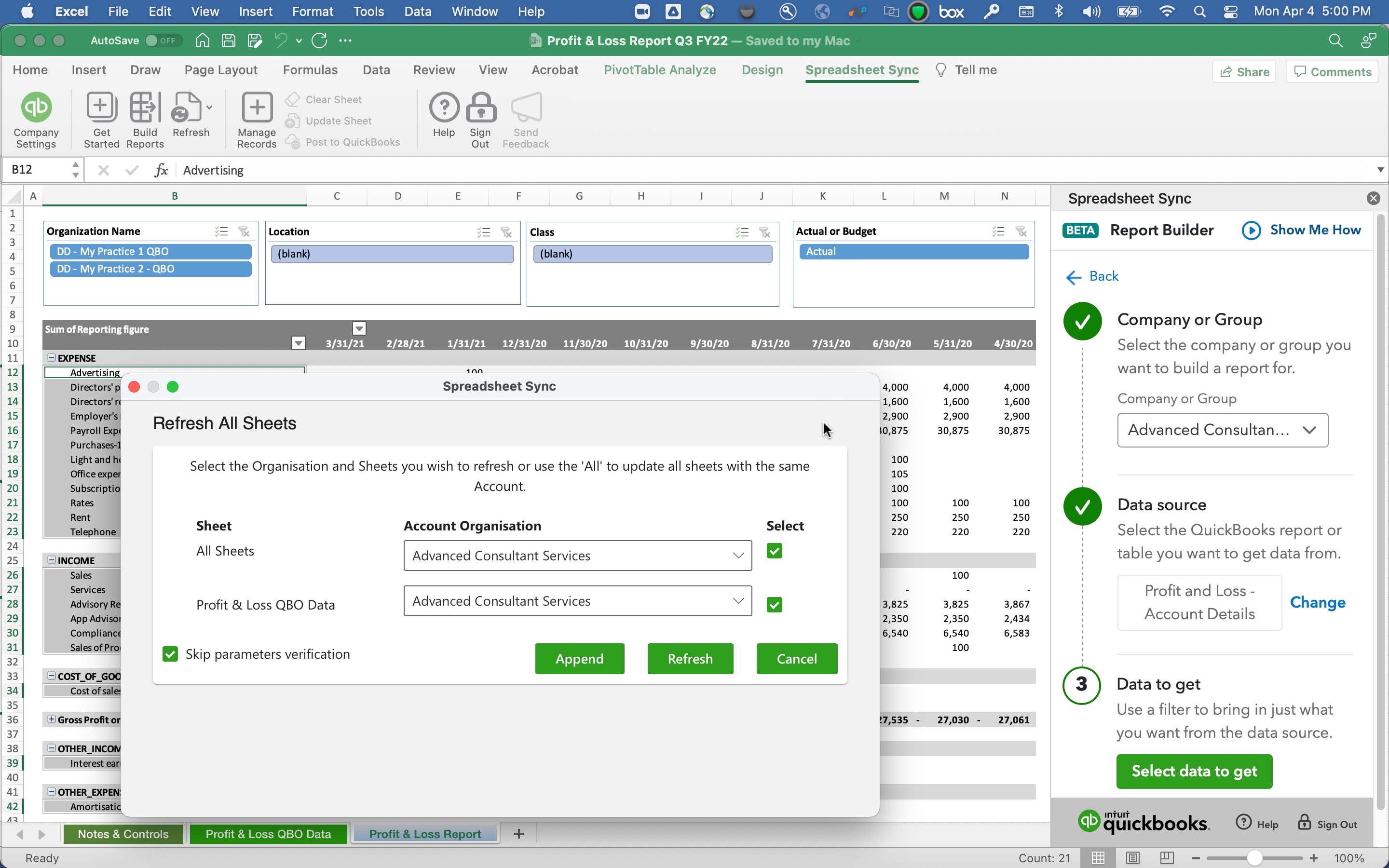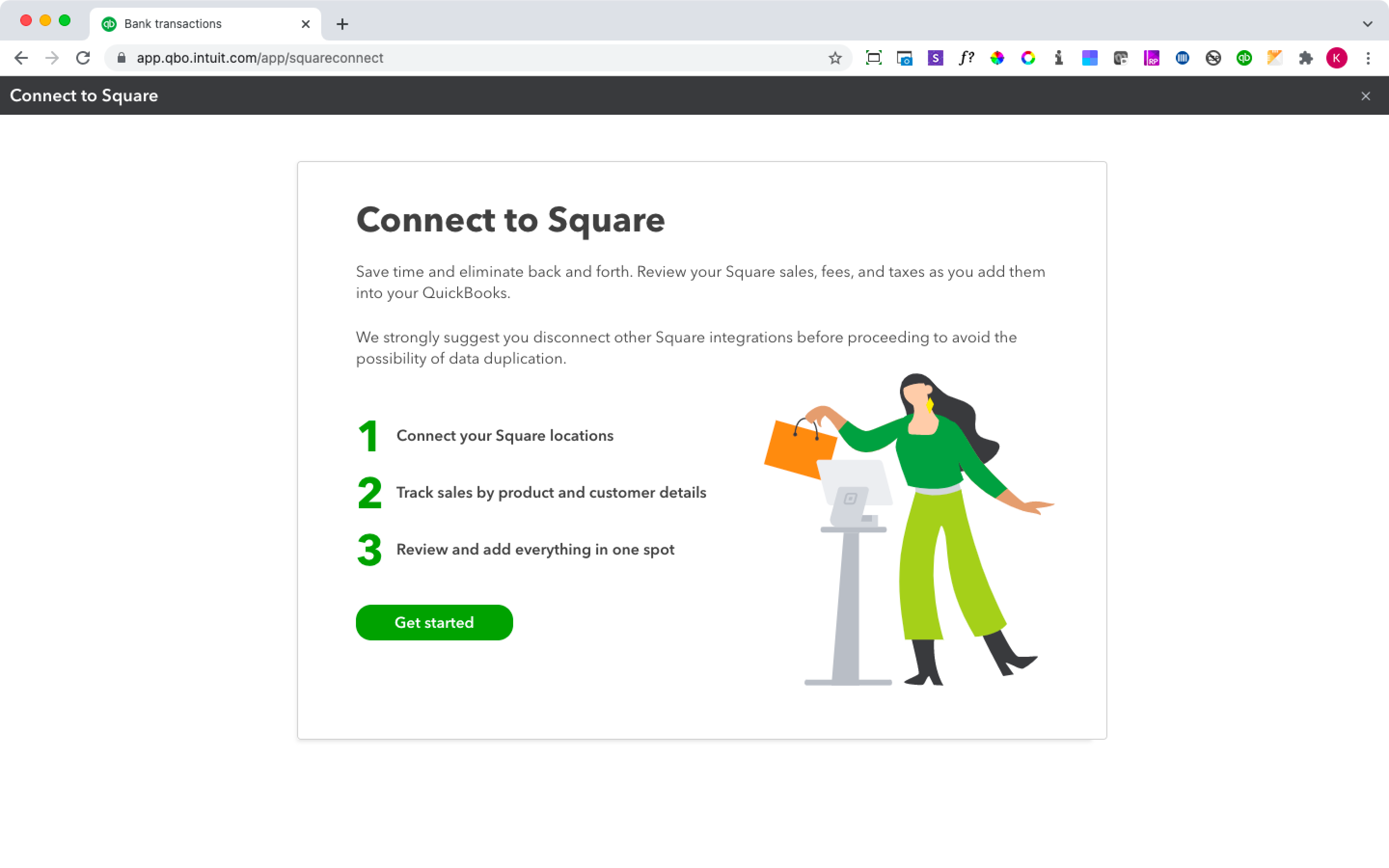Integrate Centage Planning Maestro, a leading financial planning and analysis solution, with QuickBooks Online Advanced
In a nutshell: Sync your QuickBooks Online Advanced with Centage Planning Maestro using the Centage Connector for better forecasting, budgeting, reporting, and analytics.
We understand how important forecasting tools are to your budgeting and planning process. With this latest integration, QuickBooks Online Advanced users can test complex scenarios from financial data and forecast results using different financial models and drivers.
Plan, forecast, and budget accurately in less time: Automatically pull actuals, run scenarios, and import reliable budgets, minimizing the risk of human error or duplicate information.
Collaborate and get approvals quickly on your budget” Gather feedback in Centage Planning Maestro for your budget and seamlessly export it to QuickBooks for approval. While Centage also integrates with QuickBooks Online Plus, exporting to QuickBooks is exclusive to Advanced users.
Make informed decisions with powerful forecasting tools: Create what-if scenarios to test potential financial impacts, so you can be confident in taking calculated risks without missing out on opportunities.
Learn more