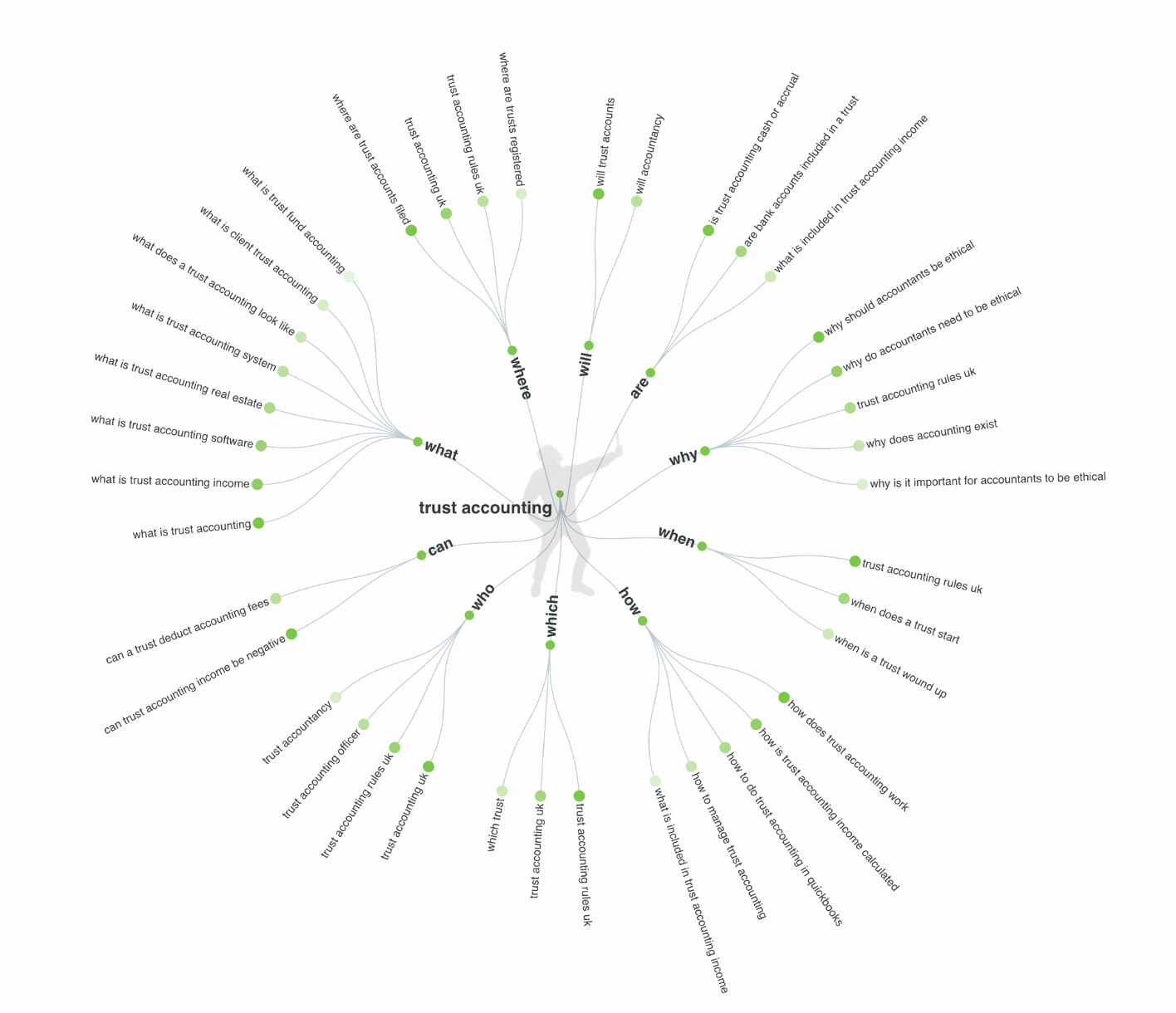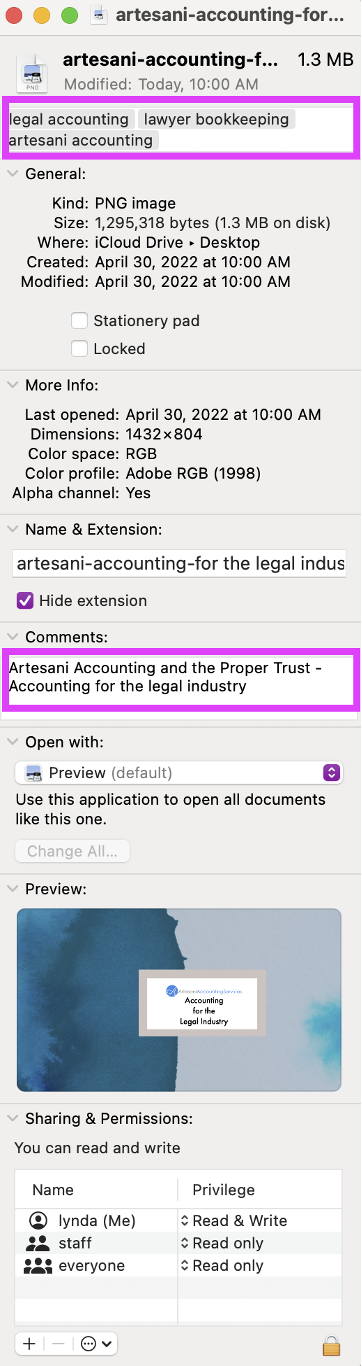YouTube? Are you serious? Yes, I am! If you are an entrepreneur looking to grow your firm, you might want to consider starting your own YouTube channel for lead generation.
YouTube, by far, has become the #1 way people say they found our firm. In fact, YouTube has the highest usage rate among social media platforms by video marketers (more than TikTok and Instagram!), and it’s where marketers will invest the most in this year, according to HubSpot Blog research. If you’ve never considered having a YouTube channel, I highly recommend this as an effective strategy for generating new clients.
While it’s easy to look at other successful YouTubers and feel like this will be a daunting task, you don’t have to compete. But you can successfully get people to call you for your services by showing the world what you know.
Show them what you know!
Don’t be afraid to tell all your secrets. I encourage you to do just that. Showing what you know lets the viewer realize that you know your “stuff.” And by “stuff,” I mean you are an expert in your field. Let’s face it; We don’t learn all that we know by watching a few YouTube videos. Many of us take years to master our chosen field of expertise.
Here are the five most important things you need to know to get going quickly with your own YouTube Channel and maximize your exposure to land more clients.
#1 Find your audience
Who are you trying to help? Visualize that person or group. What pain points do you think you can solve for the potential client? Be clear about who you are speaking to from the very beginning. Once you know your audience, search YouTube for your competitors. See what they are doing from a high level. What appeals to you? What doesn’t?
#2 Find your purpose
What is the purpose of the YouTube channel for your viewers? What will they learn by watching? Determining your goal will set you up for a successful YouTube channel, and attract followers and leads.
Here is an example of my purpose: “To educate attorneys on best practices around their accounting and bookkeeping.”
I wasn’t always that clear—and pivoted over the years. Finding my niche and drilling down on the legal industry has helped me remain steadfast and focused. But in the same respect, don’t get too hung up on “purpose.” You can make shifts as your business evolves. But if you can find your purpose right away, you can build a solid following.
#3 Research your audience
Researching your audience may seem like an obvious statement and your purpose. However, stepping into the client’s shoes is imperative. Listen to podcasts that your prospective clients would listen to, and understand what your client is experiencing and where they struggle. It will help you write blog posts and create the accompanying YouTube video.
Another great resource is www.answerthepublic.com. It’s a free website; enter the topic you are thinking about and it will give you the article title. For example, I constantly write about trust accounting. Here are my results: