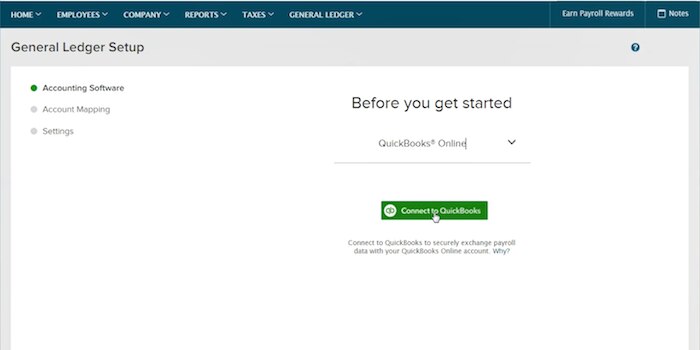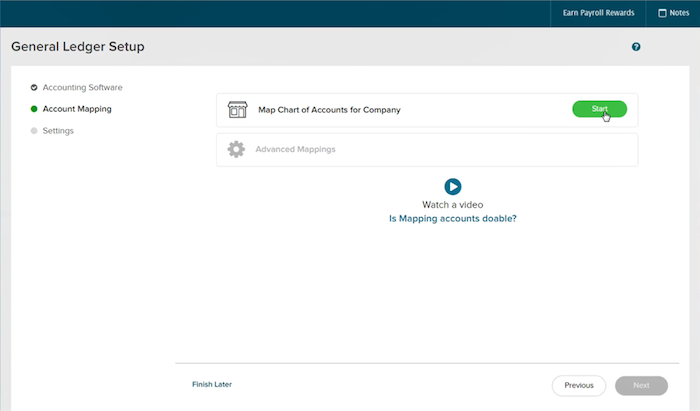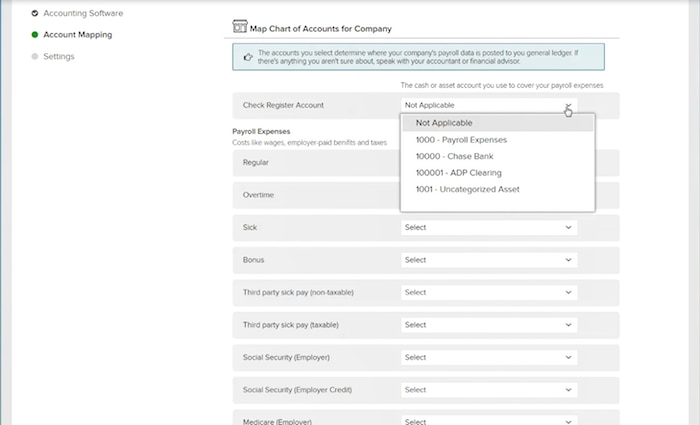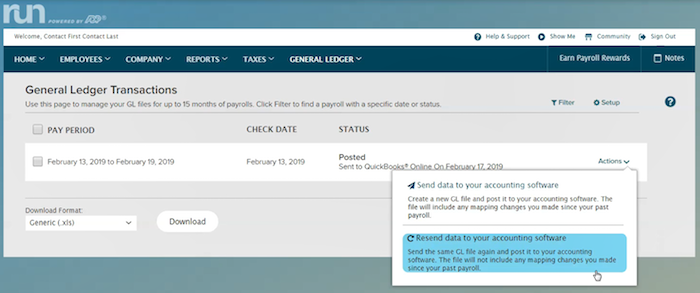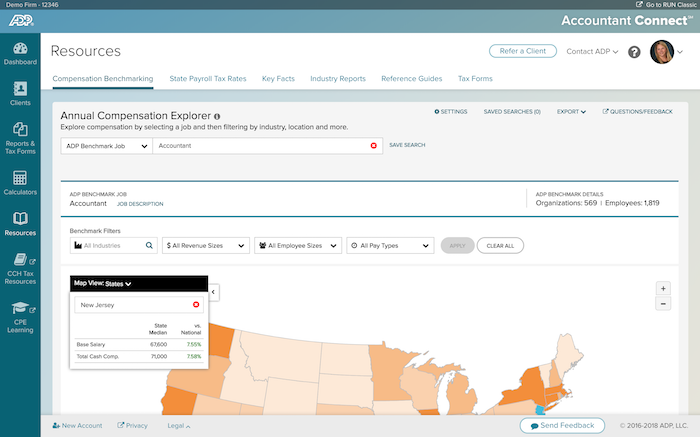Many firms struggle with the decision to offer payroll services to their clients. The crux of the problem is profitability. Can payroll services really provide a healthy ROI? The key to maximizing profits is simple: minimize your costs through standardization and automation, while still providing superior customer value and experience.
How can a firm solve for the disparity of processes across their client base when every client has slightly different needs? This is a real challenge for most firms because each client may have a slightly different chart of accounts, compensation structure, benefits and reporting requirements. RUN Powered by ADP and Accountant Connect solve these issues by offering flexible integration options through the ADP RUN General Ledger tool.
The General Ledger tool is easy to use and enables seamless integration between your clients’ ADP RUN and QuickBooks® Online accounts. What’s more, Accountant Connect gives accounting professionals access to all their clients’ ADP RUN accounts in a single dashboard and the ability to map each clients’ account to meet their specific needs.
Let’s take a peek at just how easy it is to set up and use.
Make the connection
The first step is to connect your client’s ADP RUN account to QuickBooks. Once your client has signed up for the General Ledger feature, select the General Ledger drop-down from the menu at the top to begin the connection process. Then, select QuickBooks as your accounting software and click Connect to QuickBooks.