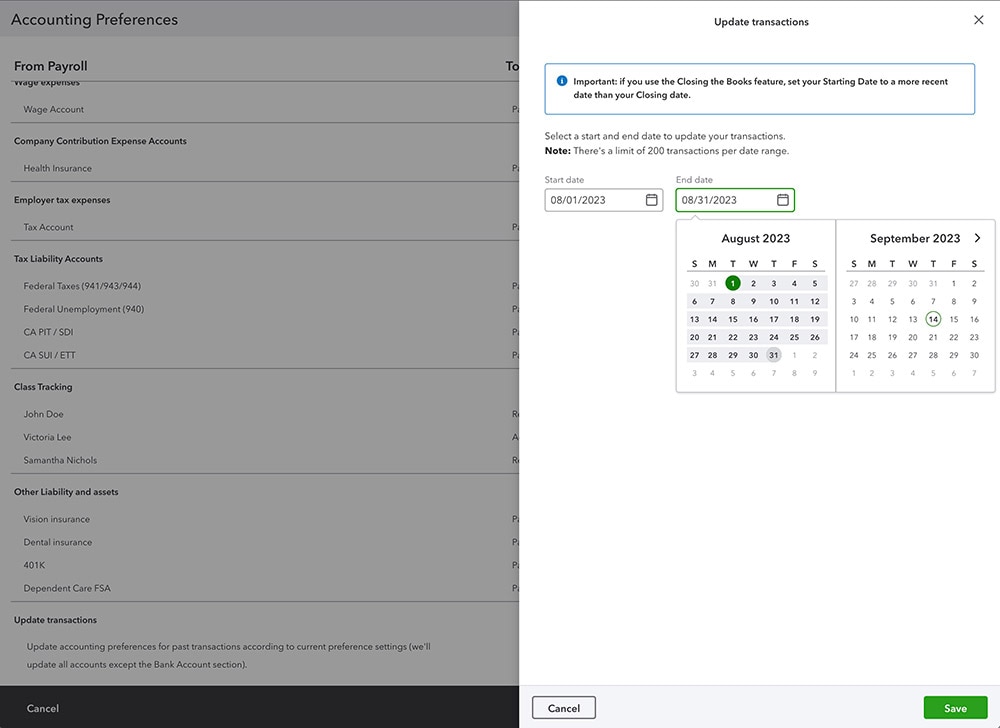QuickBooks Online Payroll now gives your clients improved flexibility when it comes to updating previous transactions.
Previously, users were able to select a start date from which to apply the change. However, they were not able to select an end date for the time range. This could create issues due to the limit of 200 transactions per update.
While that limit remains in place, your clients can now choose a start and end date for transaction updates. If they reach the limit, they can simply batch updates to a series of shorter time periods. In addition to the ability to target more focused periods of transaction history, this feature update enables users to batch the updates to remain under 200 transactions per change.