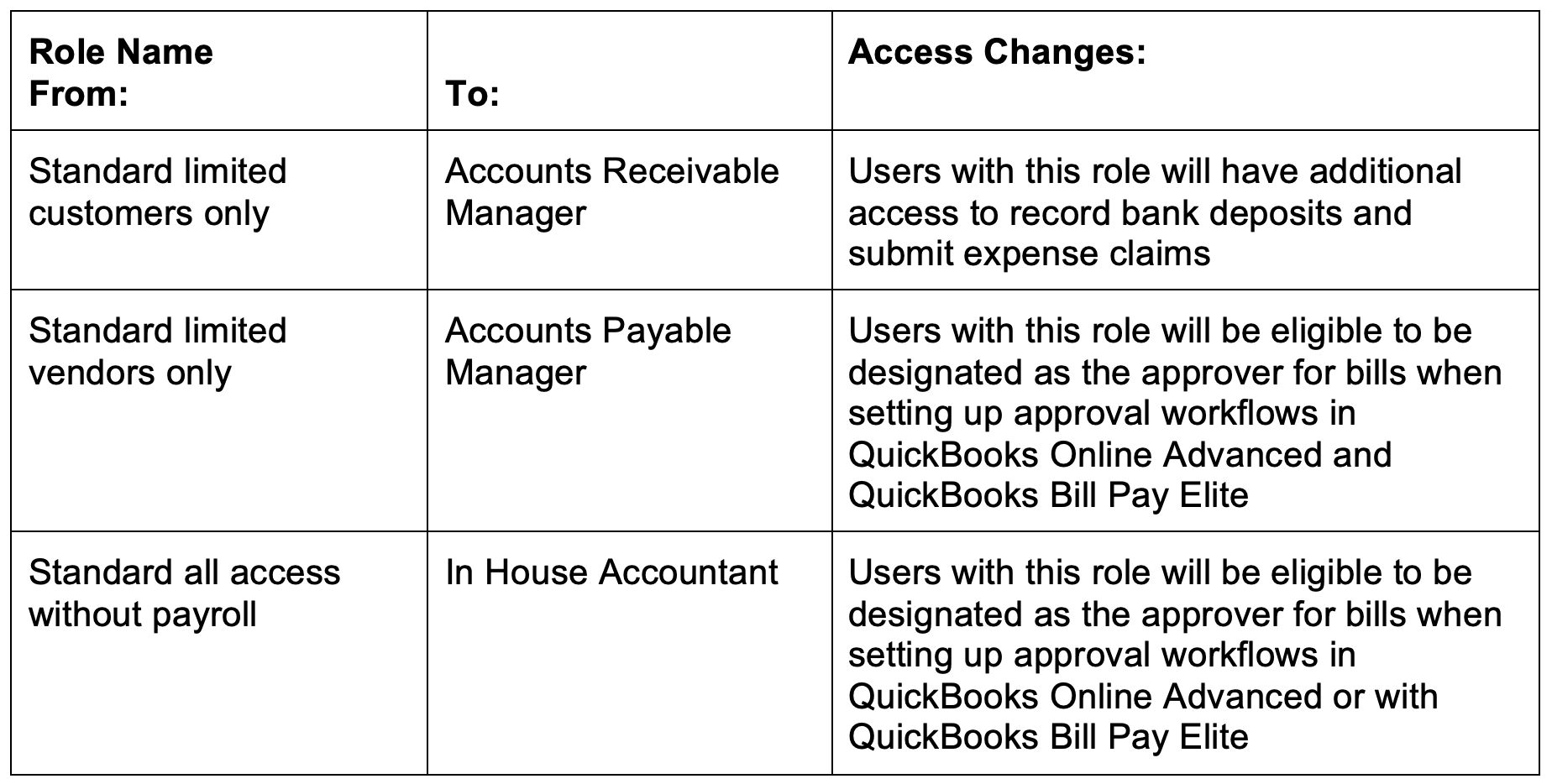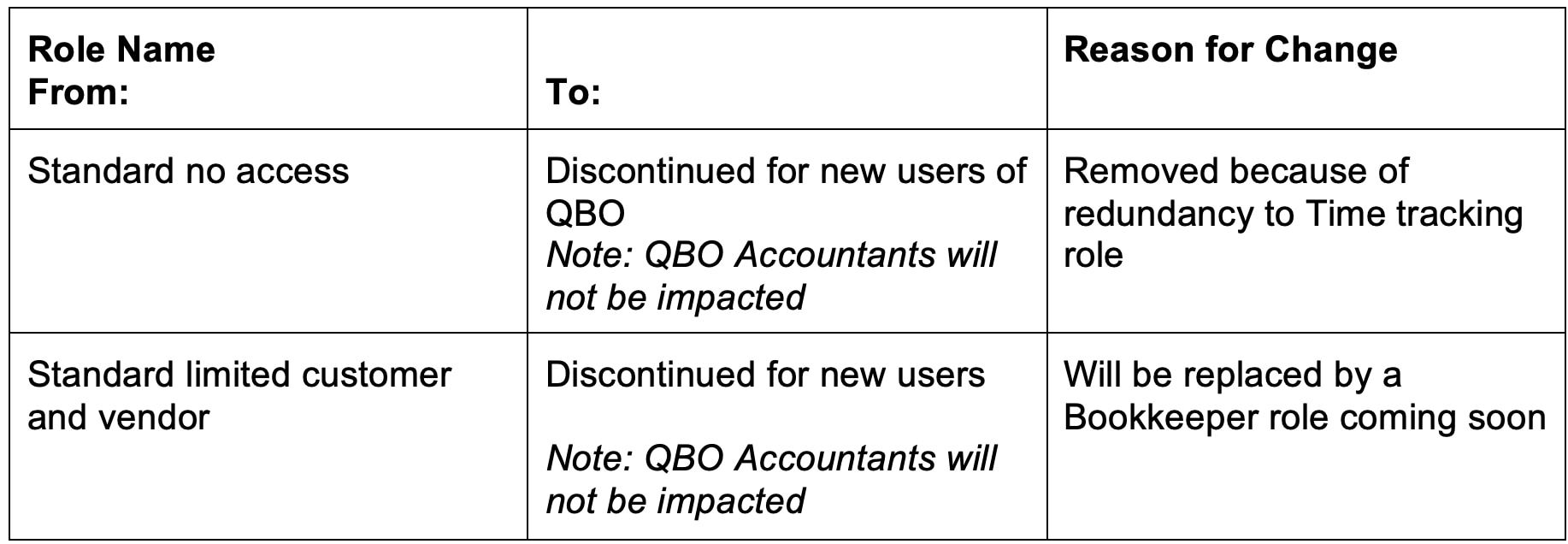There will be no change to the following roles. Note: You may or may not have access to the roles listed below based on your product subscription.
- Admin
- External accountants (via QuickBooks Online Accountant)
- Standard all access
- Reports only
- Bill clerk, bill payer, and bill approver (via QuickBooks Bill Pay)
- Expense manager
- Sales manager
- Inventory manager
Why are we making these changes?
Over the past year, our product teams surveyed thousands of customers, and worked directly with small businesses and accountants to determine how we can improve user roles as our product lines continue to evolve. Through this research, we found that most companies have a common set of users. To better align with how businesses operate, we are renaming and adjusting some standard user roles to meet these needs.
What is the new Bookkeeper role?
Accountants told us that there are currently several limitations with the "Standard limited customer and vendor" role. Based on accountant feedback, we’re creating a new role that includes all the access from "Standard limited customer and vendor," plus additional features that include eligibility to access bank feeds, deposits, transfers, chart of accounts, and journal entries without having wider admin and financial reports access. We’ll provide more details in the future as we release this role.
Your feedback is important as we make these changes and decisions. Please let us know if you have any questions or concerns.