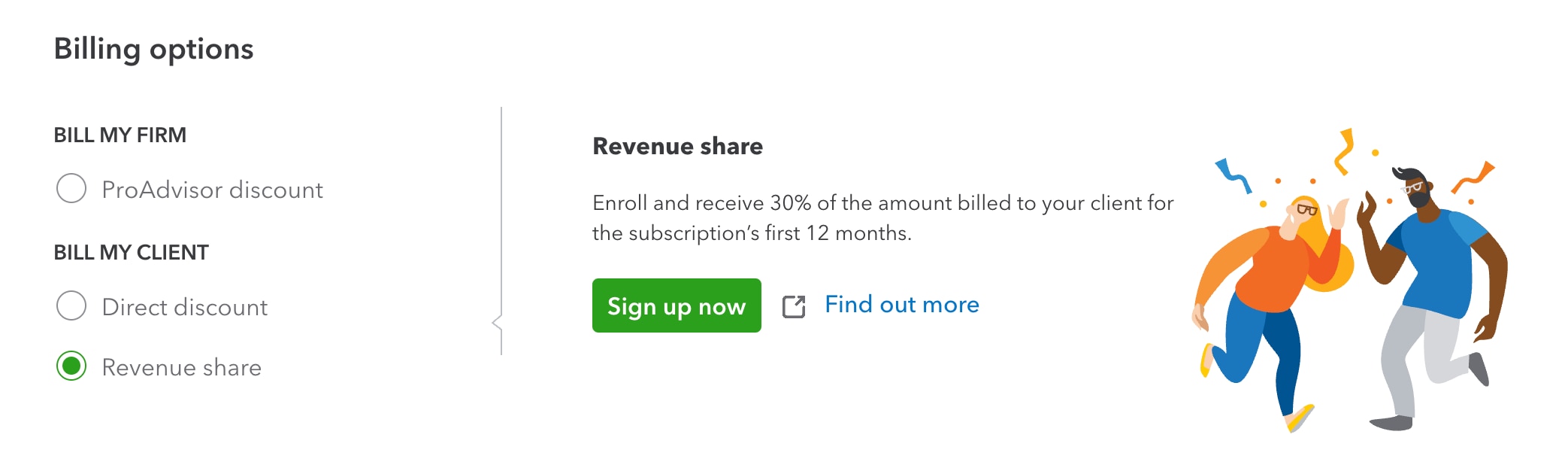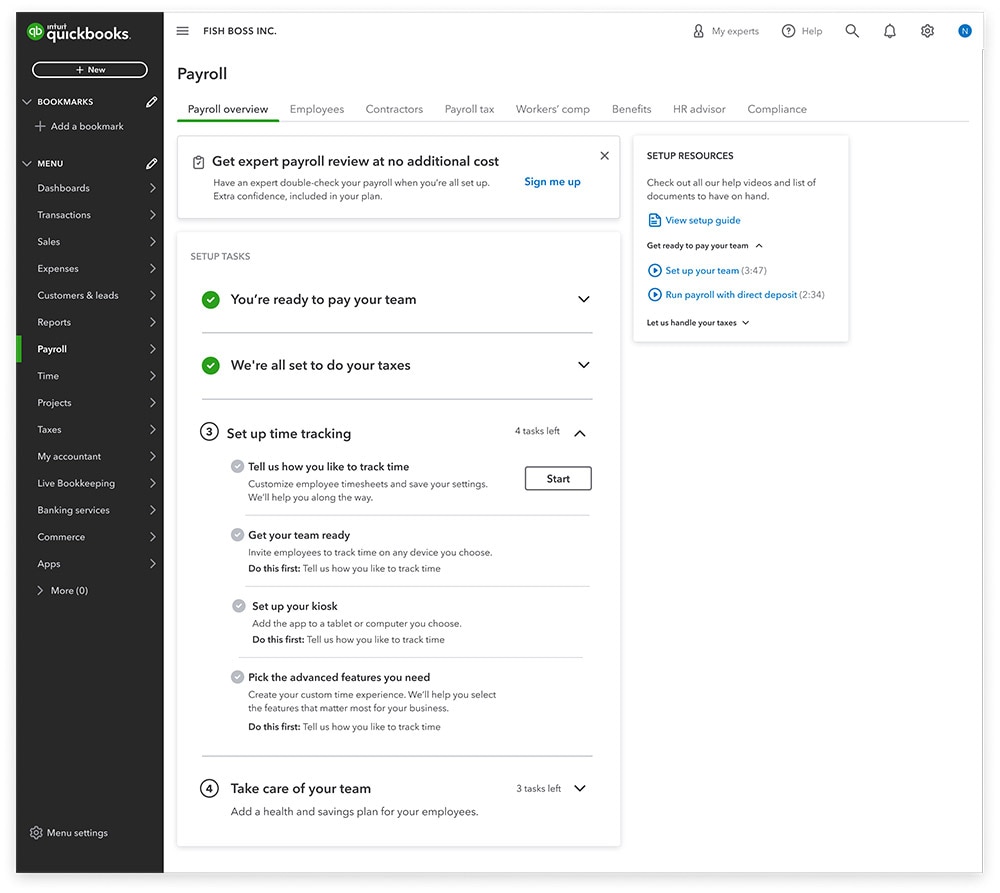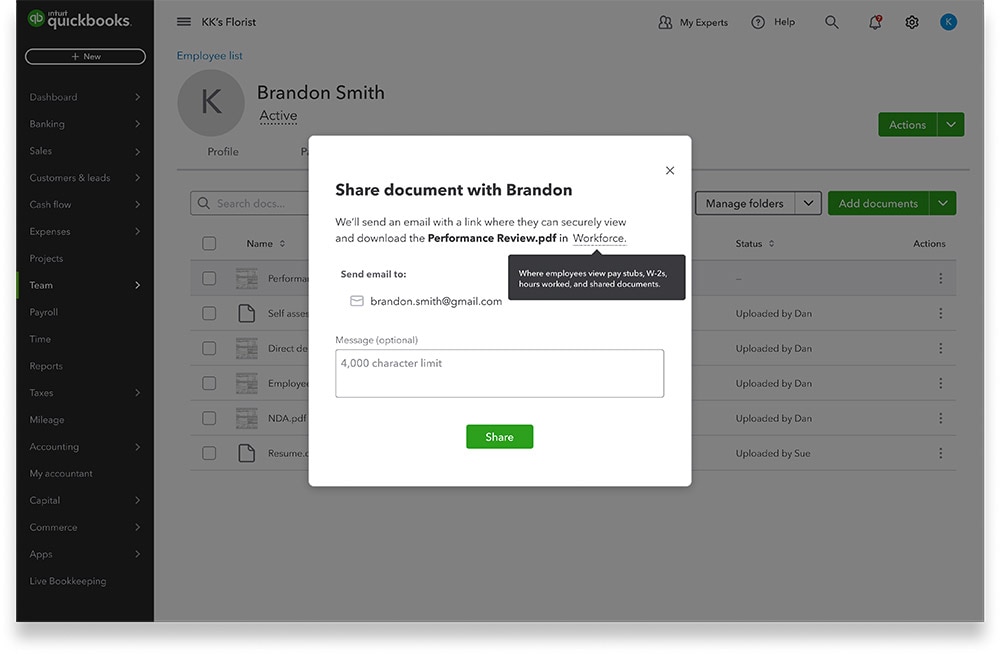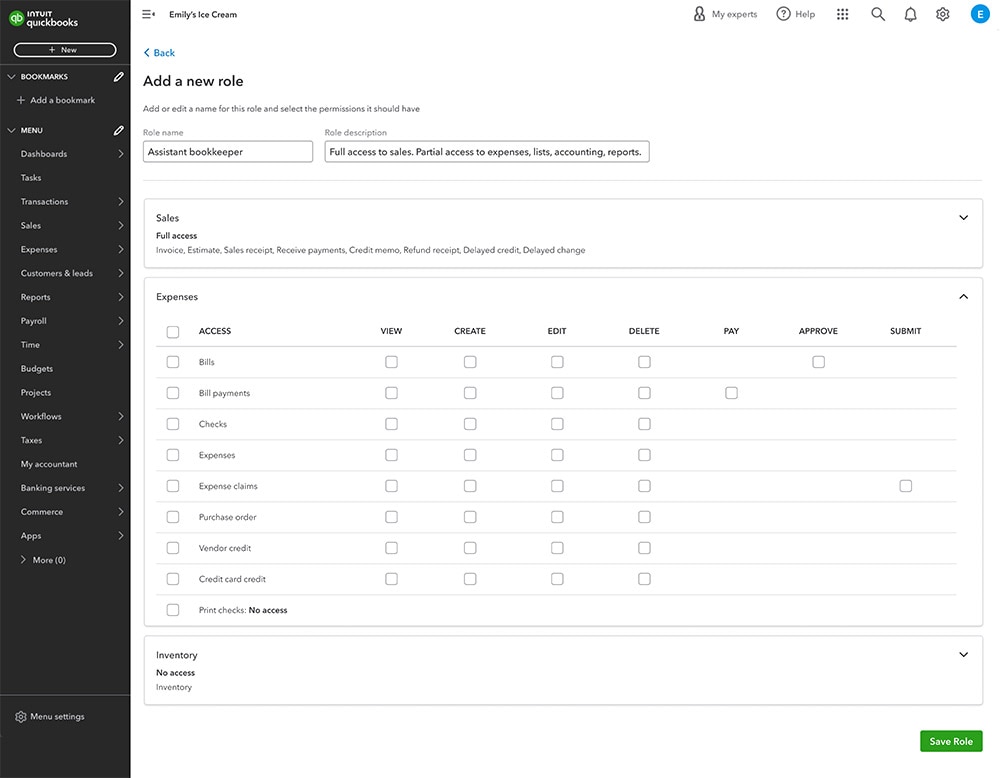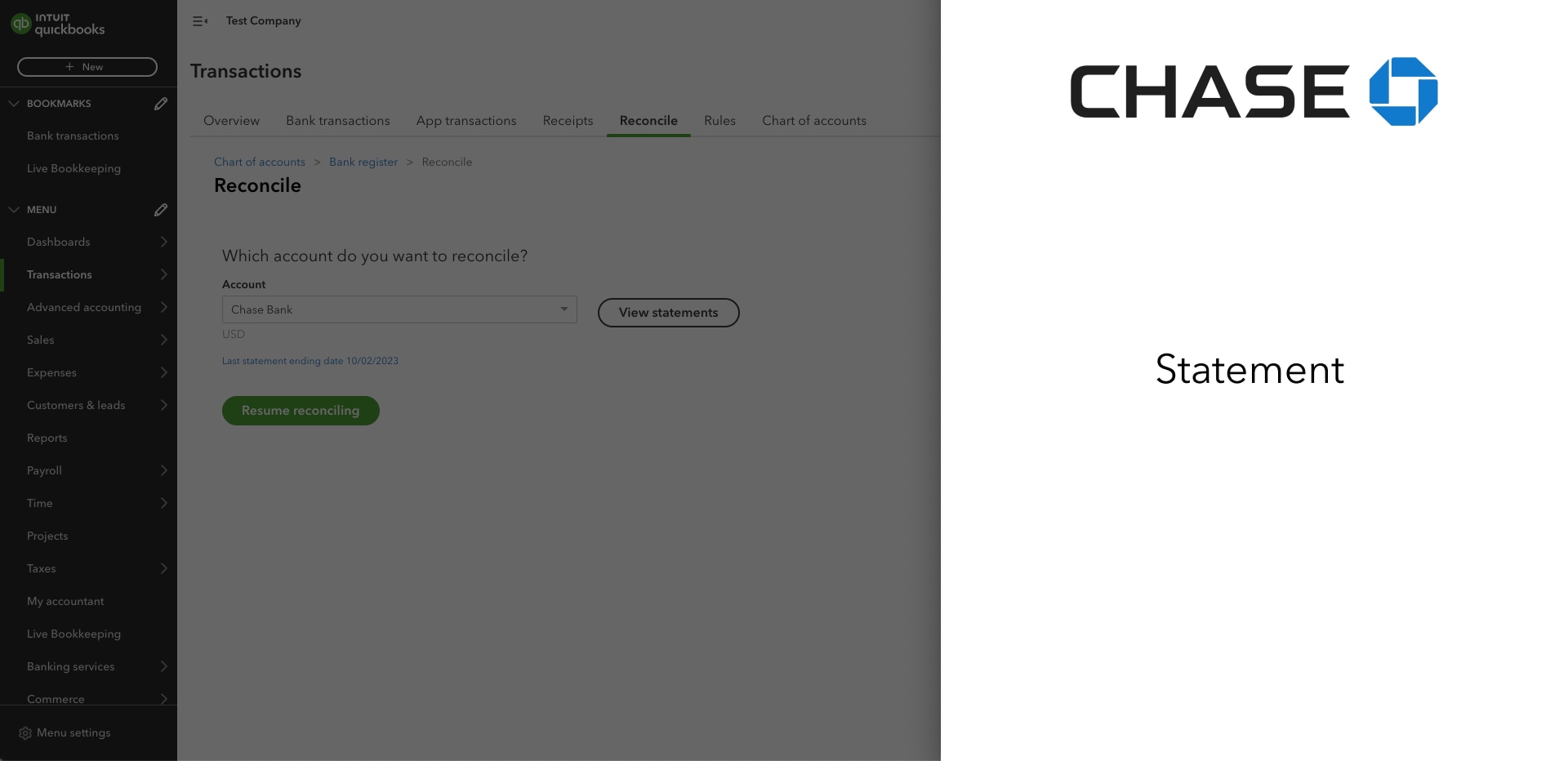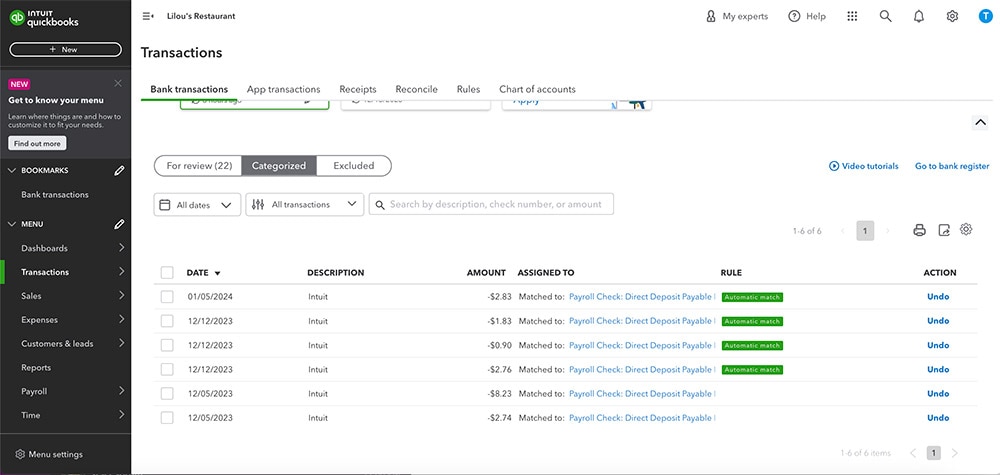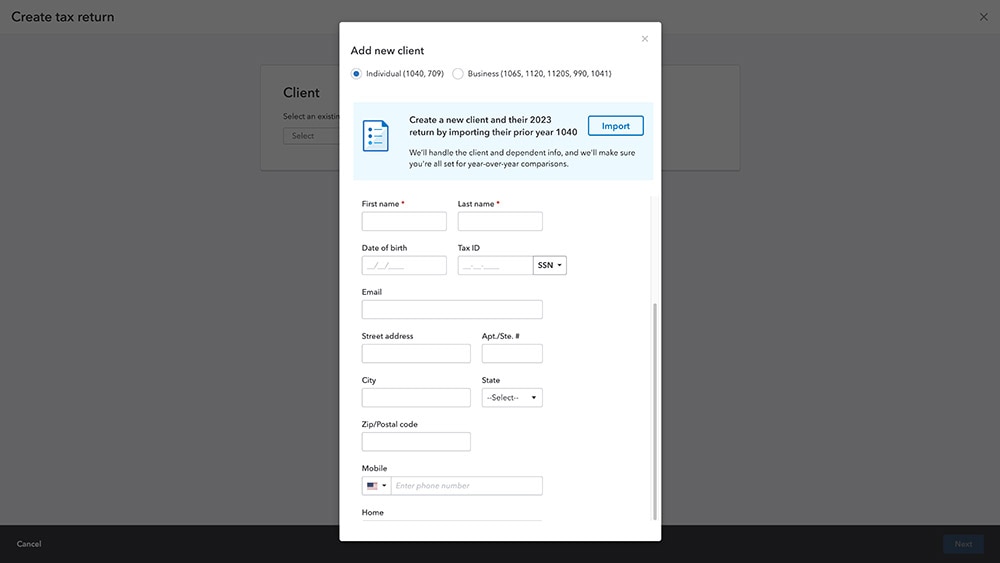Welcome to February! Intuit QuickBooks has released an article on accountant key insights about Black-owned small businesses from the 2024 Intuit QuickBooks Black History Month Survey.
Here are this month’s new features; we’re sure you’ll find them innovative.
In the Know Webinar
The next In The Know webinar will be held Thursday, Feb. 15 at 11:00 AM PT. In the Know is a monthly webinar to learn more about the latest and greatest product feature updates. This month, join us to learn about forecasting in QuickBooks Online, revenue recognition in QuickBooks Online Advanced, and more. Reserve your spot
Share QuickBooks updates with your associates and clients: Send them this link for QuickBooks innovations relevant to business owners and admins.
Your Feedback in Action
This is a regular series where we share relevant product improvements specifically driven by feedback from accountants. See the December edition for the latest updates.
What’s new in February
Manage clients’ QuickBooks Time using QuickBooks Online Accountant
Simplifying QuickBooks Time setup in QuickBooks Online Payroll
Share documents with an employee through their profile in QuickBooks Online Payroll
Assign more tasks with custom roles in QuickBooks Online Advanced
Chase Bank statements now automatically import to QuickBooks Online
Cash flow projections to be discontinued on Feb. 2, 2024
Direct deposit transaction matching in QuickBooks Online Payroll
Coming soon: Create a new client’s tax return during ProConnect Tax onboarding