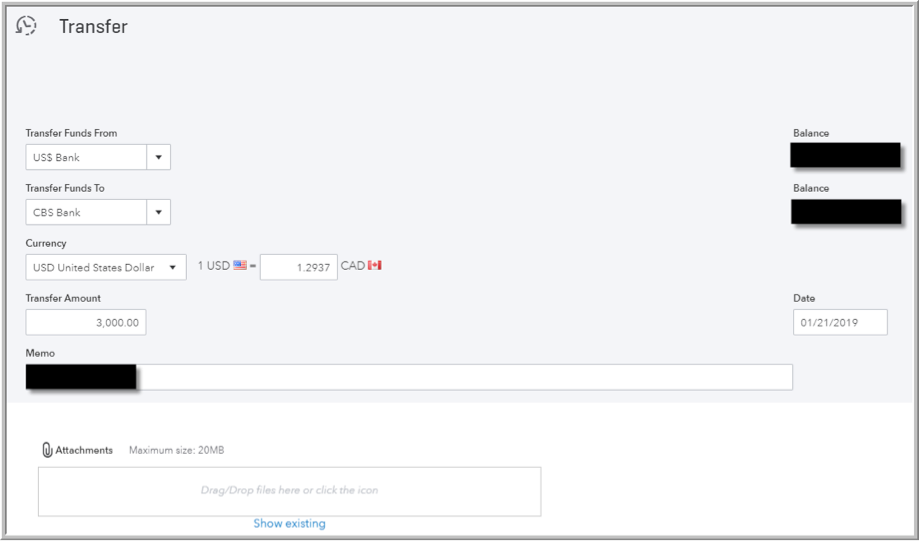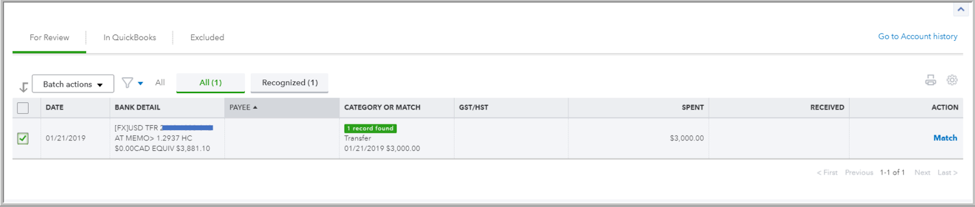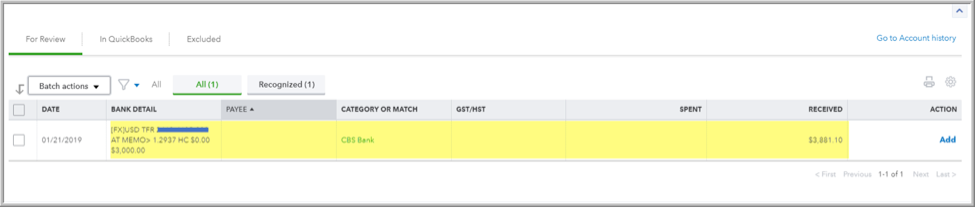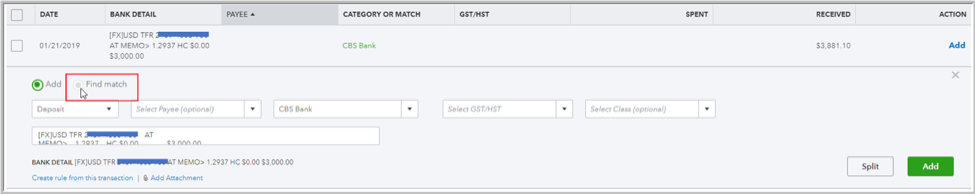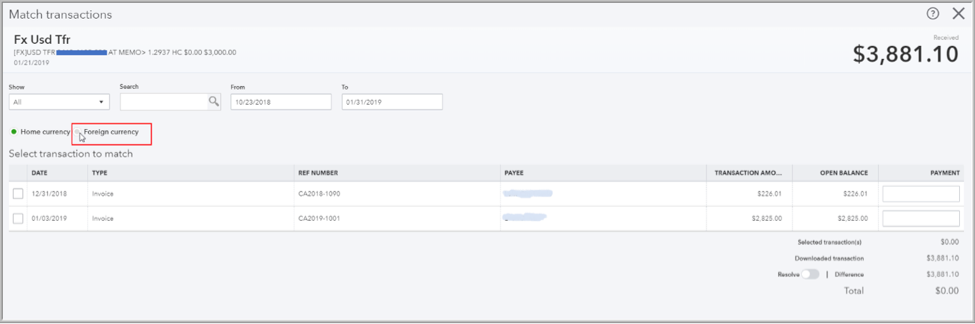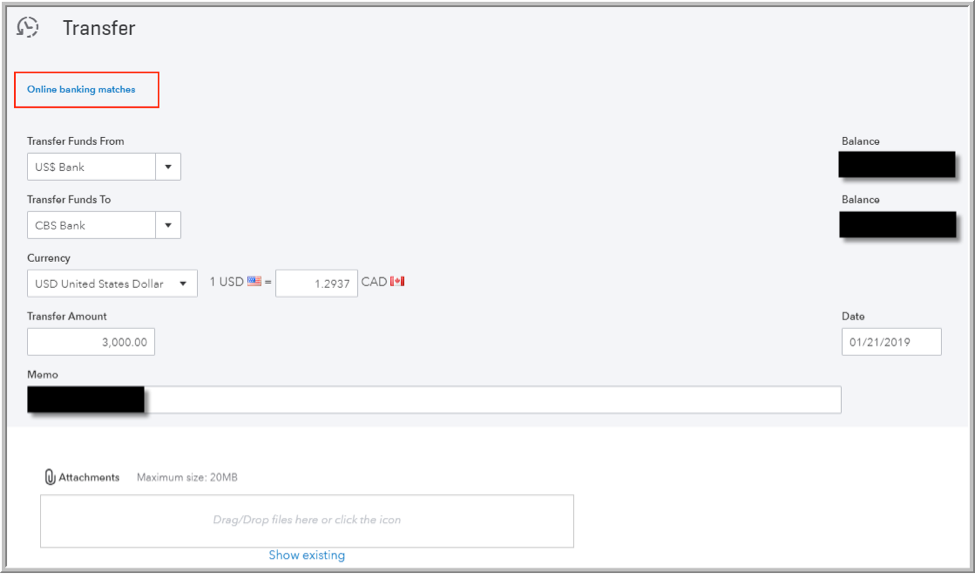Recently, I had occasion to listen while someone described the (lack of) functionality of foreign currency and the Bank Feeds feature in QuickBooks® Online (QBO) to new users.
I won’t go into gory detail, but I heard this individual reporting that the Bank Feeds feature does not work at all with foreign currencies, specifically transfers, and it would be wise for us to avoid Bank Feeds in QBO for foreign currencies altogether. And, they added, if we’re going to use Bank Feeds for foreign currency accounts anyway, use the Exclude option for at least one side of these transfers and reconcile them manually.
I wholeheartedly disagreed, particularly because I use foreign currencies in my own company’s QBO, and YES, I use them in tandem with Bank Feeds. OK, it can get a little weird, but if you know where to look, you can make the Bank Feeds work for you with foreign currency transfers. It’s true.
In fact, I decided to take screen shots the next time I transferred money from my USD bank account to my CAD (the home currency) bank account and follow along, which is what I’m doing here in this article.
(Note: this article was done using real Bank of Montreal (BMO) exchange rates for an actual transactions in January 2019. I have since moved away from BMO to handle my foreign currency transfers, and am enjoying much better rates and enormous savings. But, that is for another article.)
Here’s the actual transfer event: I moved $3,000 USD from my company’s USD bank account into the company’s CAD bank account. The rate I was given on that date was 1.2937, so $3,881.10 landed up being added to my company’s CAD bank account.