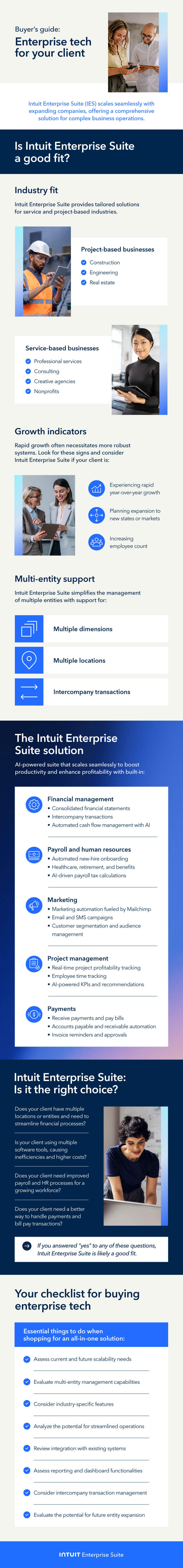Running a business is more complicated than ever, and an accountant’s role in helping their clients scale appropriately is increasingly important. As a trusted advisor, accountants are crucial to their client’s success.
Intuit has solved many of your clients’ needs through a continued commitment to product innovation and expanding our offerings to meet their business challenges. As your clients grow, so does their complexity—often managing multiple corporate entities, industry-specific needs, and requiring custom insights. They spend significant time switching between multiple QuickBooks accounts, third-party tools, and spreadsheets to understand what is happening across their businesses. Stitching data together and extracting the insights to drive business profitability and growth is time-consuming and painful. Existing up-market solutions tend to provide them with more than what they actually need. It's common for growing businesses to allocate significant portions of their annual budget for business management software purchases.
Intuit Enterprise Suite is a new configurable business solution for complex companies to help you grow your clients’ business beyond their books. And for a similar real-life example, here’s a case study of exactly how one accounting firm helped their business clients leverage QuickBooks Online to scale efficiently.
What is Intuit Enterprise Suite?
Intuit Enterprise Suite decreases manual, repetitive tasks with streamlined processes, boosts productivity through automation, and enables faster decisions with real-time data and visibility across multi-entity portfolios to help your clients run their business more efficiently. With the power of AI, Intuit Enterprise Suite enhances profitability end-to-end with a full set of core capabilities all in one place, including access to robust financial management and accounting capabilities; integrated payroll, payments, and bill pay; automated marketing; access to third-party apps, and a team of experts. The goal is to meet the needs of existing QuickBooks customers looking for more powerful functionality that can easily be accessed without losing the intuitive nature of Intuit’s products. It will include industry-specific customizations for construction, non-profit, and service- and project-based businesses.