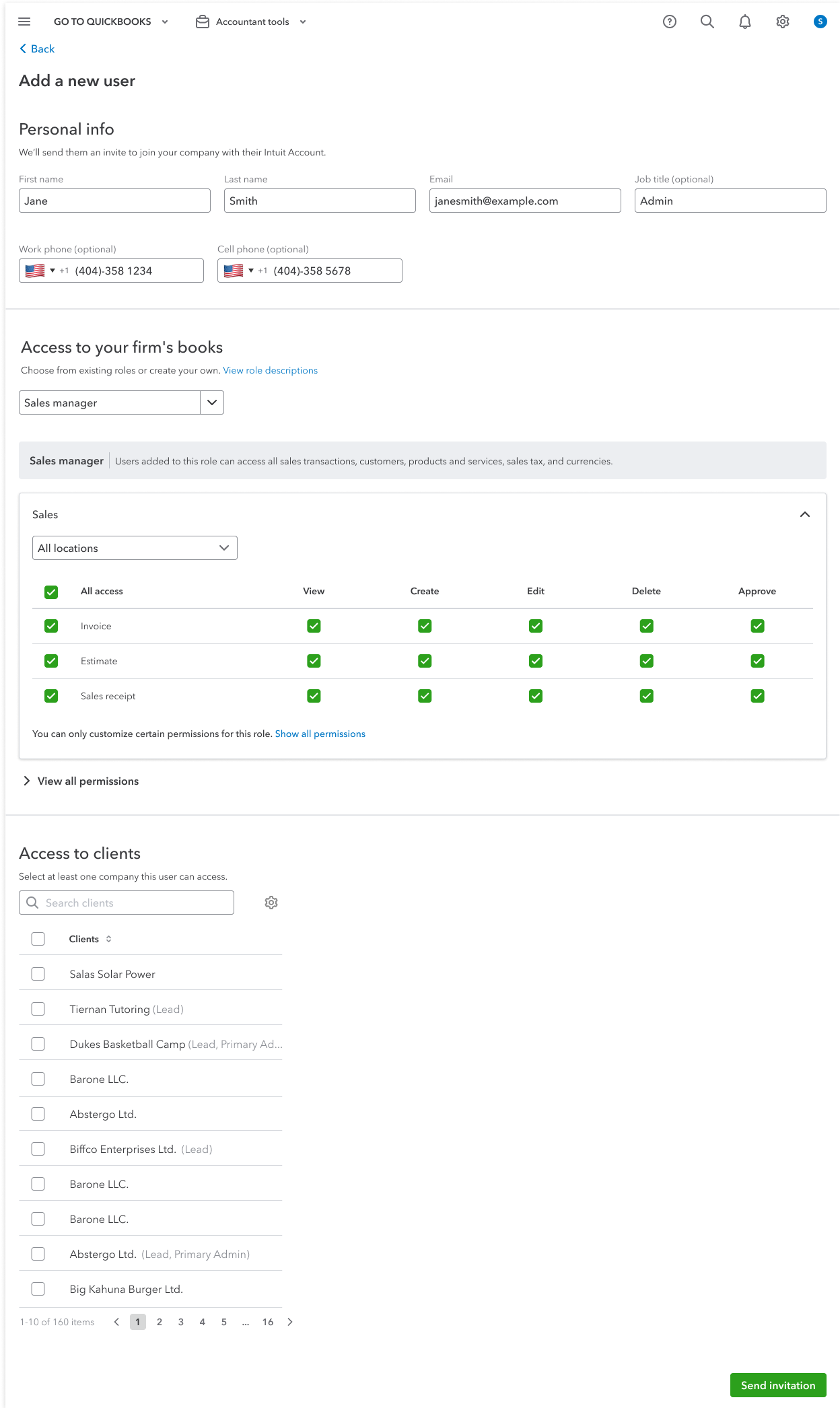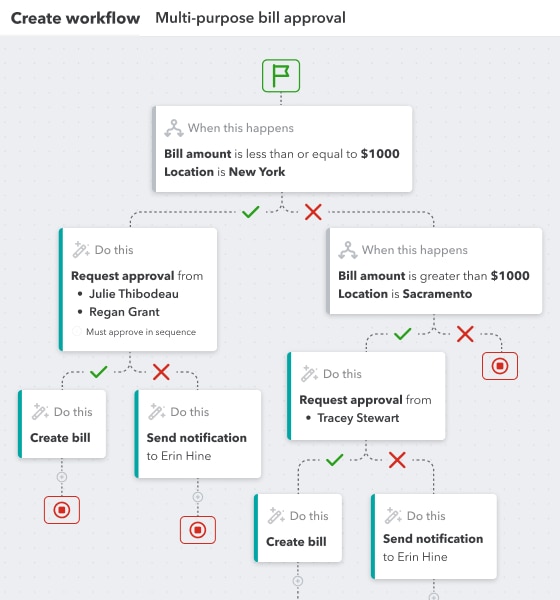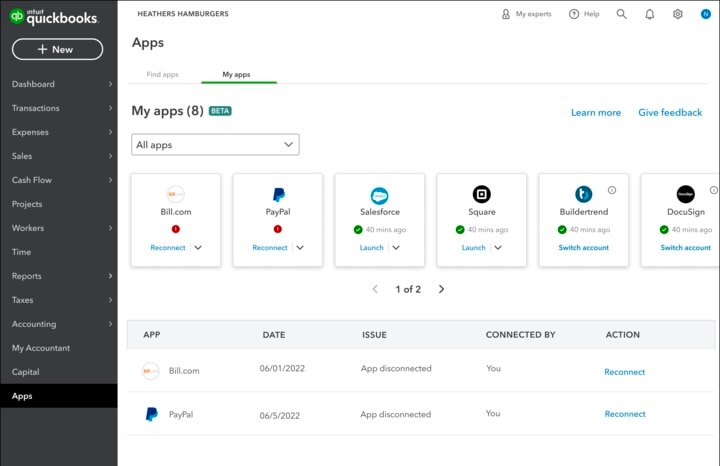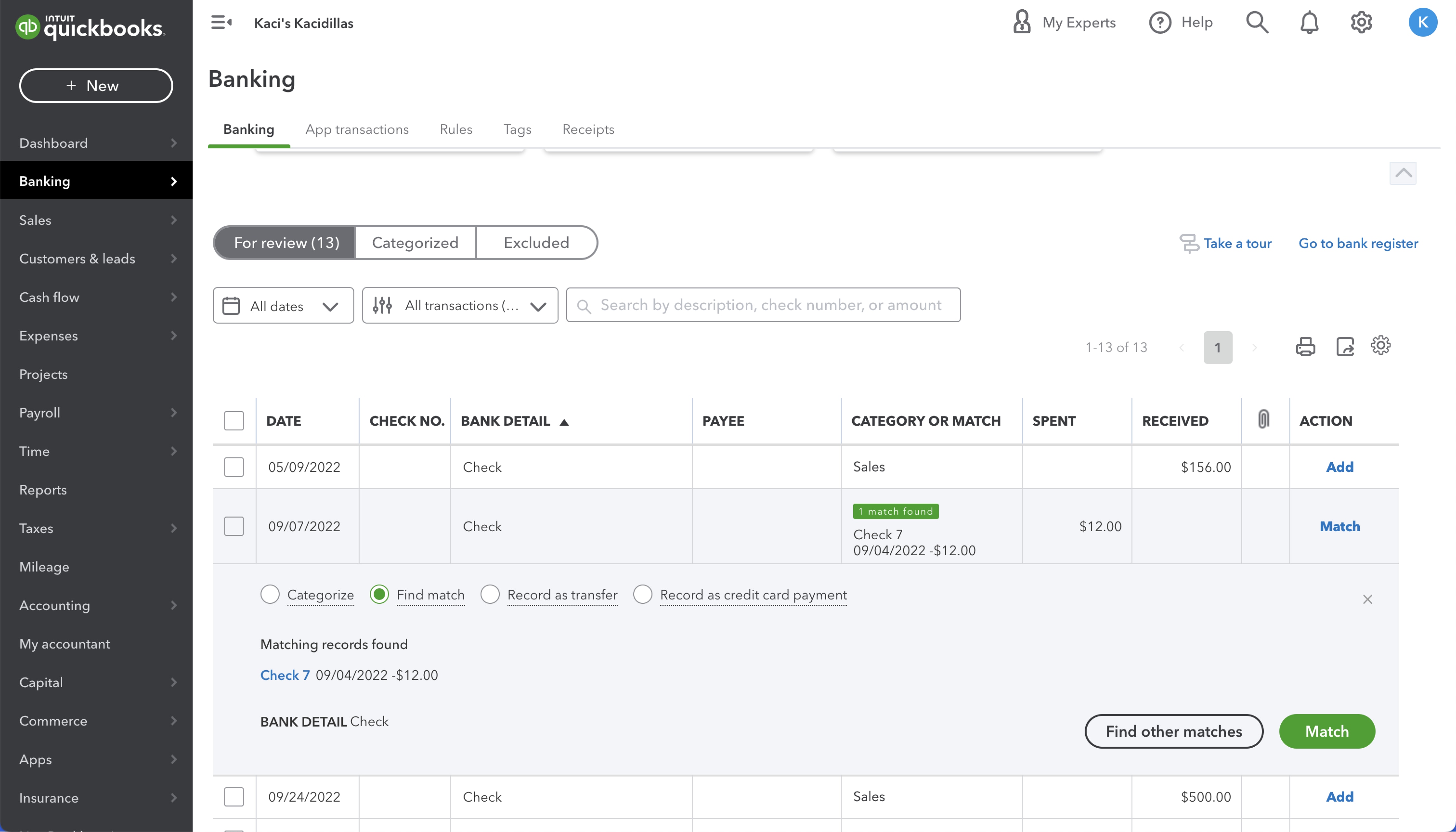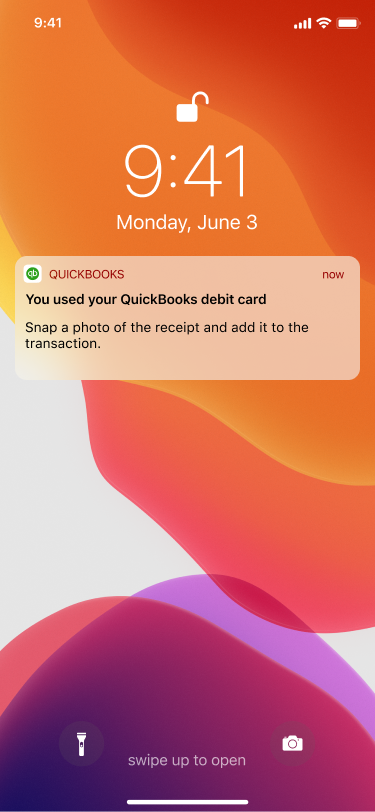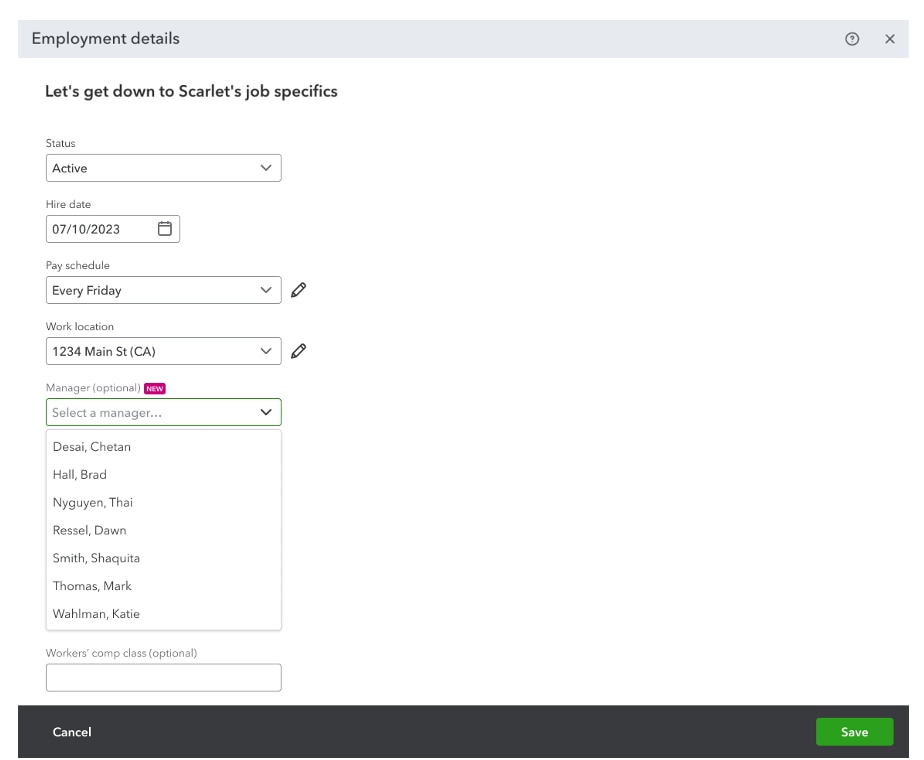With summer in full swing, we hope your work/life balance includes a good amount of time doing the activities you love—backyard BBQs, pick-up games, and everything in between. This month, you’ll find several updates that can help preserve that balance.
Share QuickBooks updates with your clients—send them this link for QuickBooks innovations relevant to business owners and admins.
In the Know Webinar
Register today for the next In The Know Webinar on Thursday, July 20 at 11:00 AM PT, a monthly webinar for accountants to learn more about the latest and greatest product feature updates. This month we’re covering new feature rollouts in QuickBooks Online Advanced and QuickBooks Online Payroll. Reserve your spot
Your Feedback in Action
Check out the first video edition of Your Feedback in Action! Our regular blog series where we share product updates driven by feedback from accountants has moved to video this month. You can now watch short demos of some of our latest improvements in QuickBooks Online, Online Advanced, and QuickBooks Payroll.