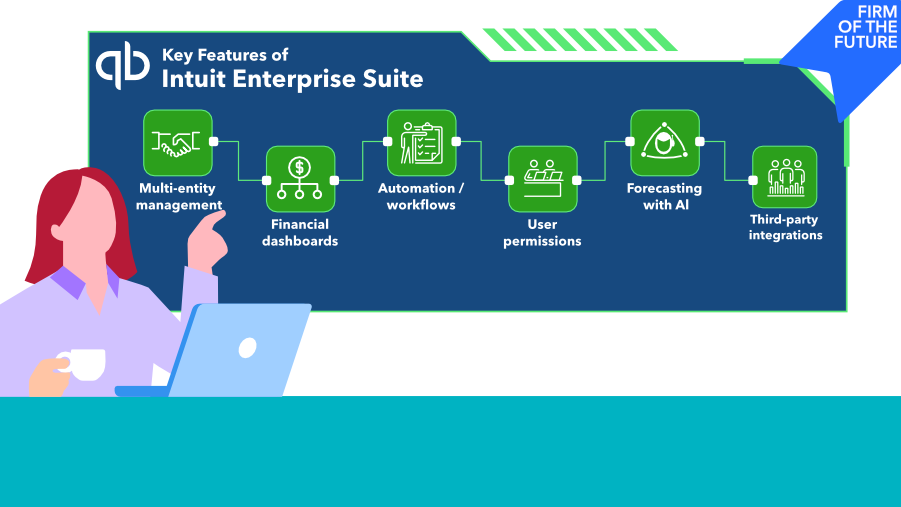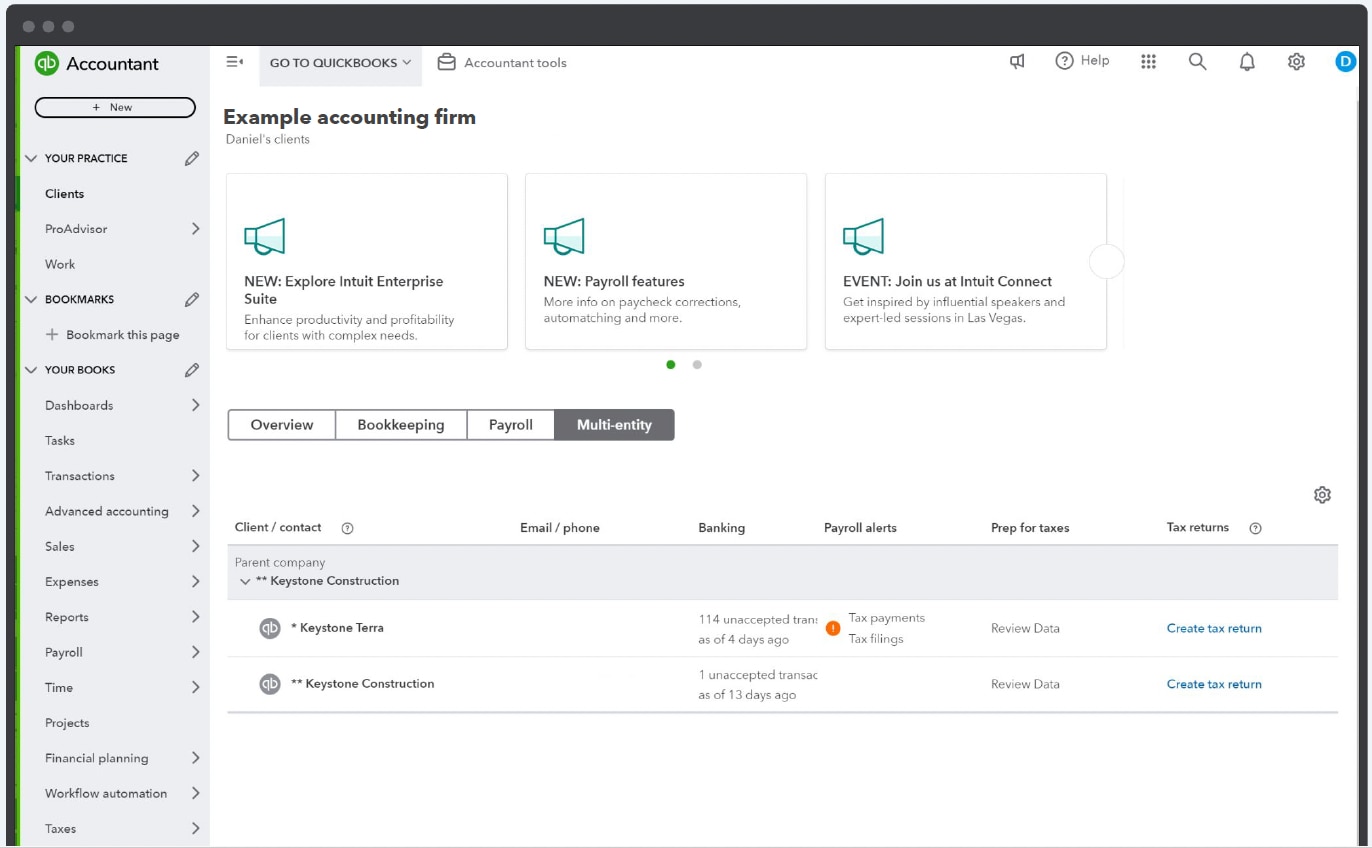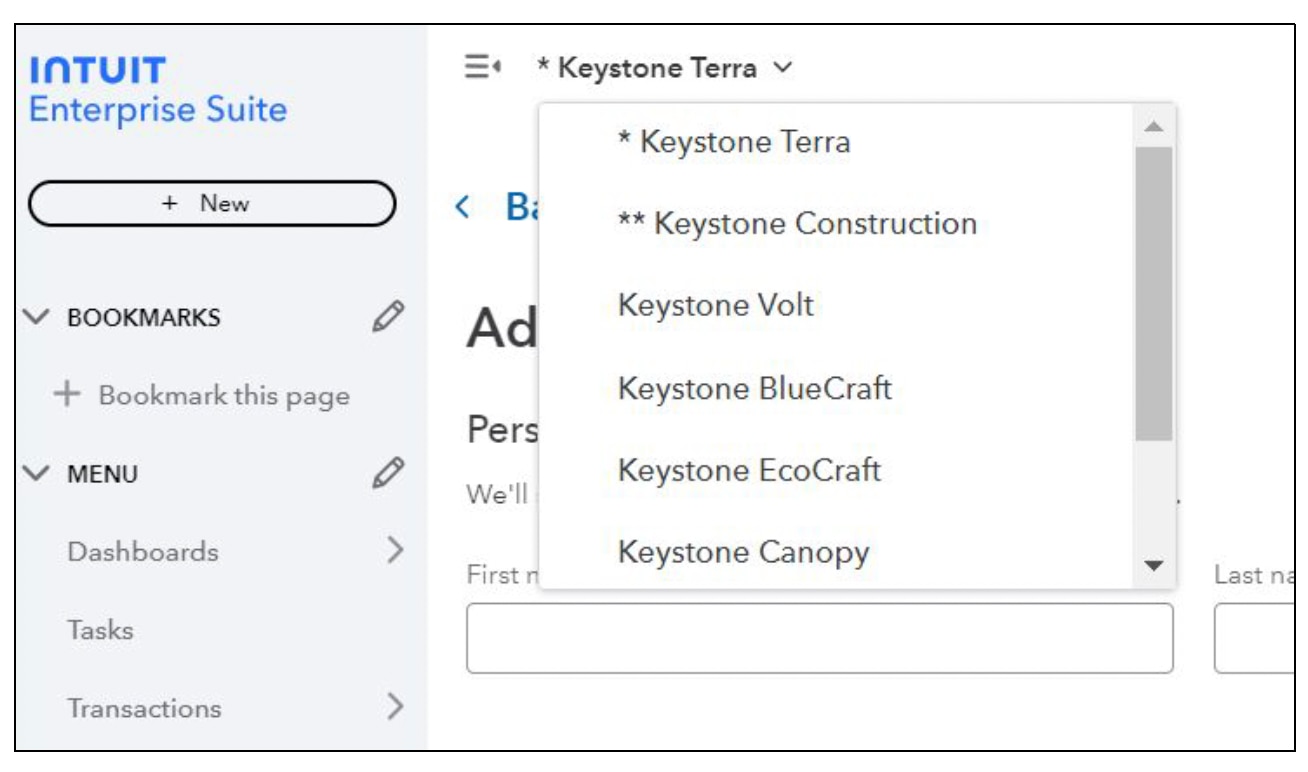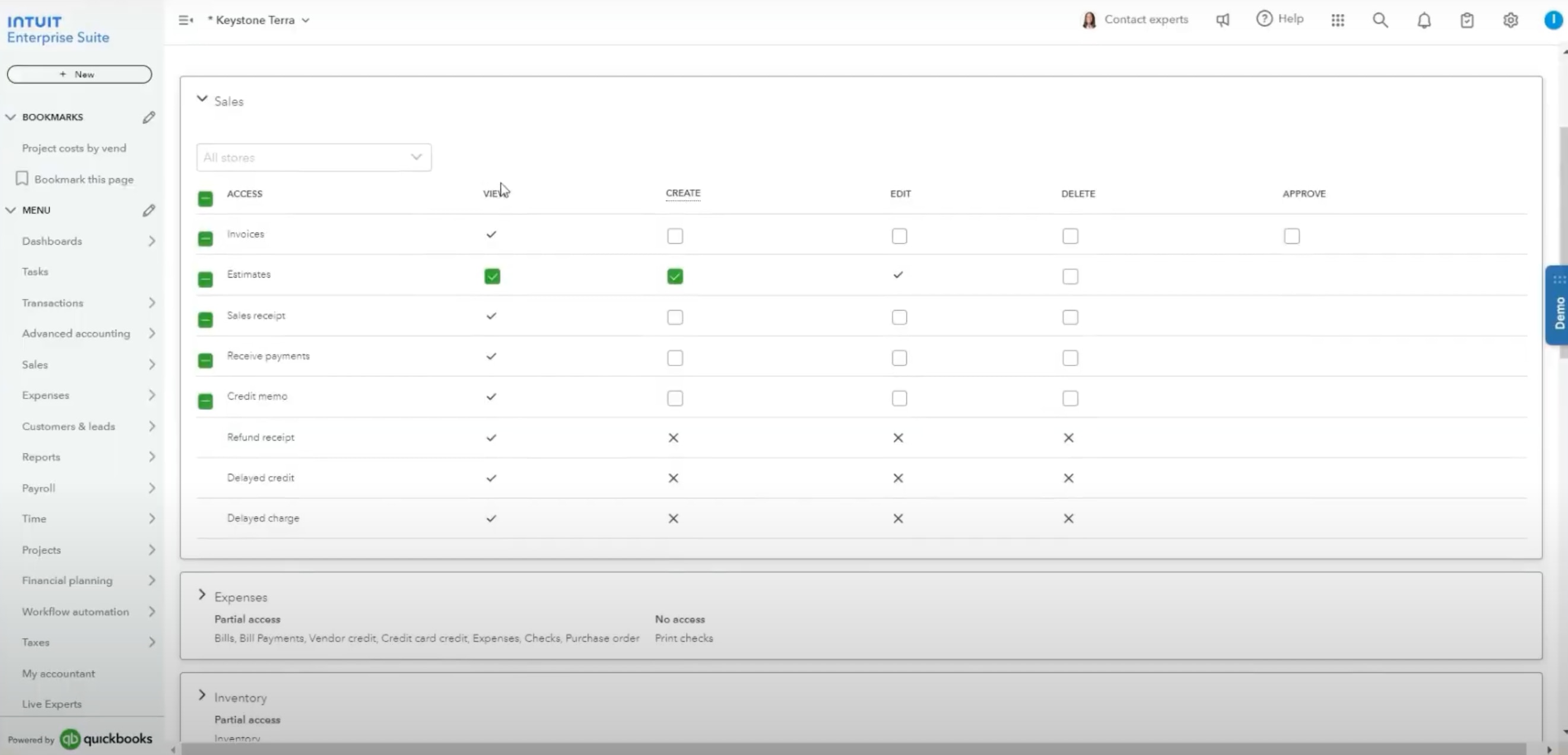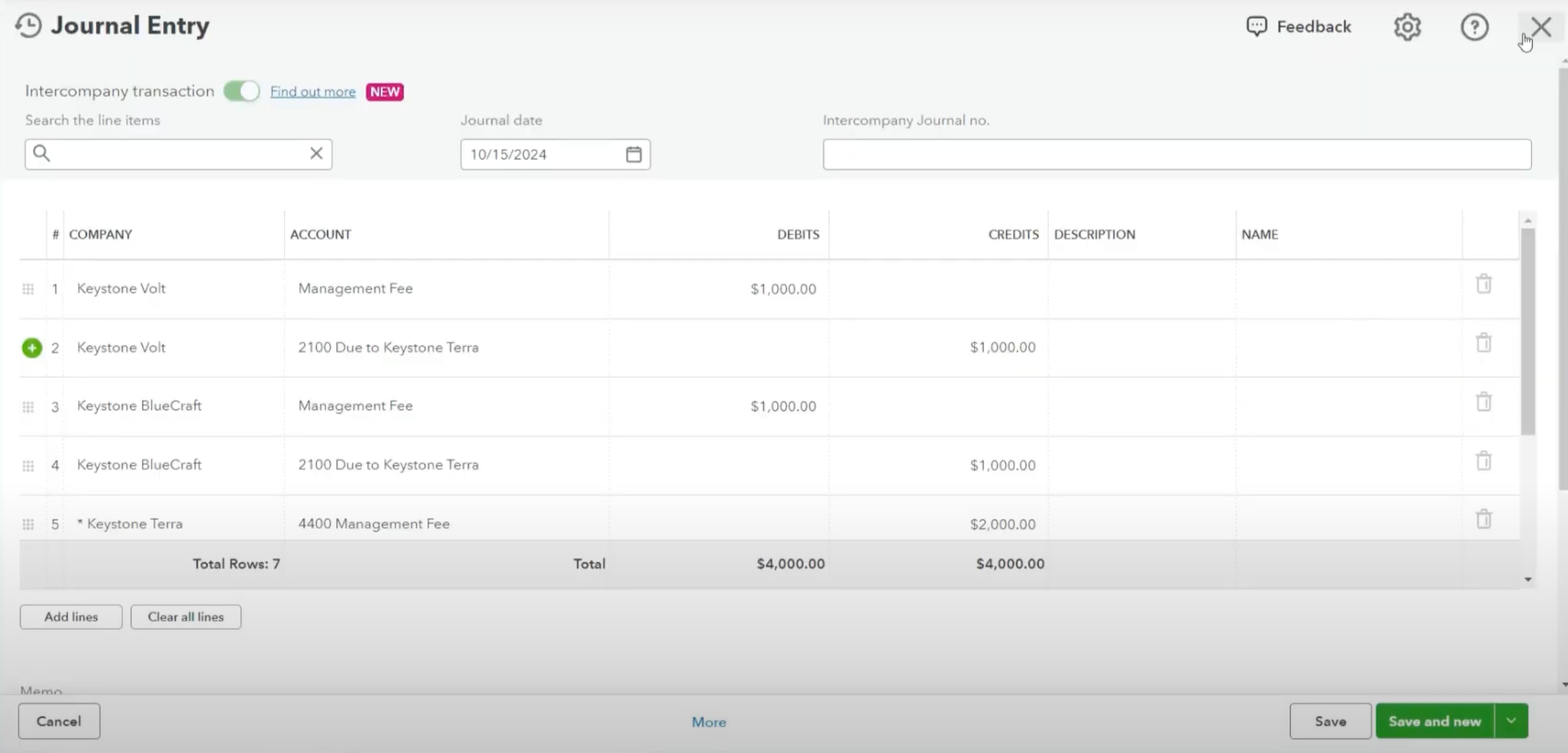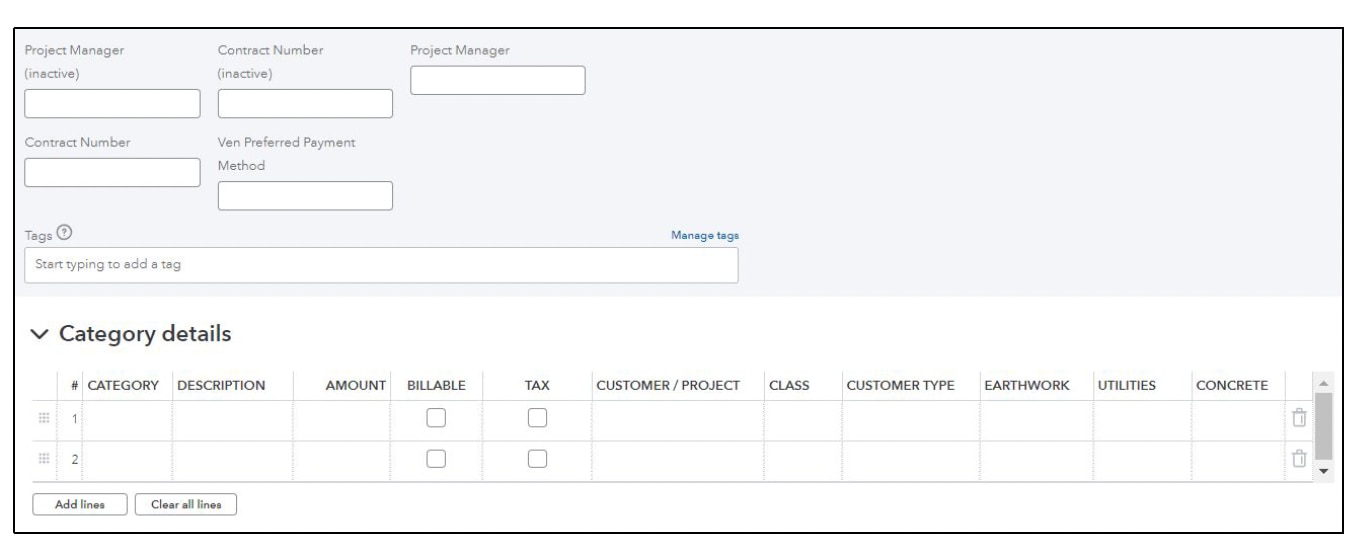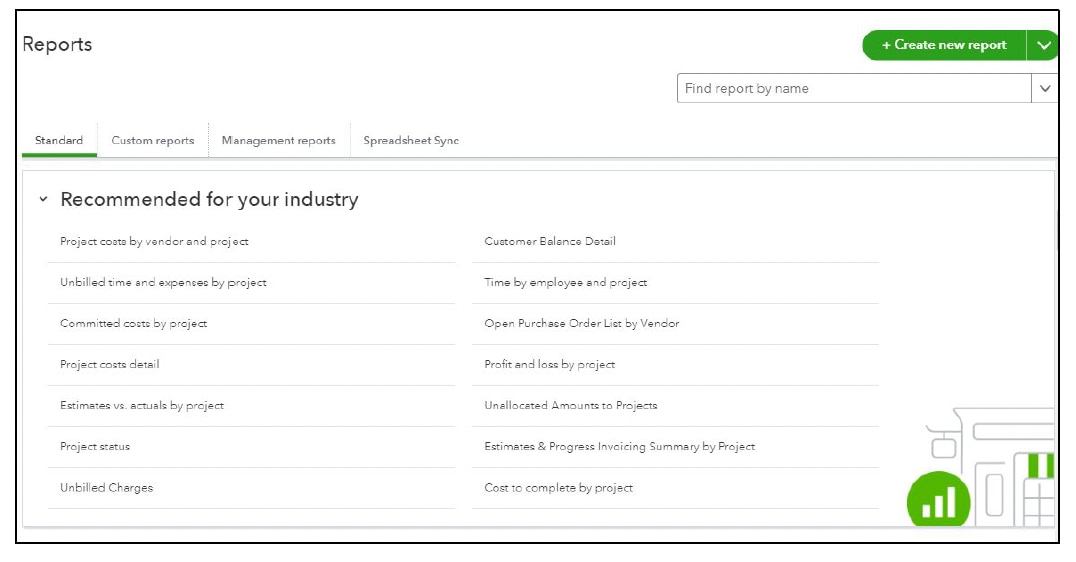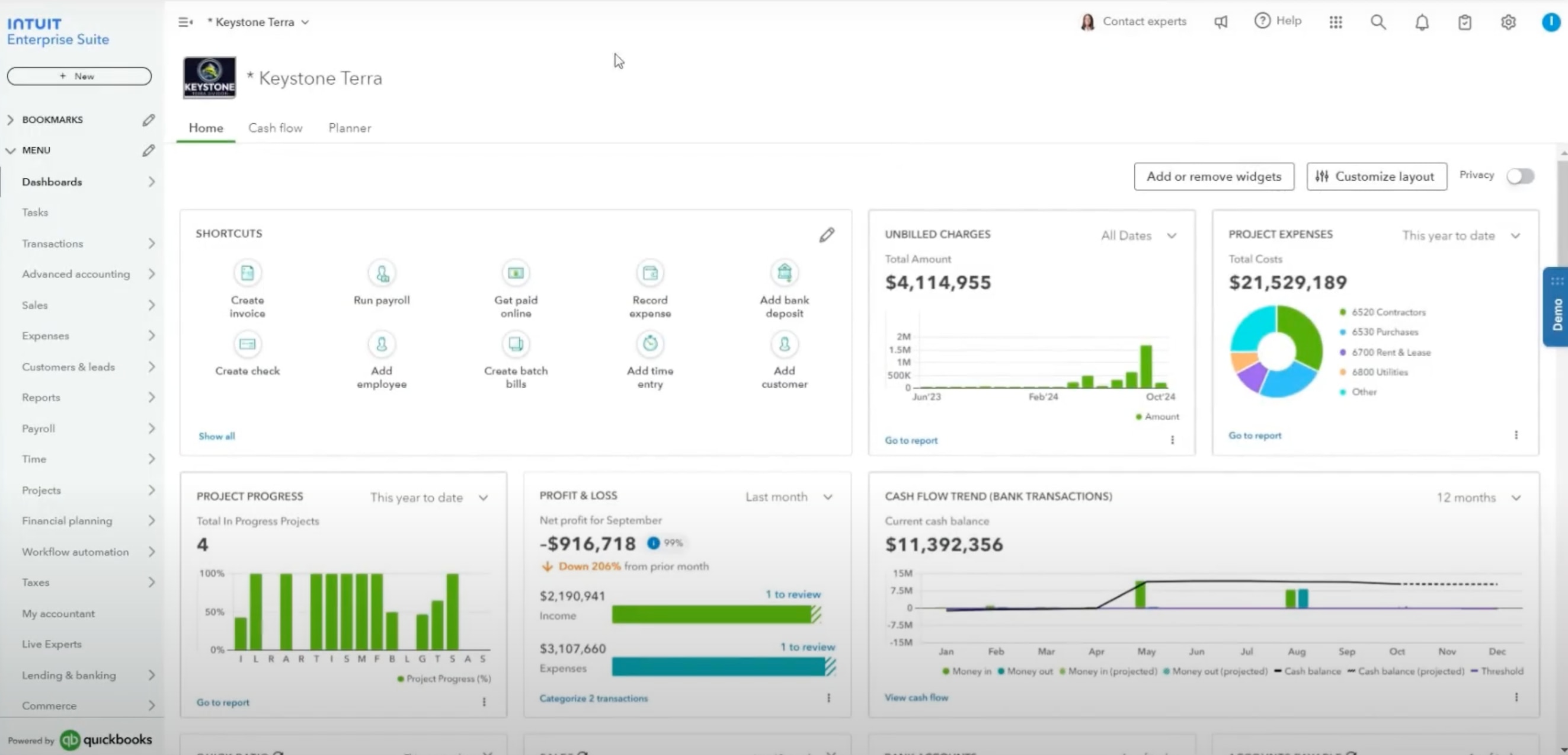Intuit Enterprise Suite’s updated classes' functionality boosts your dimensional accounting capabilities. You can now create up to 20 user dimensions, such as customer type, project, utilities, and more. When it comes time to allocate an expense, you can code individual transaction forms according to your new dimension fields, easily allowing you to slice and dice custom reports.
With the new “reclassify” tool, you can also go back and reclassify bulk historical transactions so they’re allocated to their respective new dimensions. This way, you can run a P&L report, custom report, or a budget with your new dimensions and have data allocated historically.
Industry customization
On your Intuit Enterprise Suite dashboard, there are a variety of KPI widgets, including project progress, profit and loss, project expenses, unbilled charges, and more. Now, you can add or remove core financial widgets, such as accounts payable, accounts receivable, expenses, and cash flow.
If you notice an anomaly in a widget and want to drill down deeper, click on the widget to open a more detailed overview to get to the bottom of it.
In the Reports tab, there’s also a new section called “Recommended for your industry,” with suggested reports that might be useful to your client, such as cost to complete project, estimates vs. actuals by project, and many more.