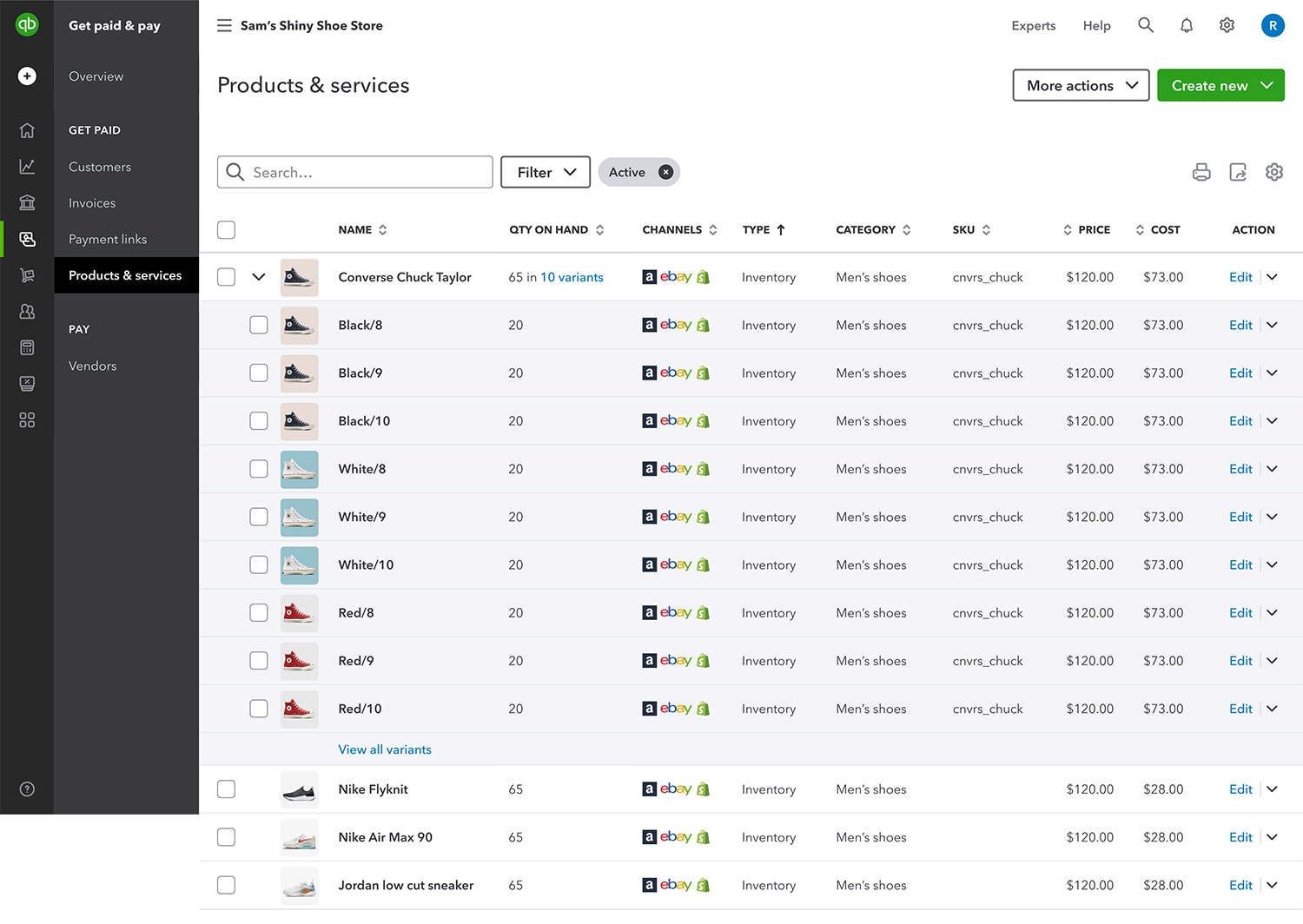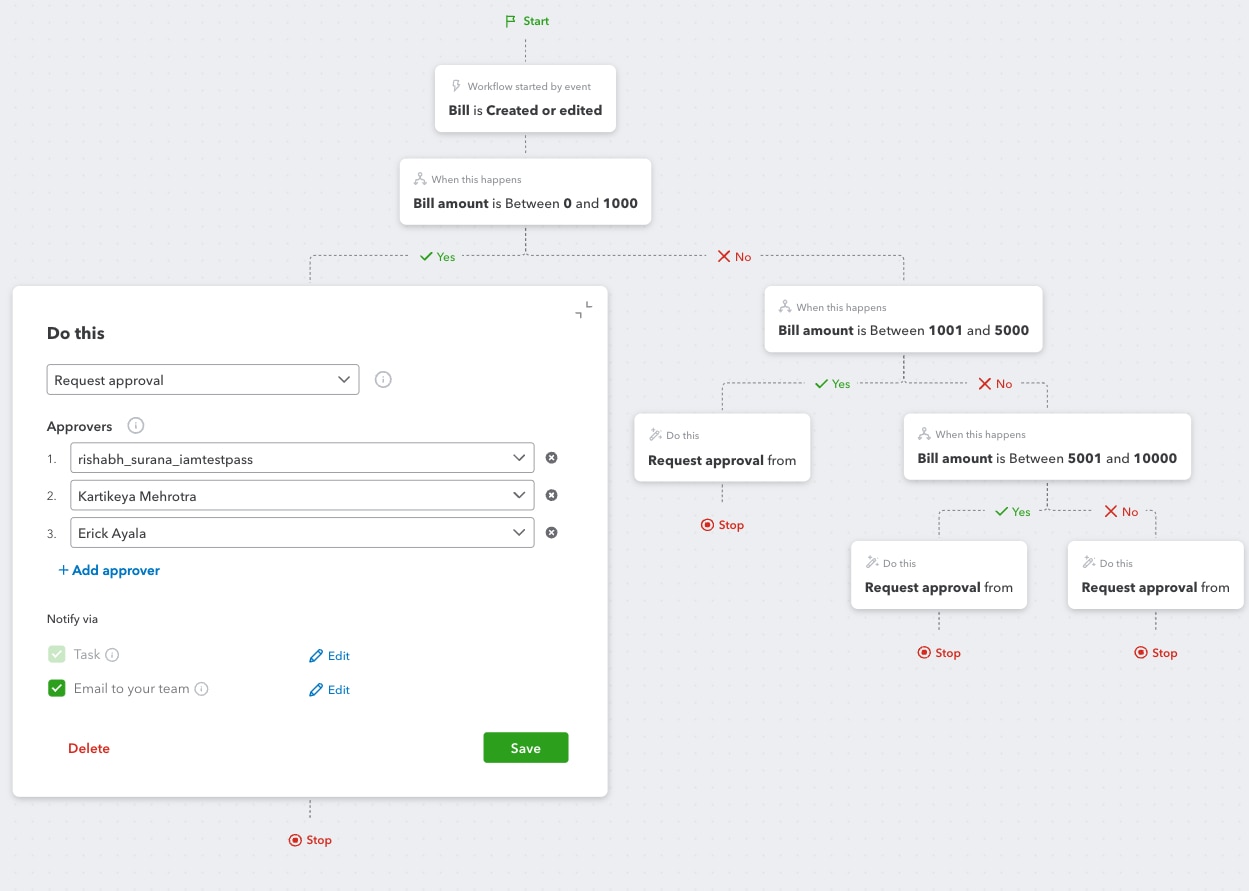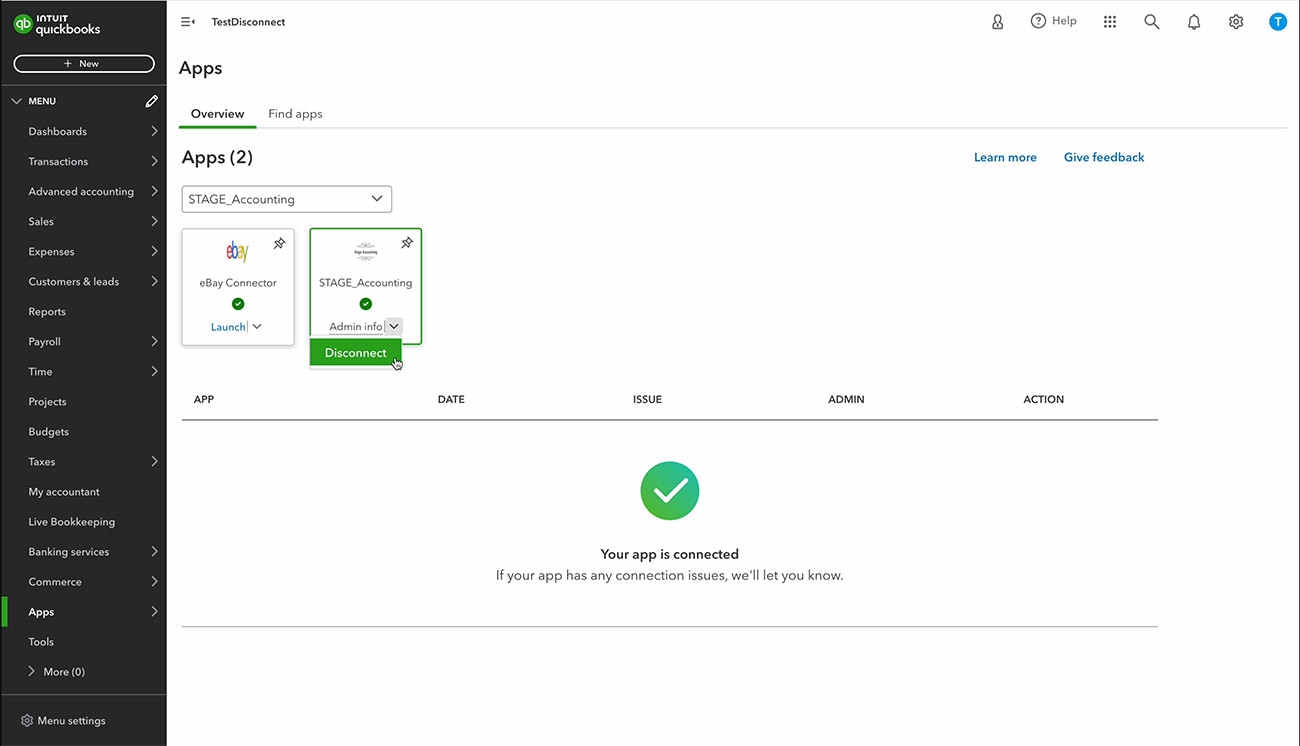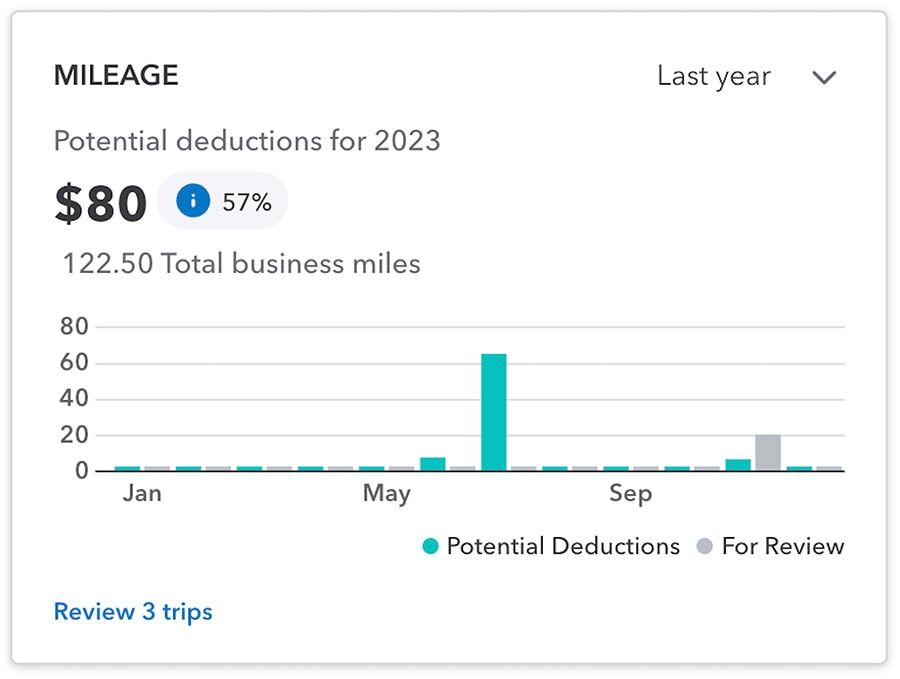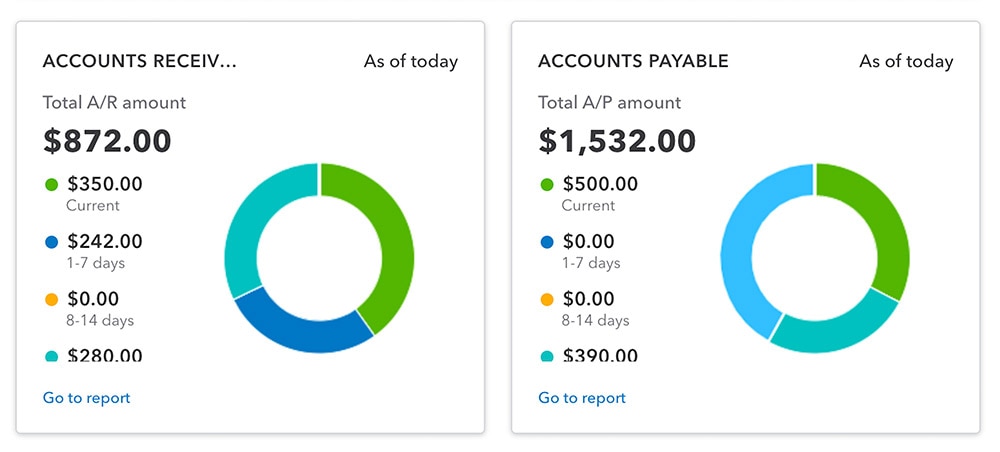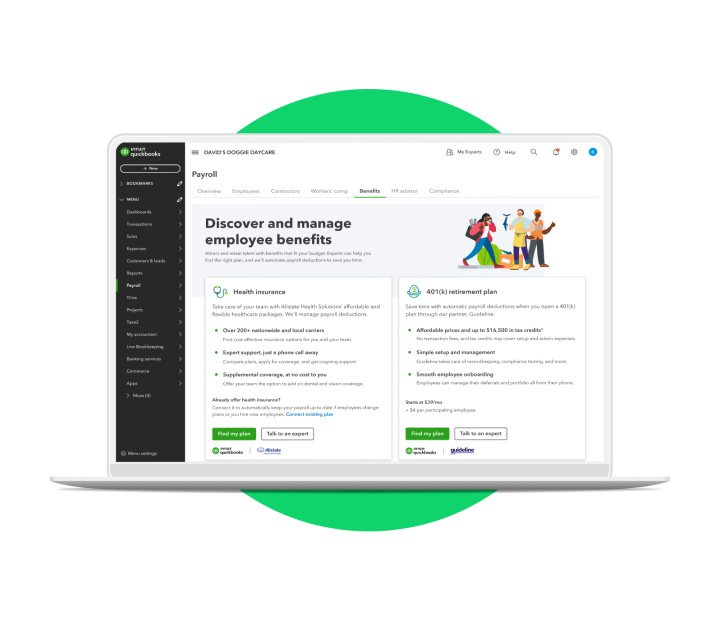Did you know that March is International Ideas Month? Let’s take a moment to acknowledge new innovations and discoveries that simplify a task. In fact, you’ll find some time-saving ideas in this month’s updates!
Share QuickBooks updates with your associates and clients: Send them this link for QuickBooks innovations relevant to business owners and admins.
In the Know Webinar
The next In The Know webinar will be held Thursday, Mar 14 at 11 AM PT. In the Know is a monthly webinar to learn more about the latest and greatest product feature updates. This month, join us to learn about 1099 corrections, QuickBooks Commerce and Inventory features, and more.
What’s new in March
- Upcoming QuickBooks innovations in 2024
- Simplify order management and visibility with Commerce
- Explore more ways to batch reclassify transactions
- Add multiple approvers to workflows
- More control in apps connected to QuickBooks Online
- New KPI insights for your business
- Assign payroll items to multiple employees at once
- Start running QuickBooks Payroll with a keyboard shortcut
- Get Allstate Health Solutions through QuickBooks Online Payroll