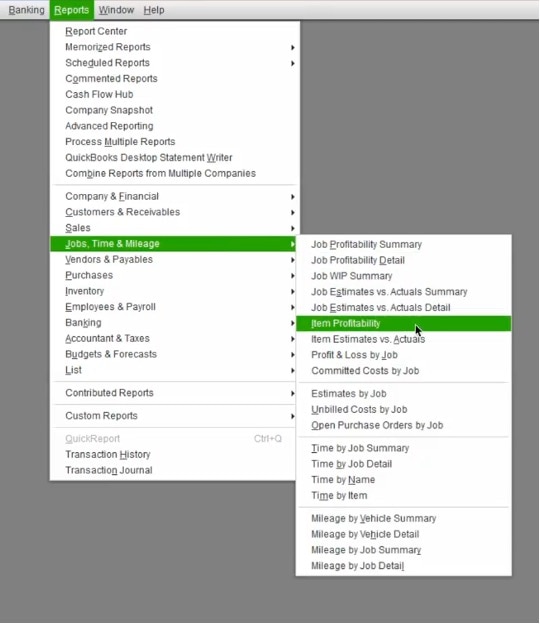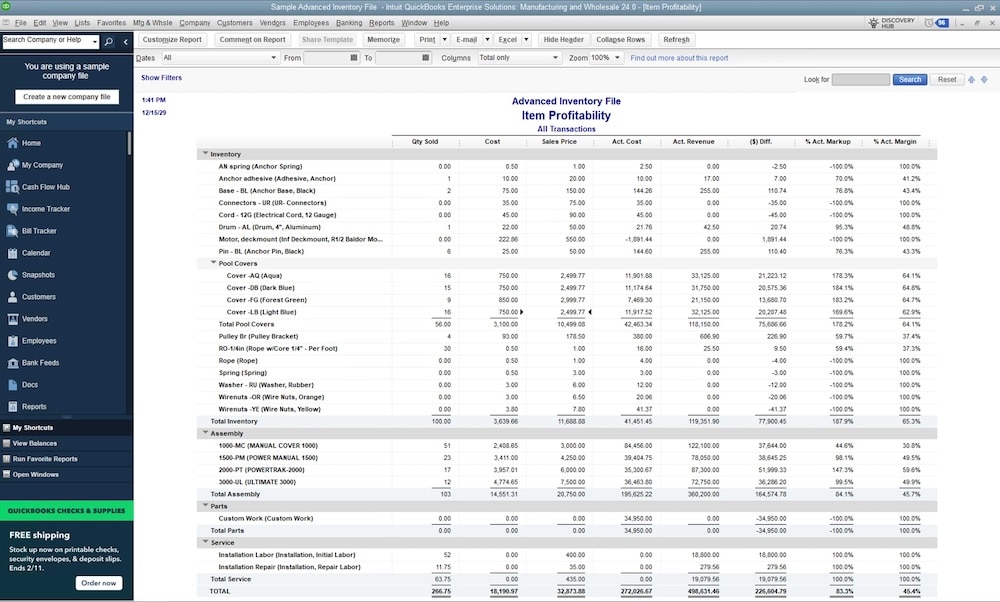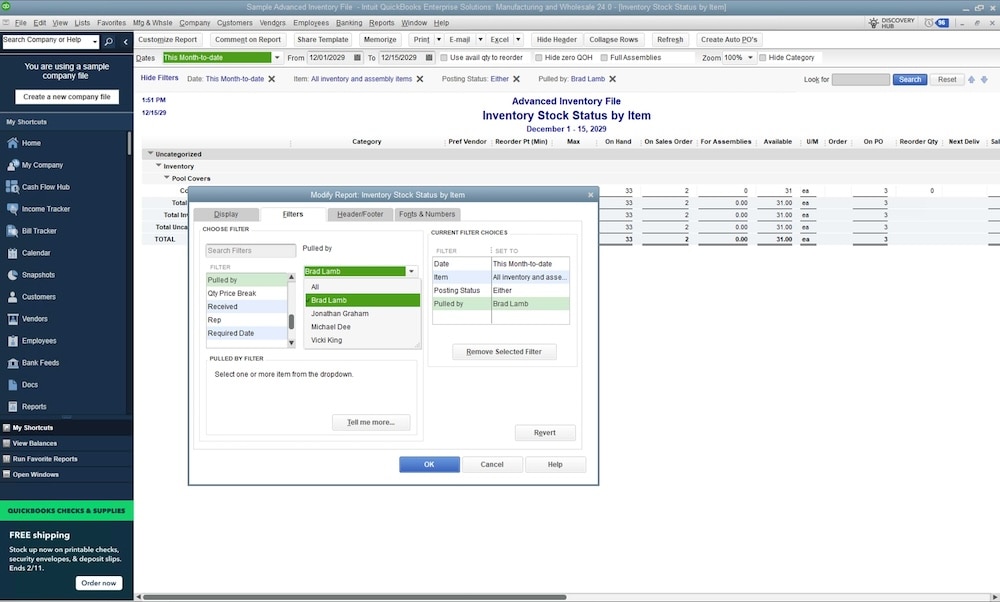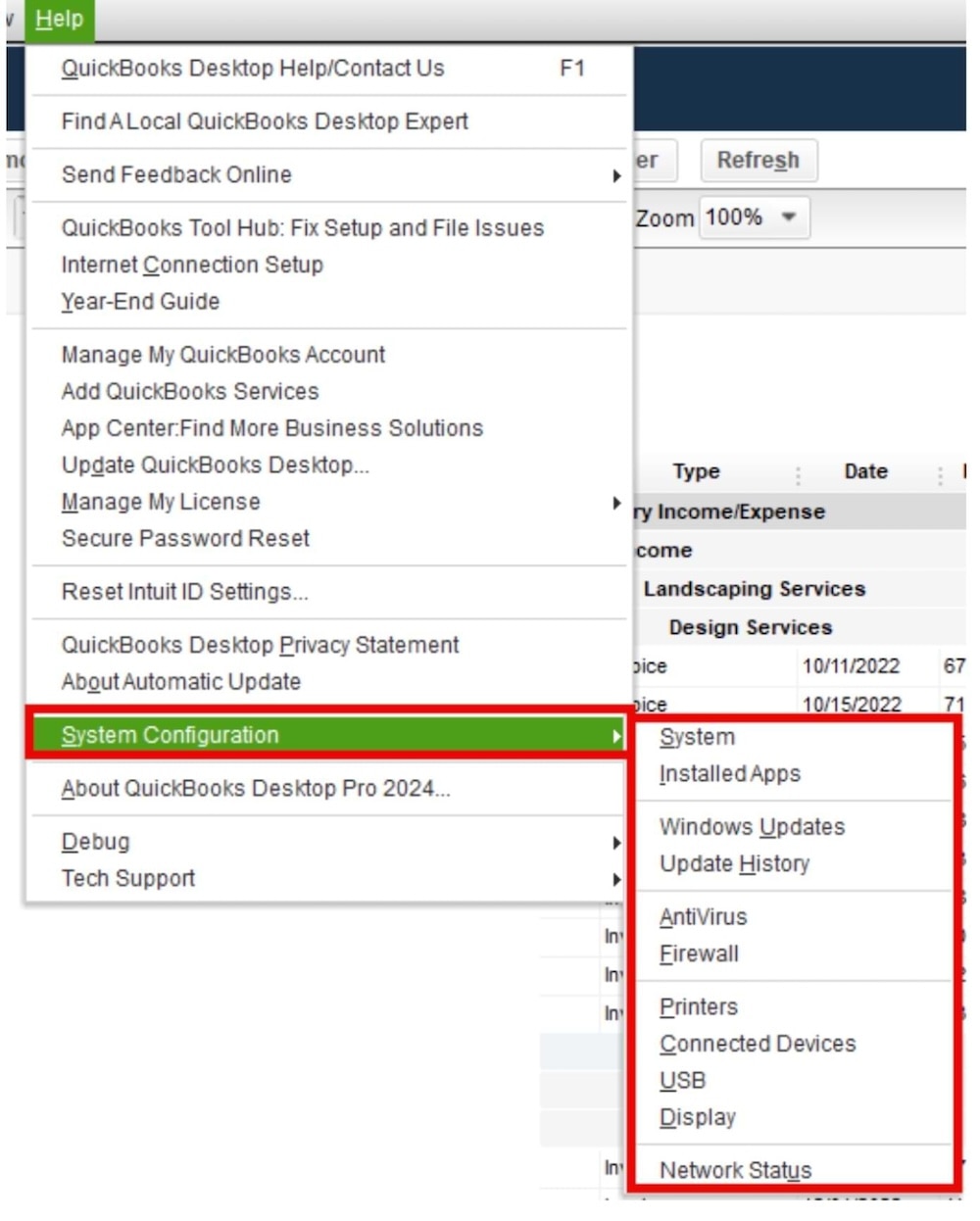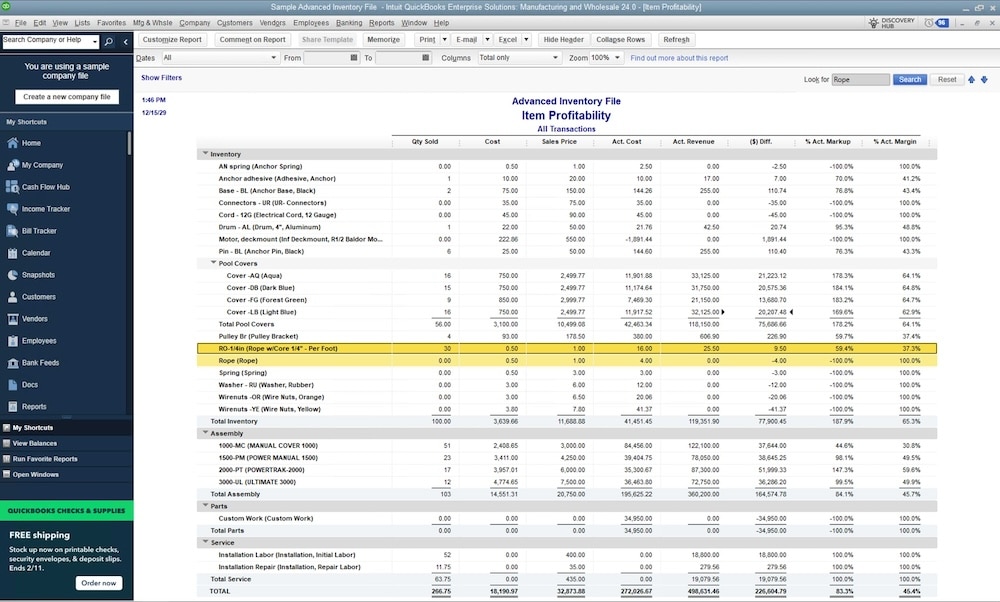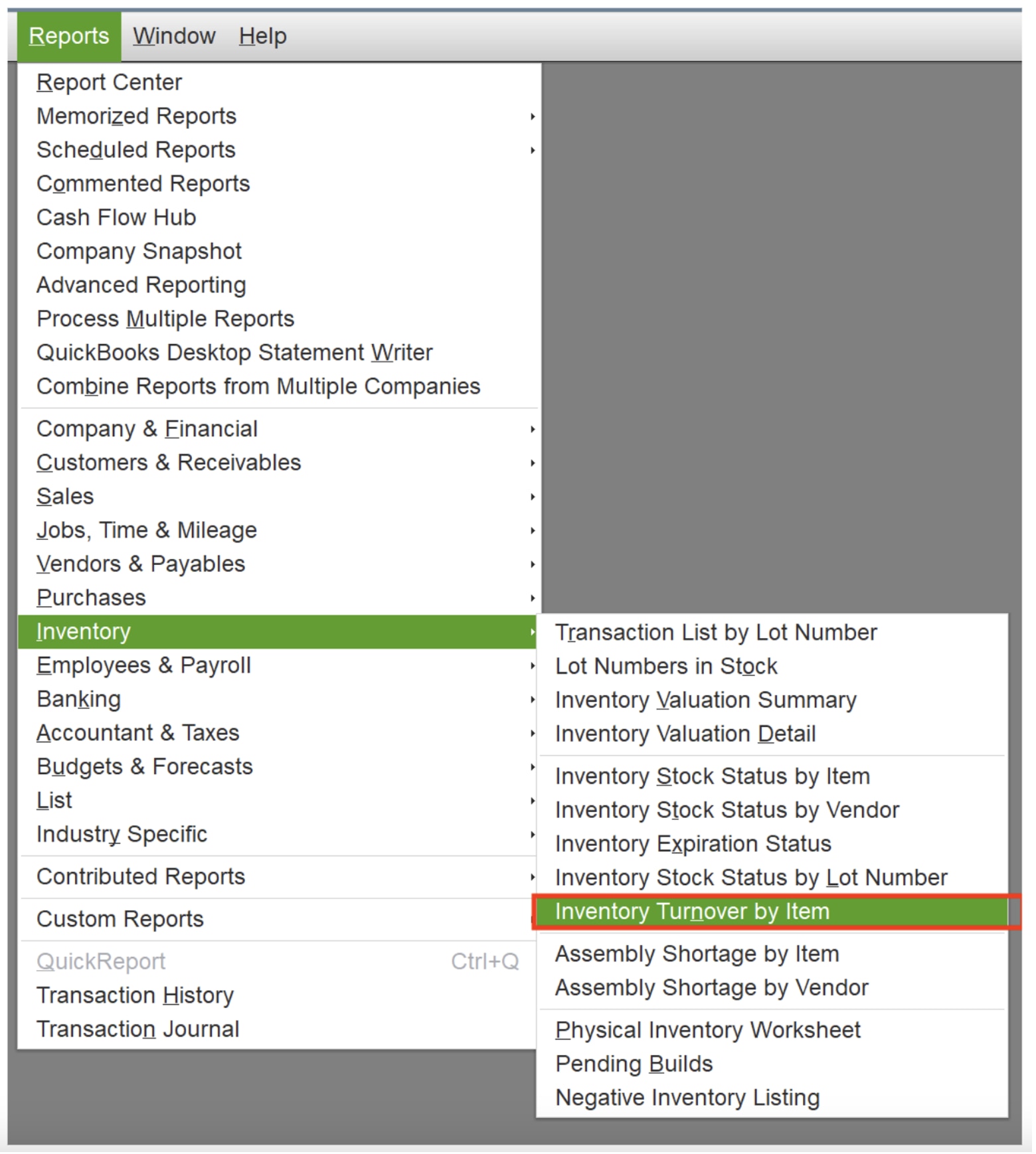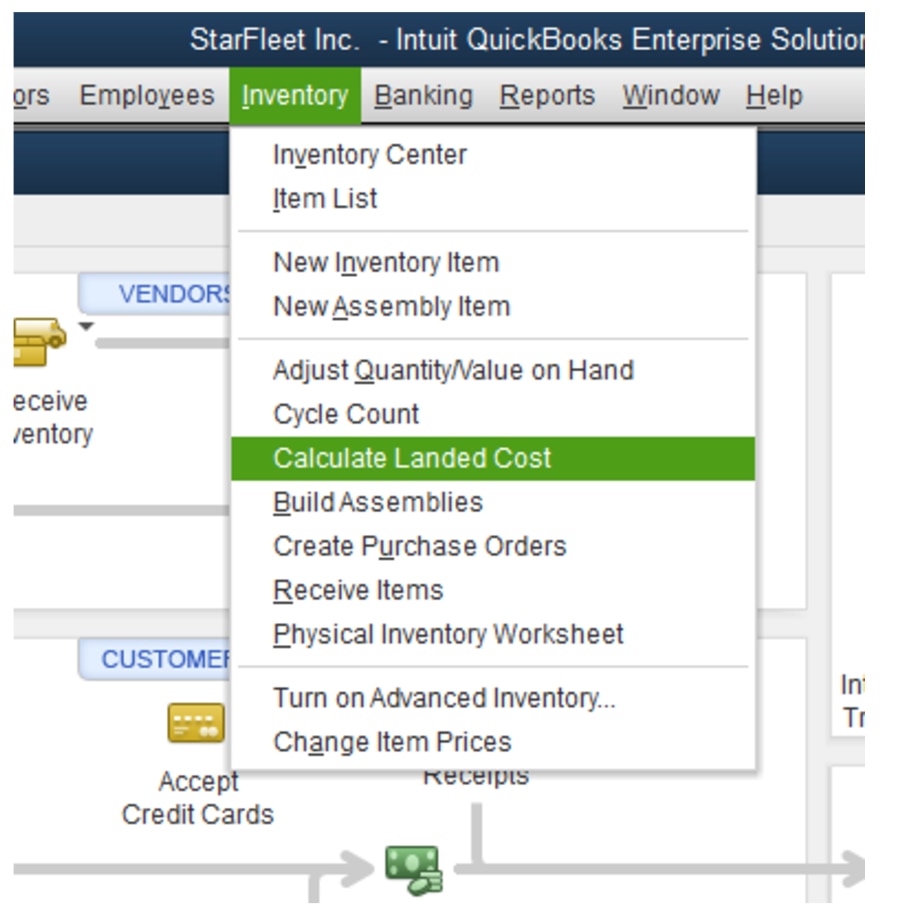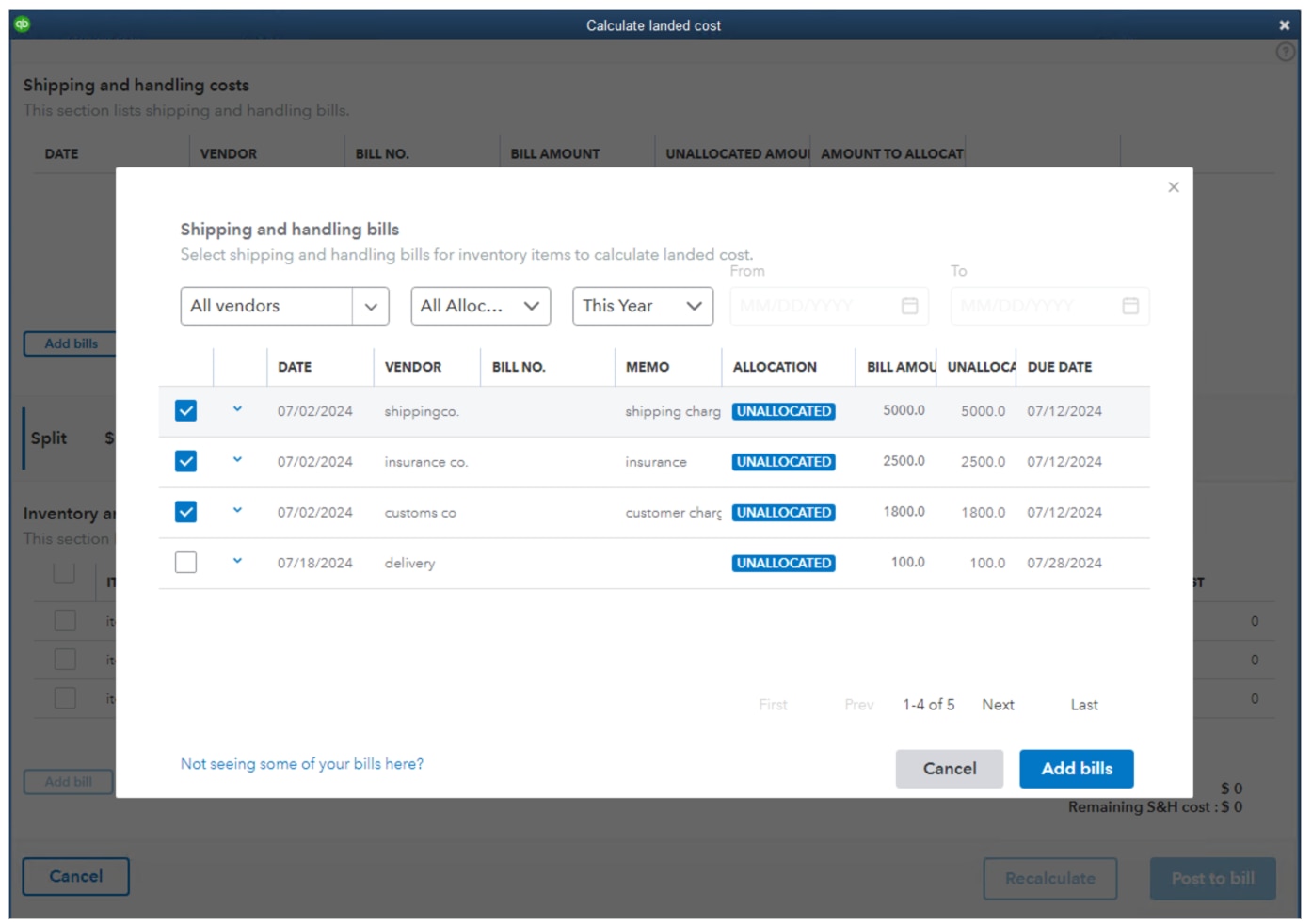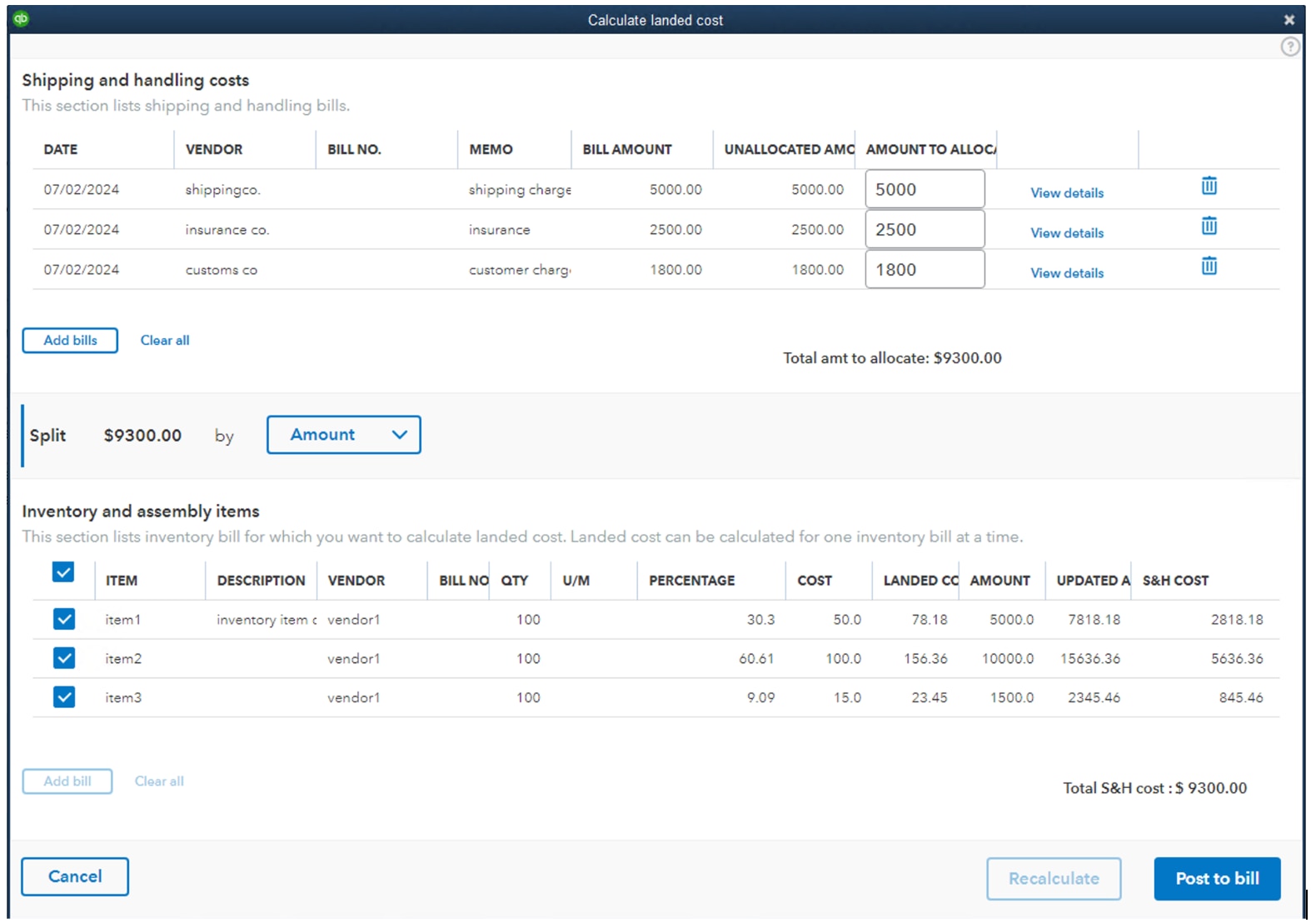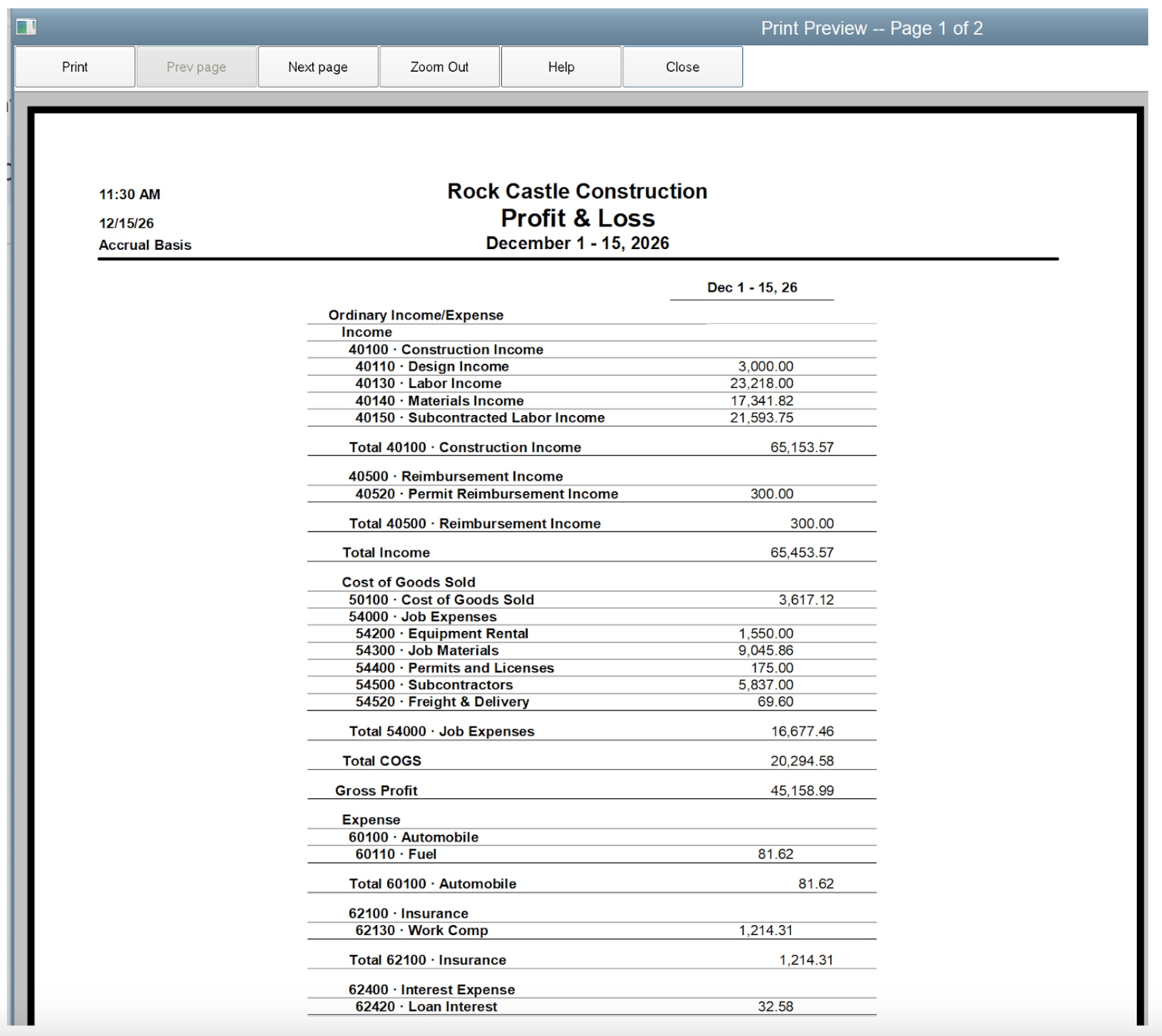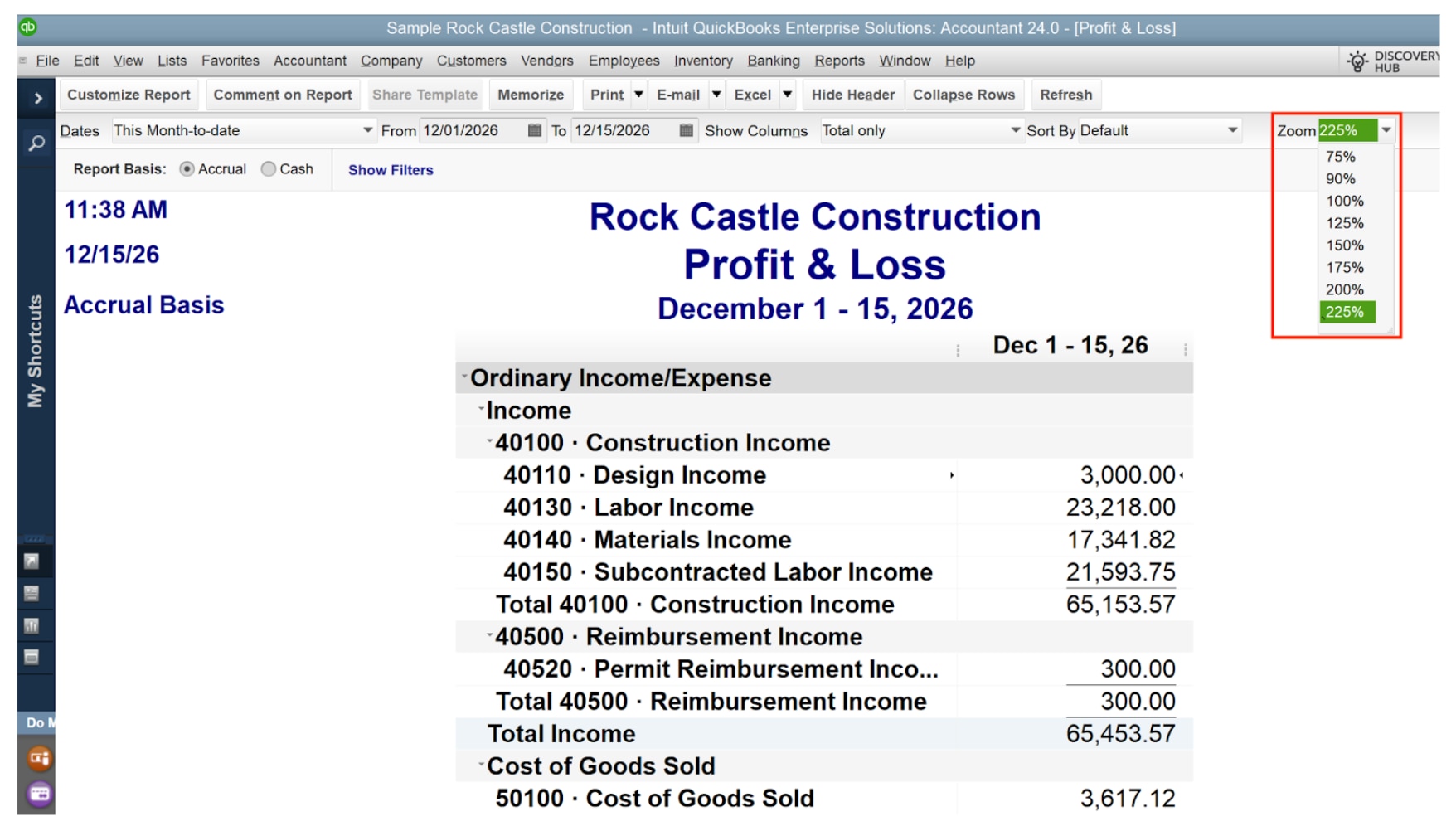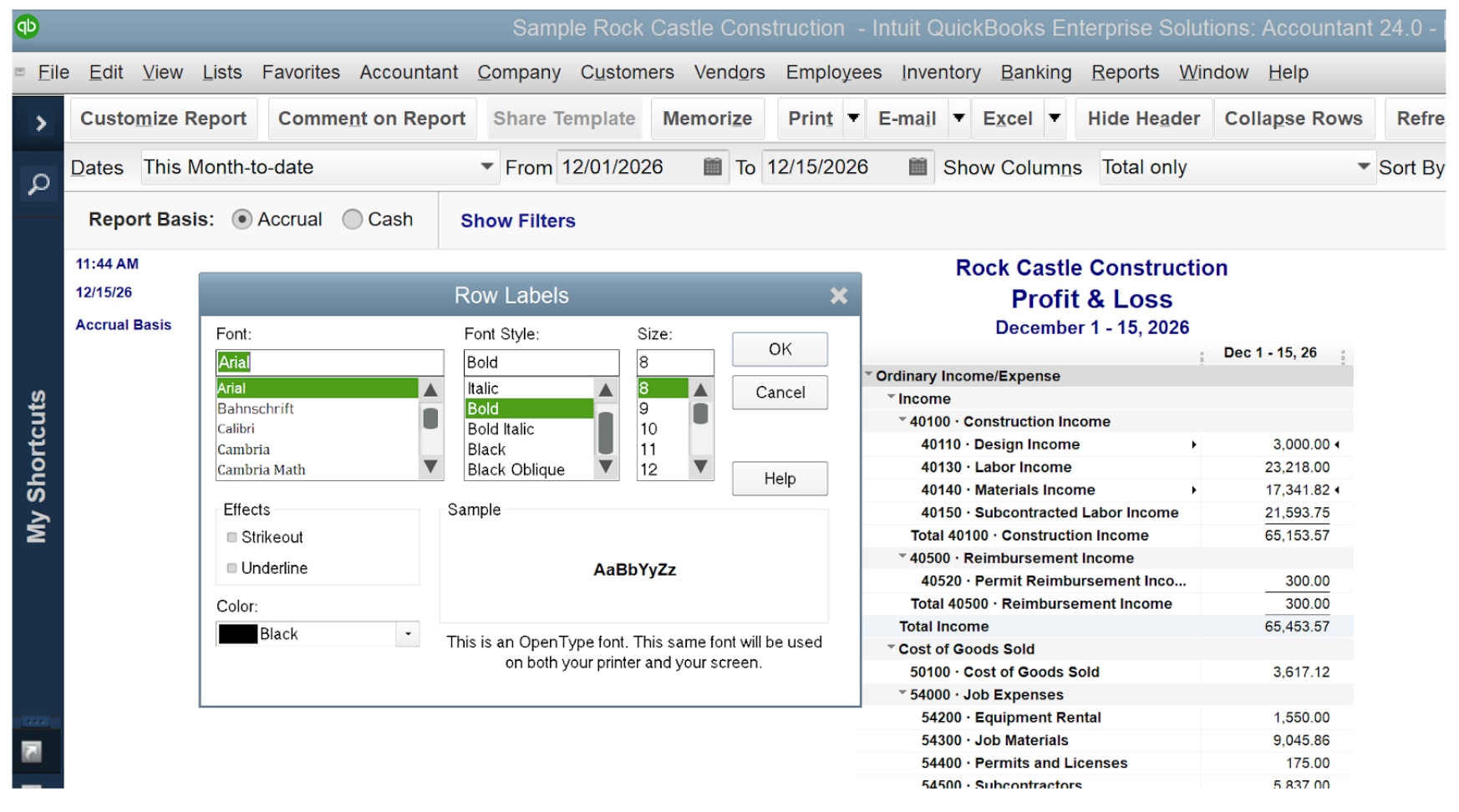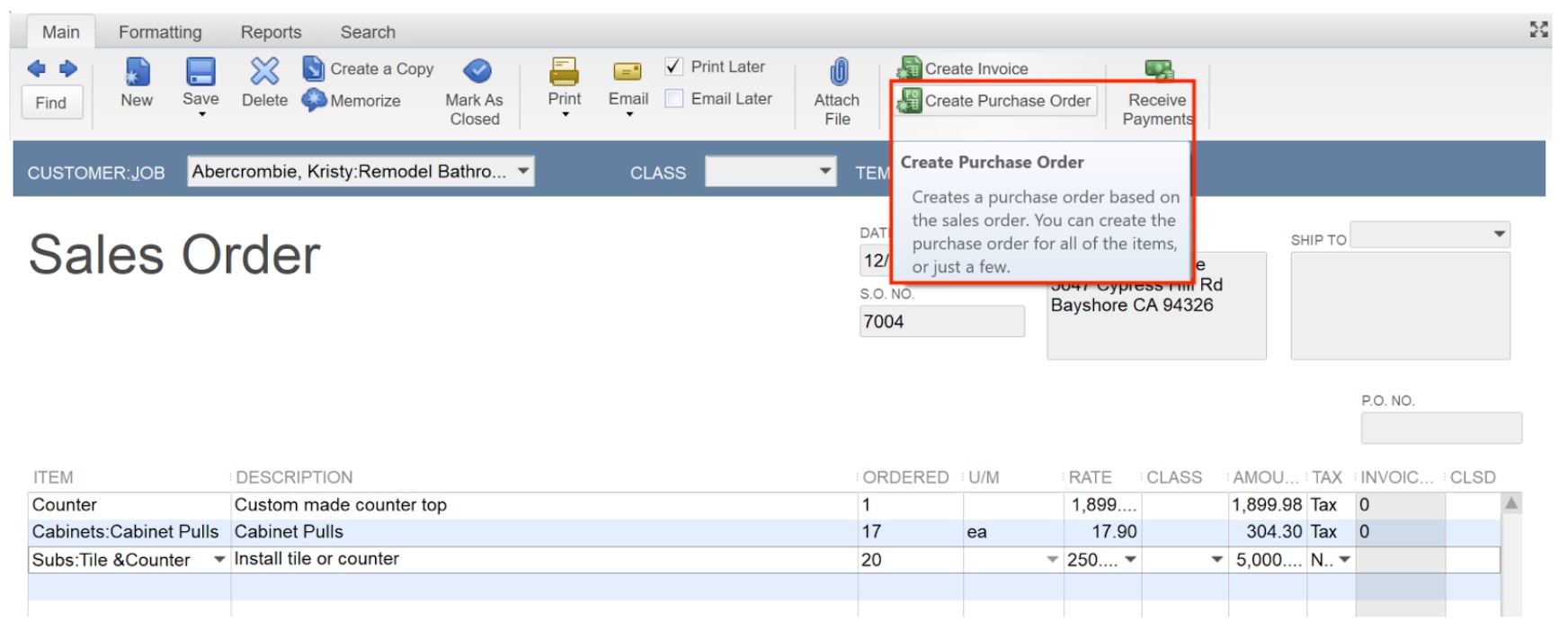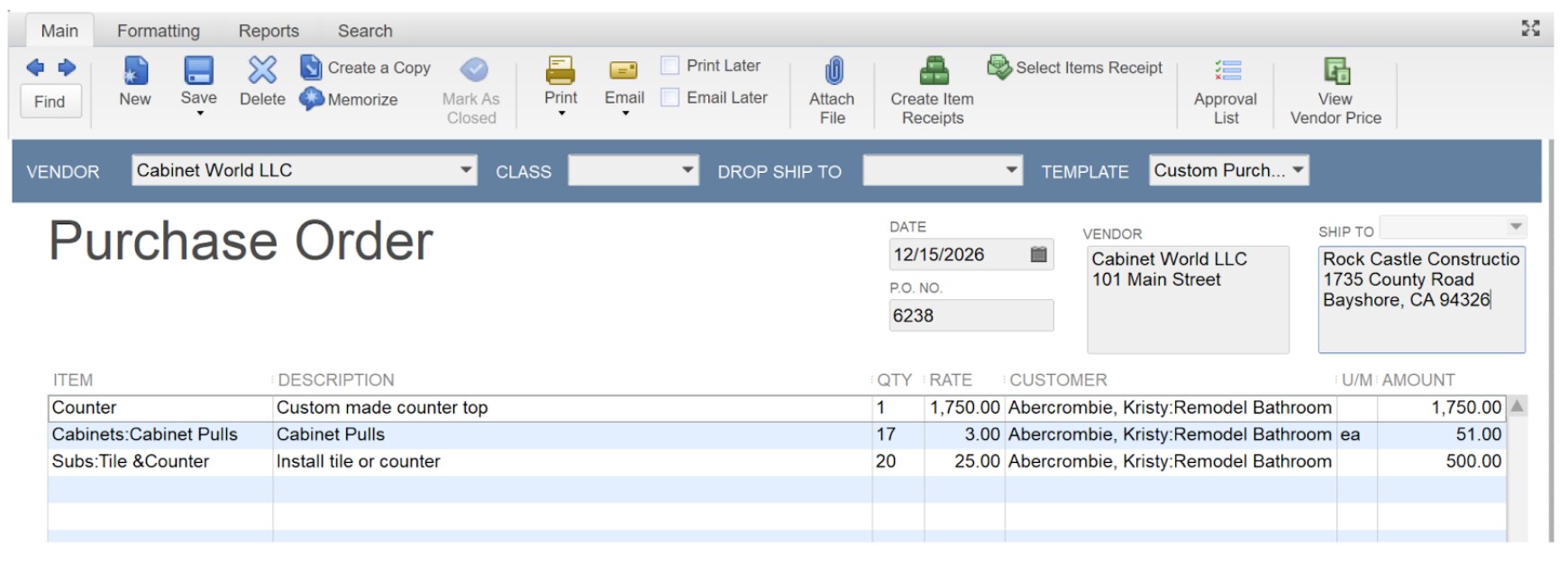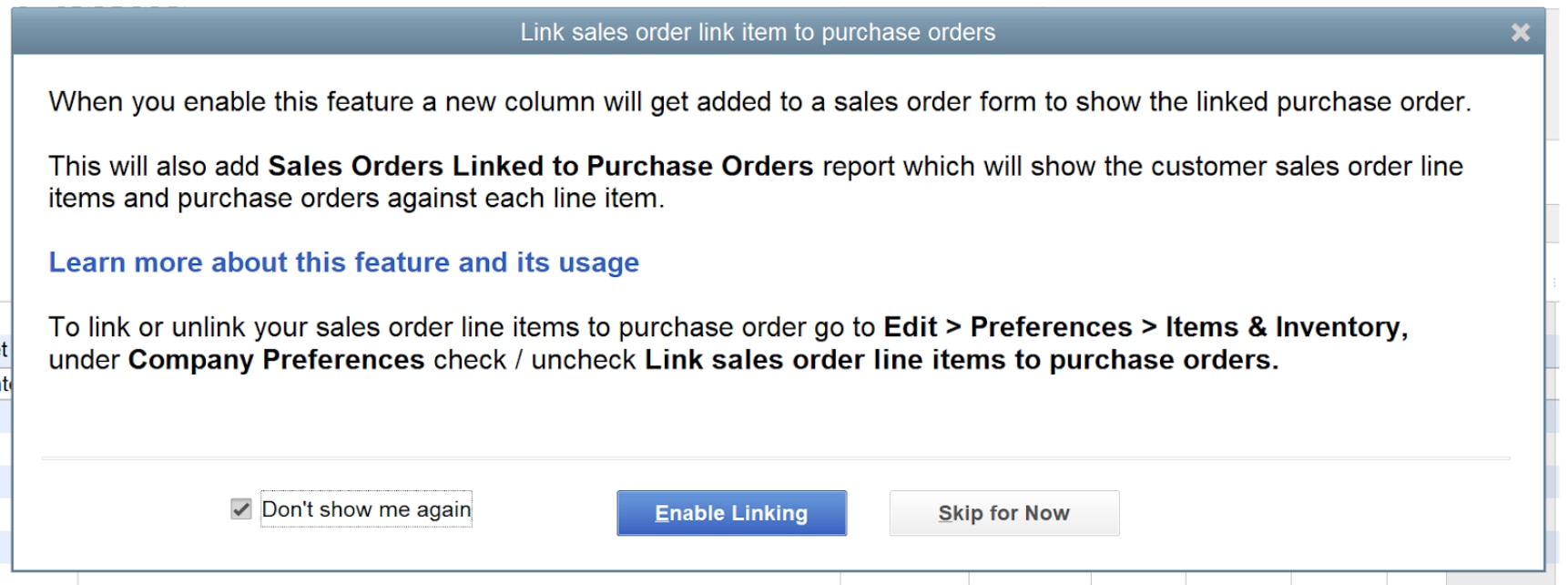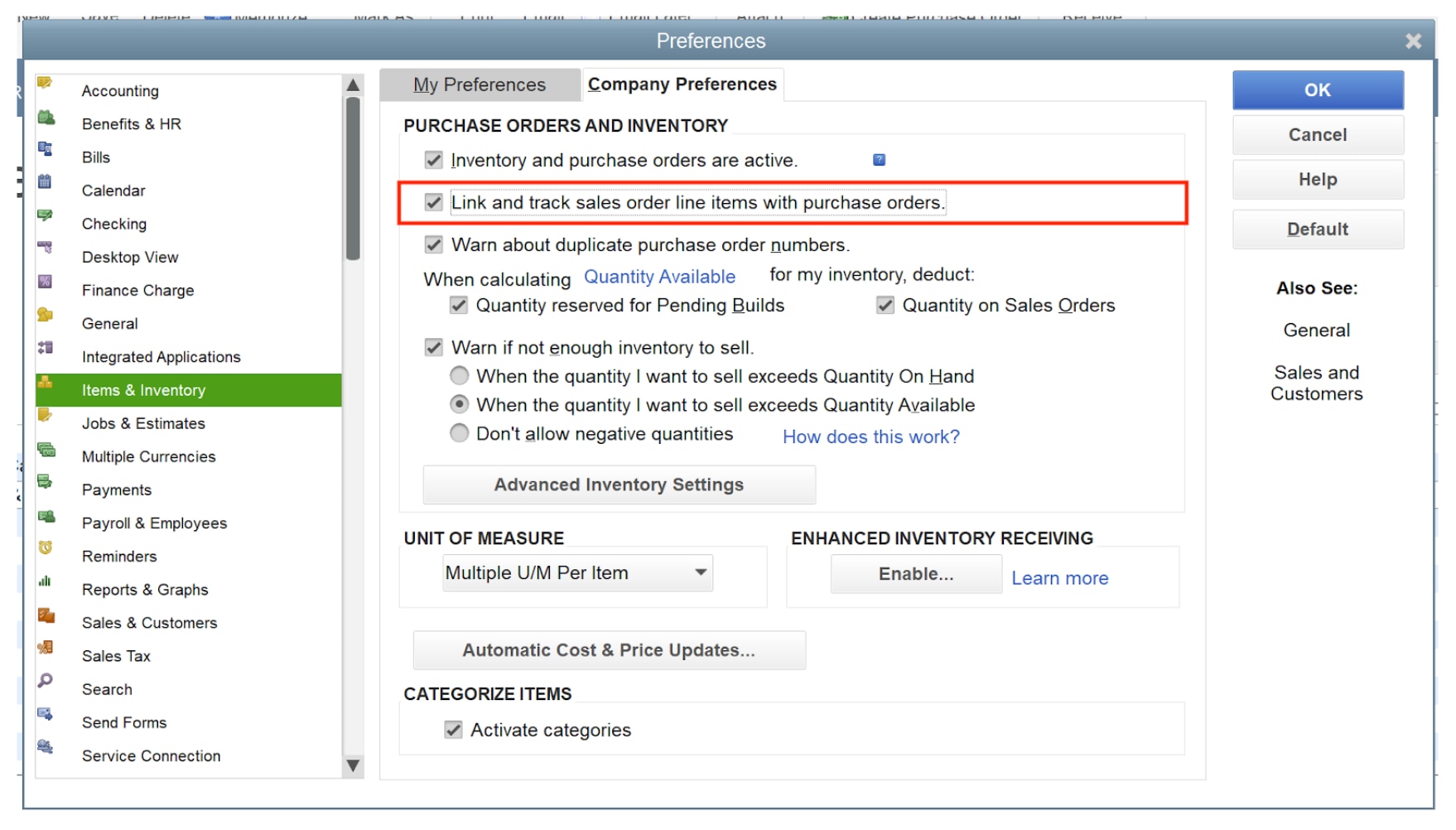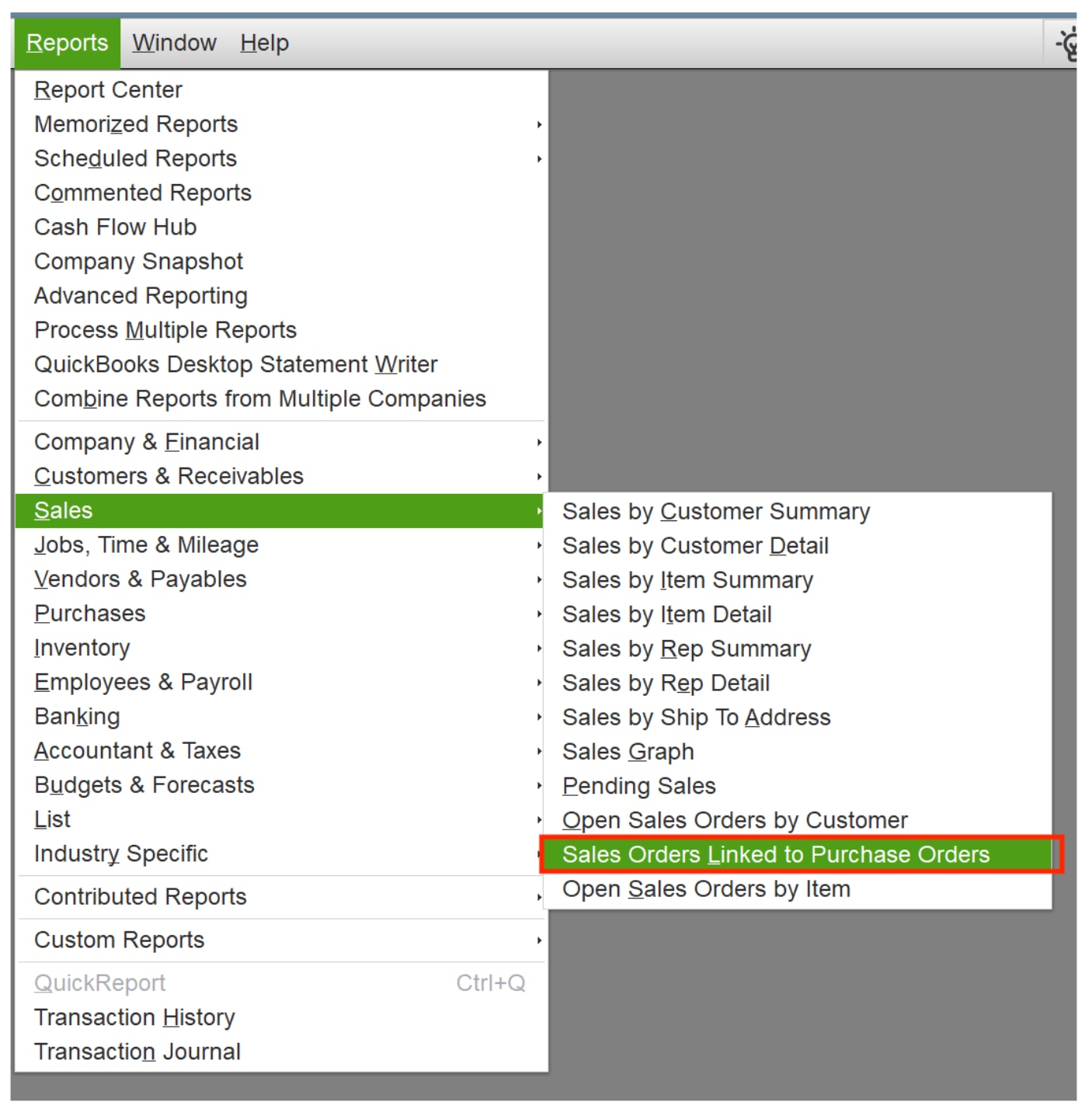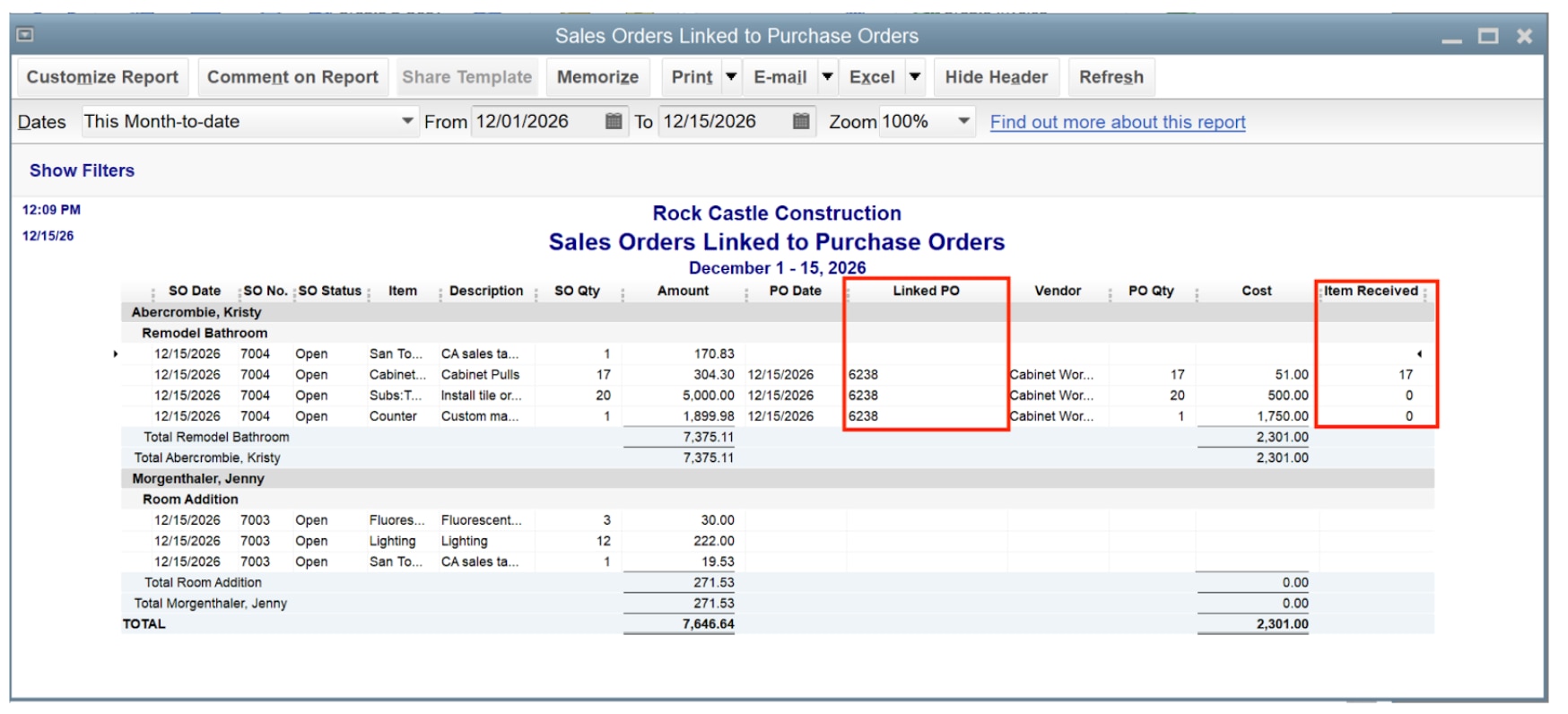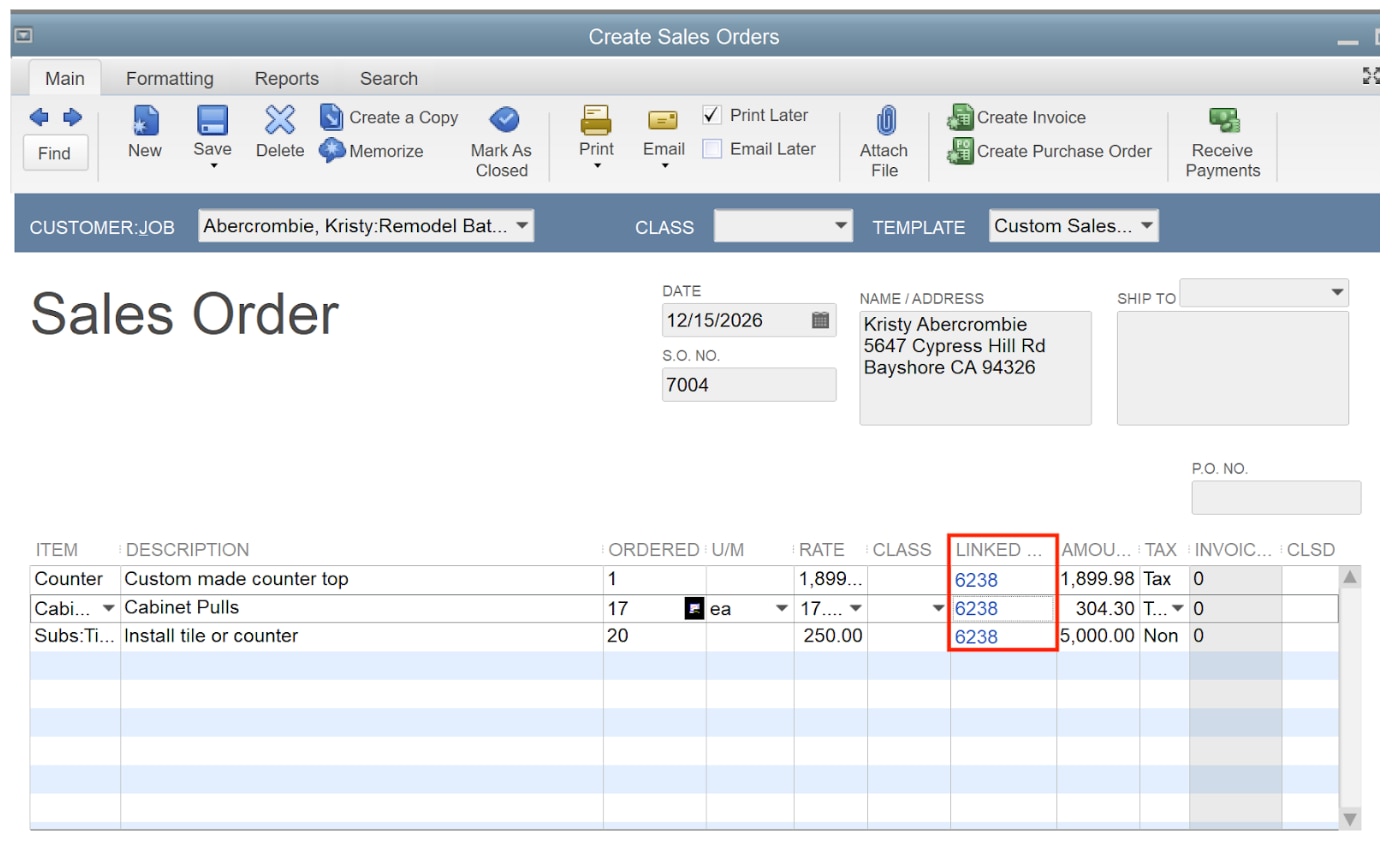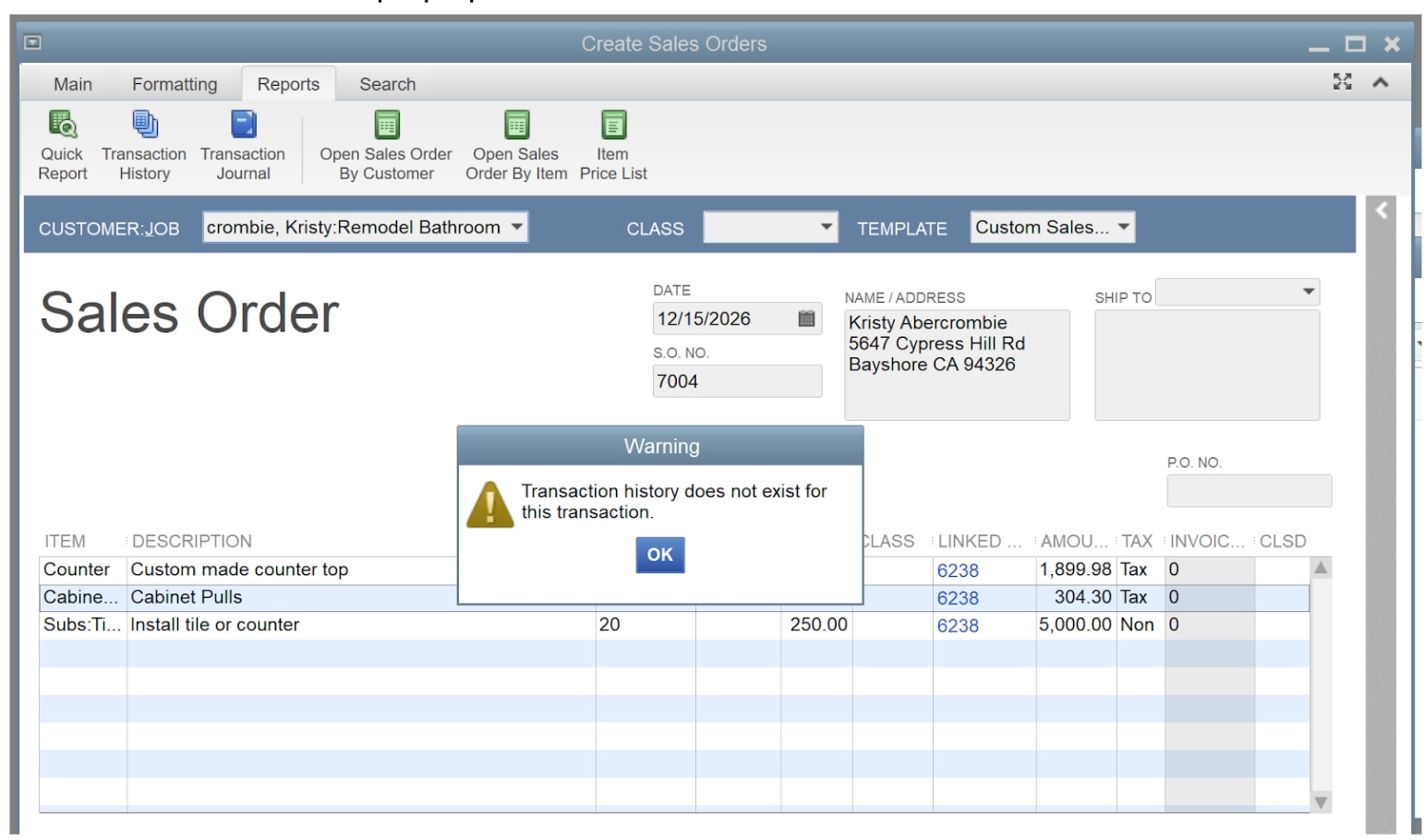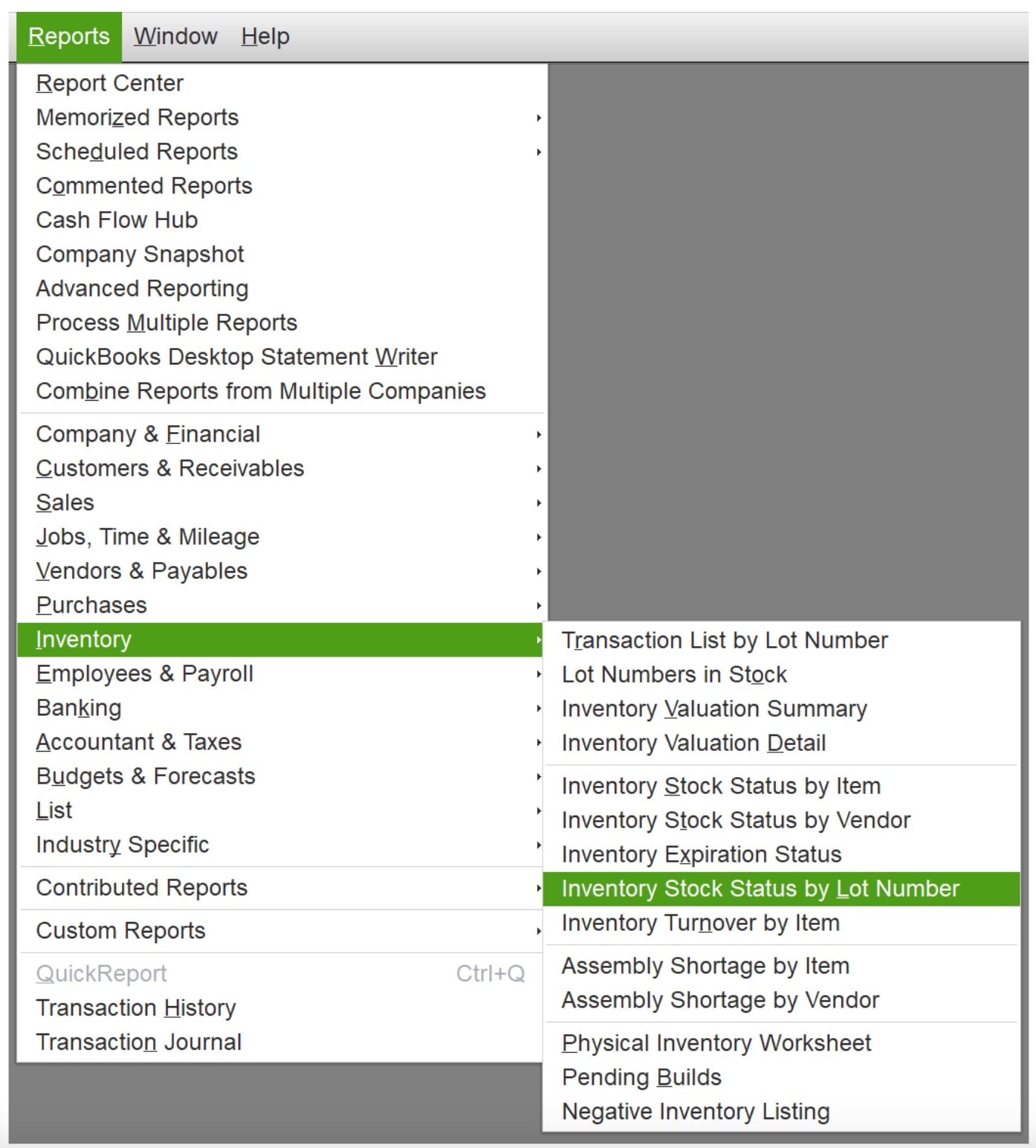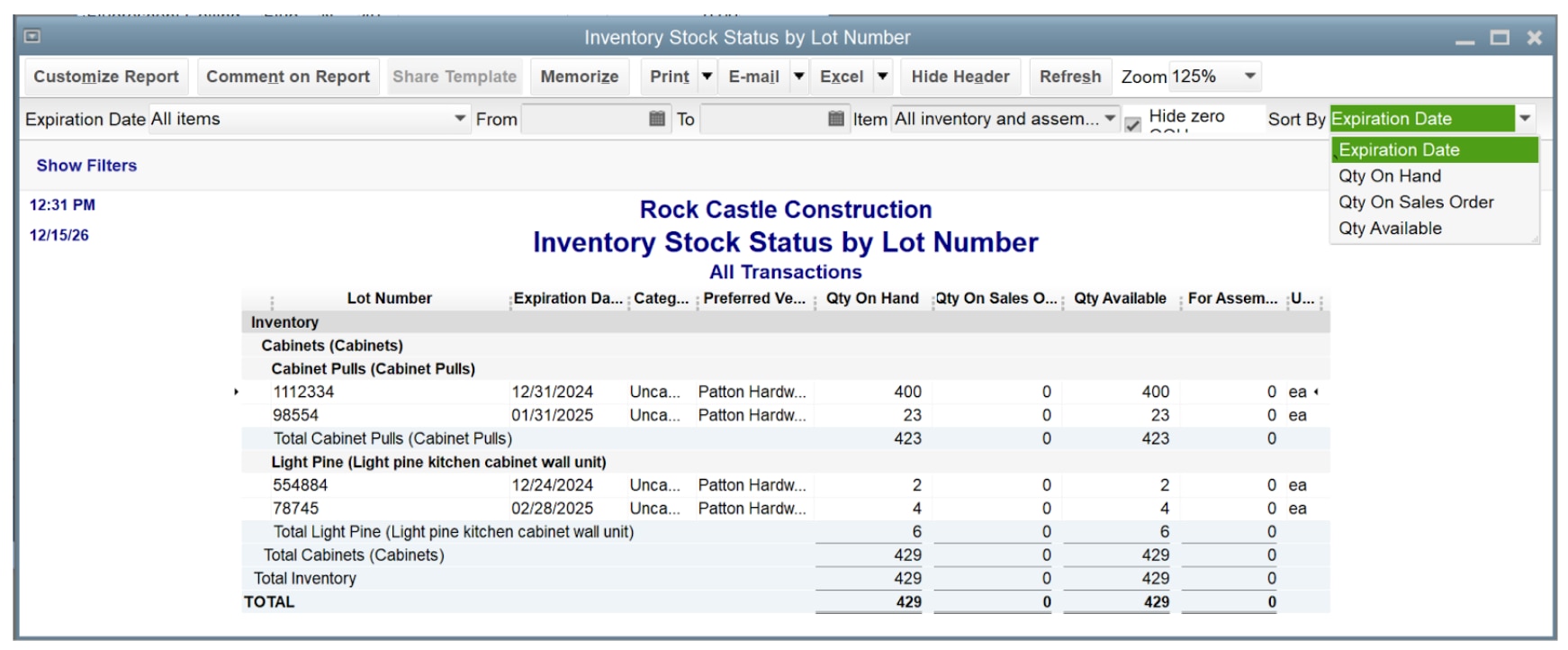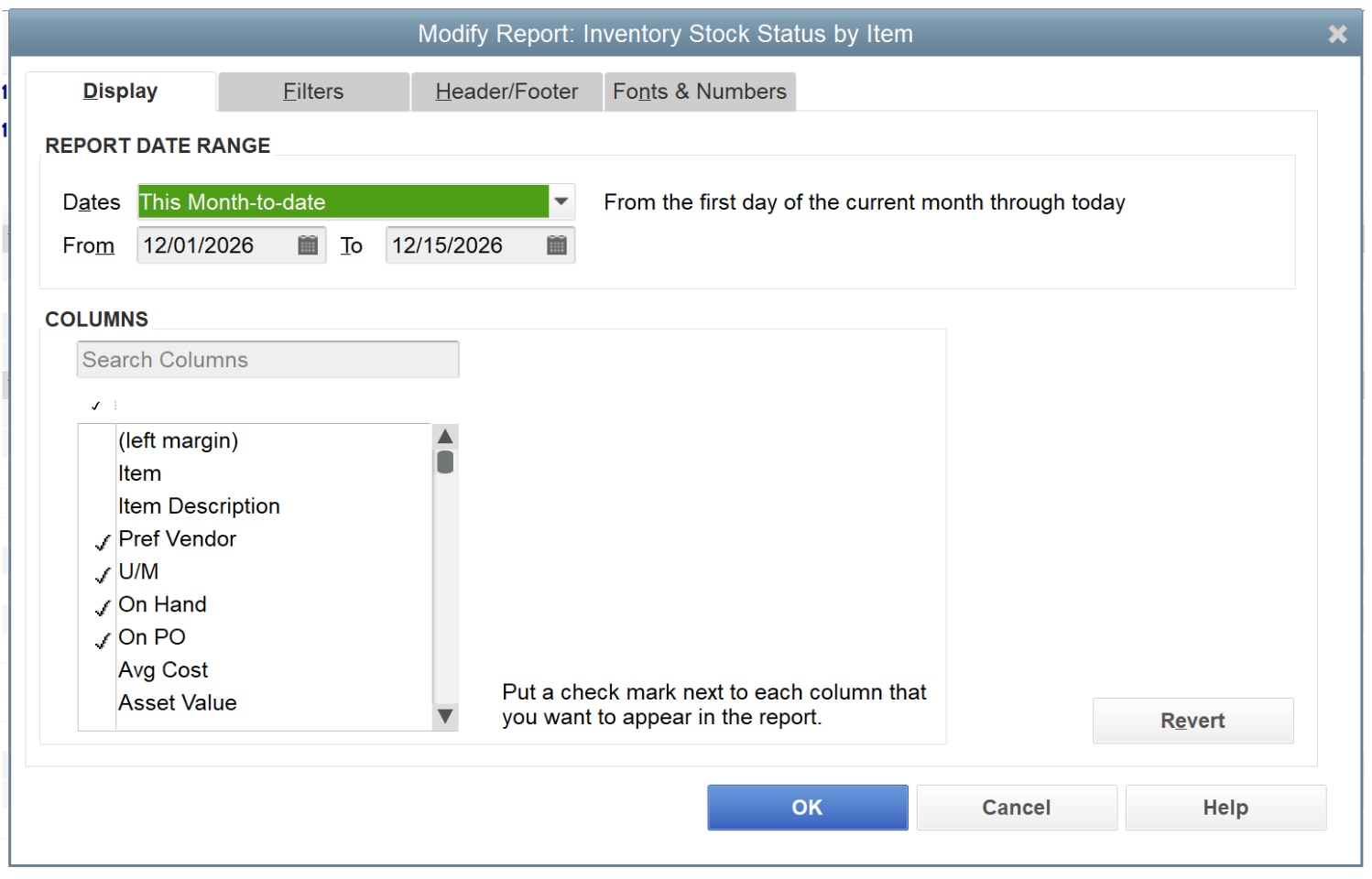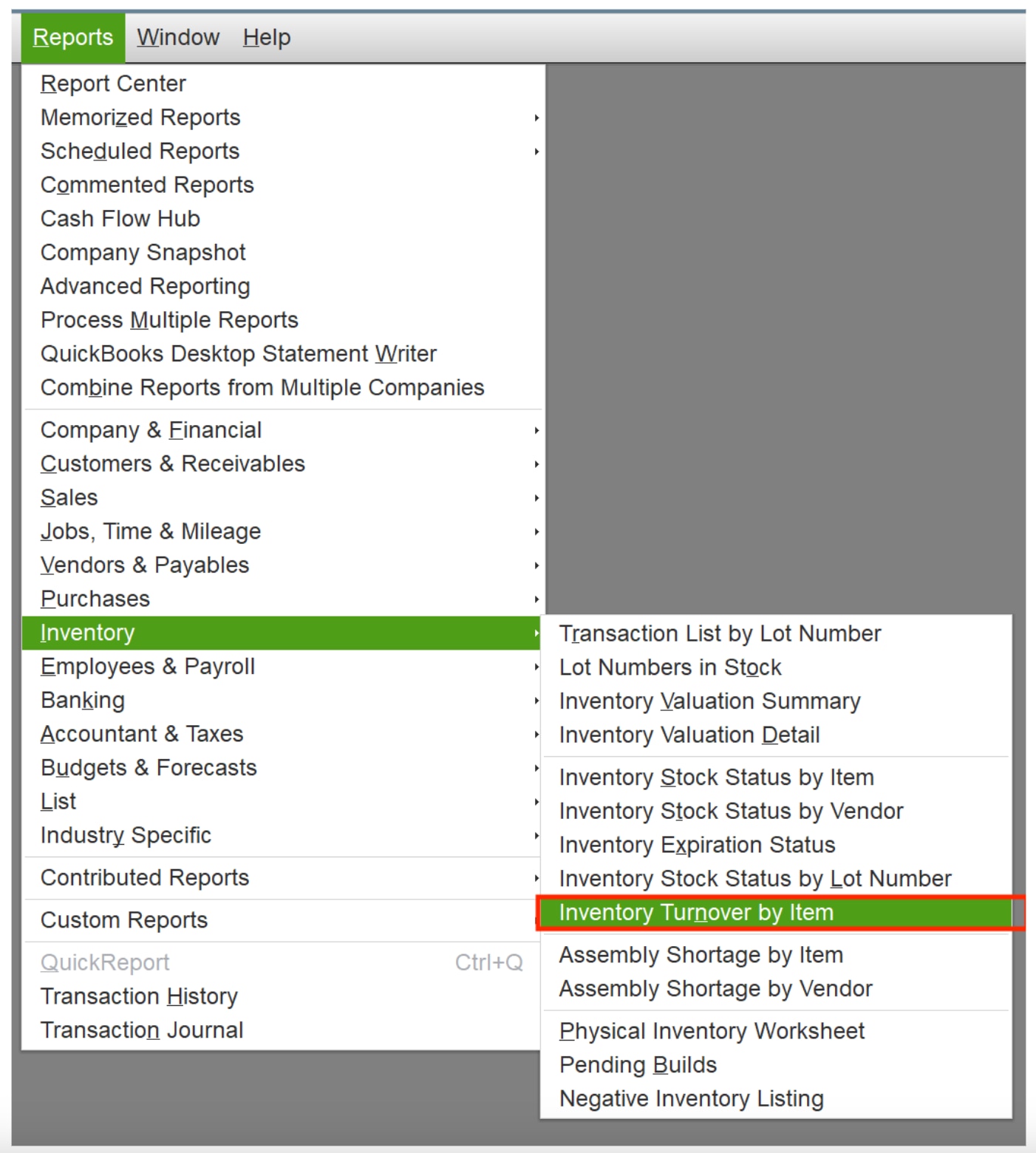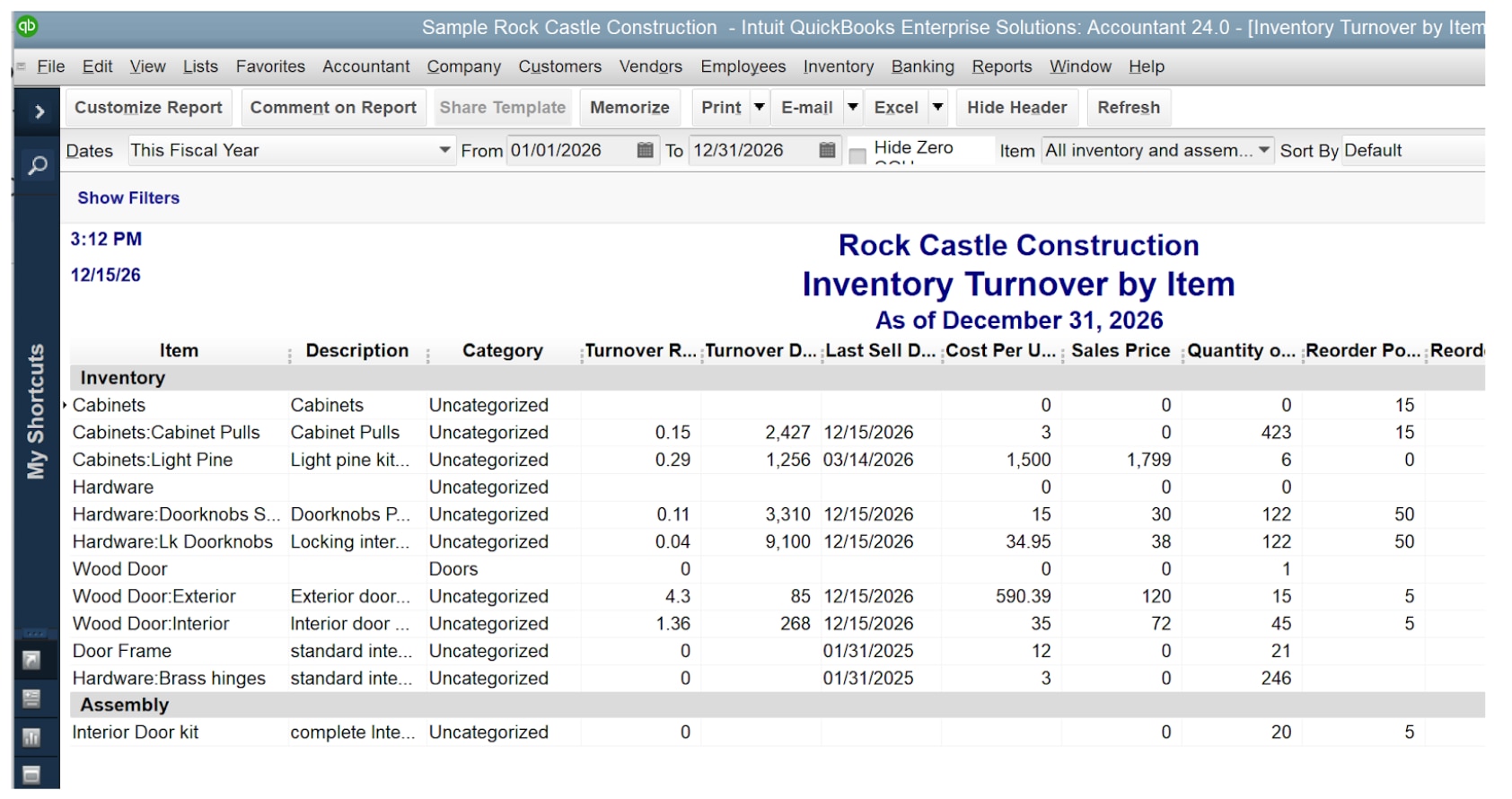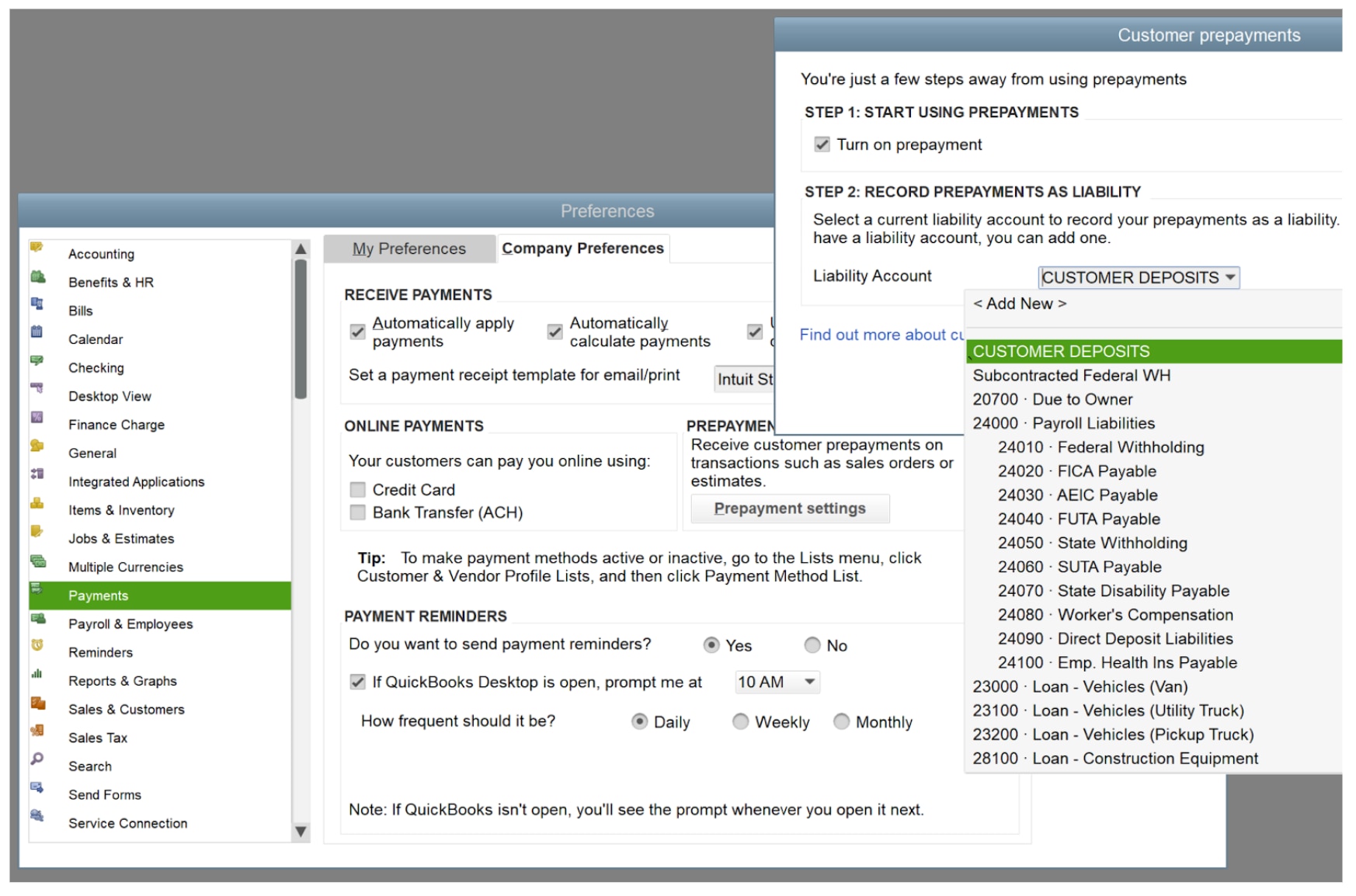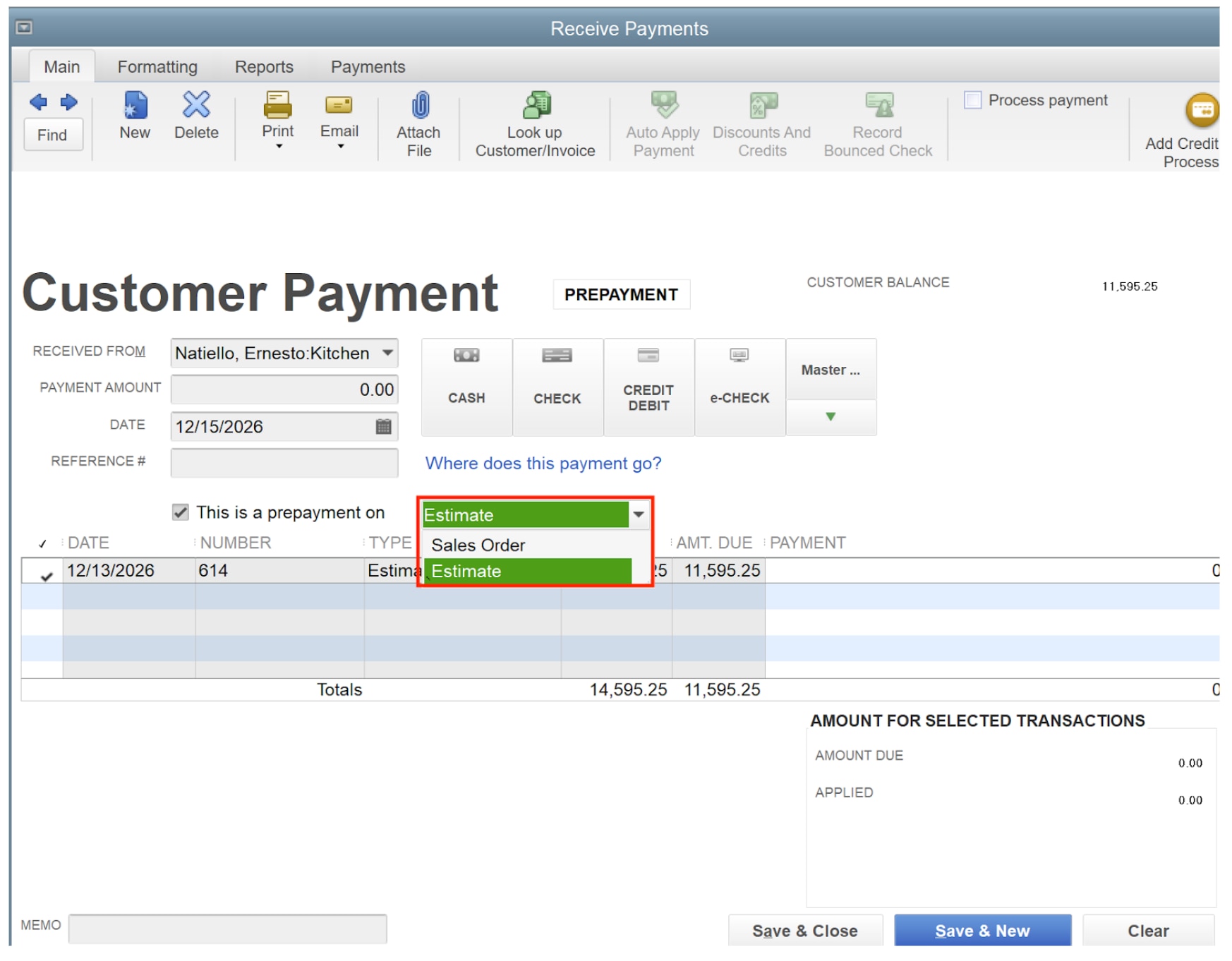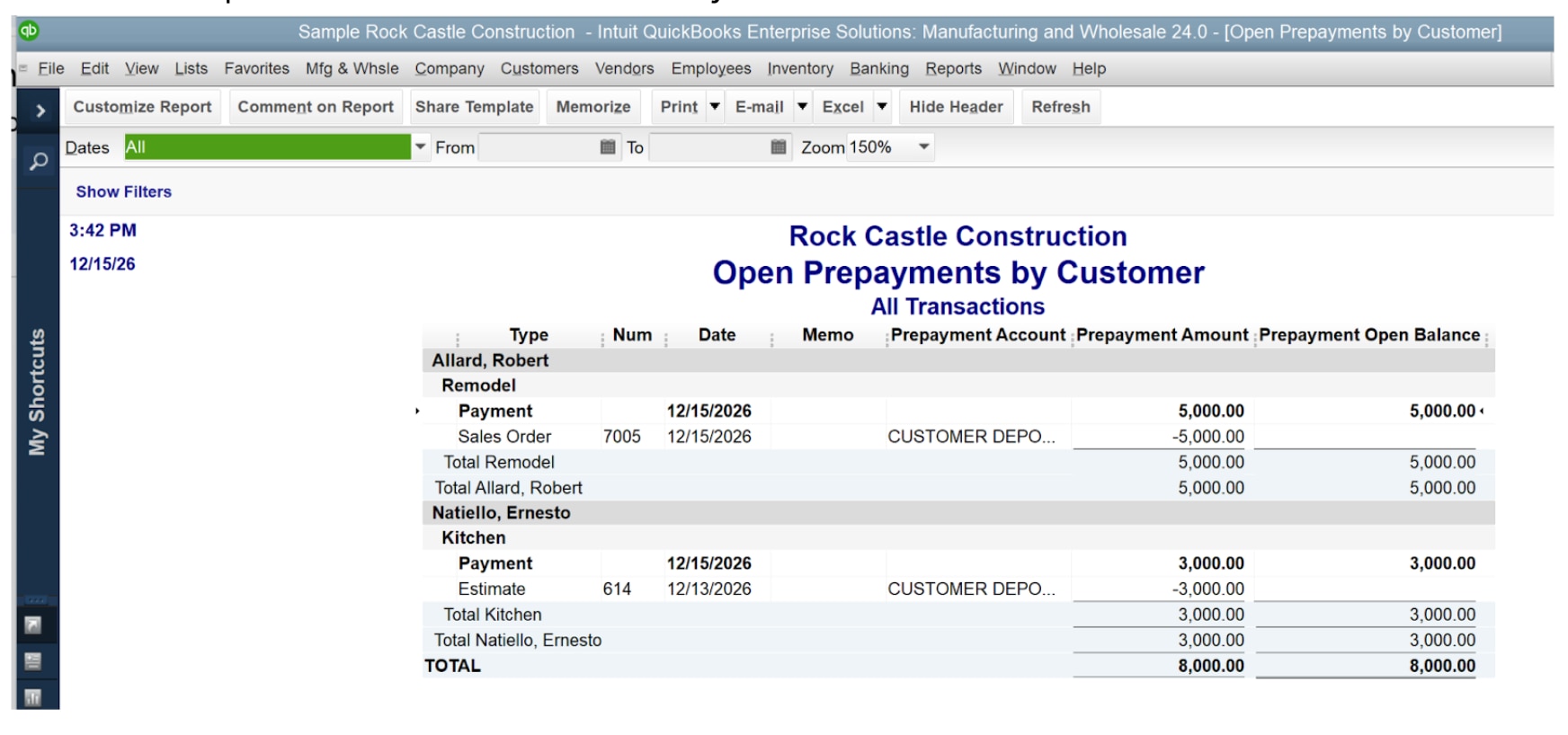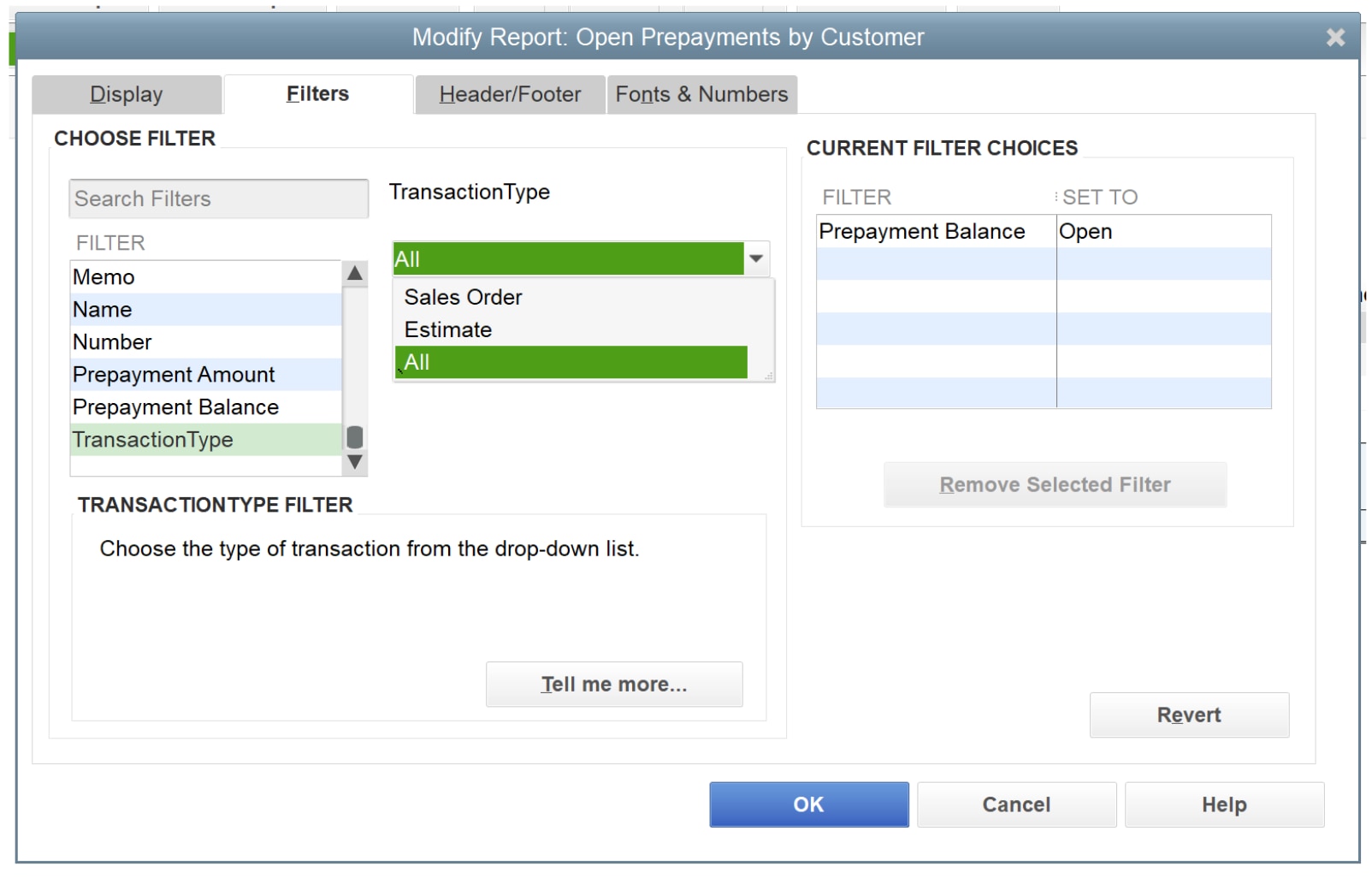Here are some suggestions I’ve shared with the QuickBooks Desktop Enterprise team on this feature as they look to identify potential future improvements*:
#1: In the future, I want to see the Transaction Type filter to be outside of the Modify Report screen, so the user can toggle it on the fly, like most reports that contain useful reports/toggles right on top of the report.
#2: Whenever you are looking at a payment list inside the Customer Center or in the Transactions Center, all payments look the same, so there is no way to identify which one is a regular payment vs a prepayment. It would be very useful if these had a separate flag that would allow the user to sort of filter on whether these payments are prepayments in nature.
Reflecting on the recent summer and fall 2024 updates to QuickBooks Desktop, it’s clear that Intuit is committed to enhancing visibility, improving form creation workflows, and supporting inventory-heavy businesses. These updates go beyond simple tweaks, showing a dedication to continuously evolving the platform. Throughout this article, I’ve shared my impressions and feedback, hoping to contribute to the ongoing improvements that make QuickBooks Desktop an indispensable tool for many businesses.
In a world where QuickBooks Online often captures the spotlight, it’s refreshing to see such significant developments for the Desktop platform. These enhancements signal a promising future where the needs of inventory-centric businesses are not just met, but exceeded. I remain optimistic that this trend of innovation will continue, with even more user-focused features on the horizon, ensuring that QuickBooks Desktop remains a trusted and vital resource for its dedicated users.
I continue to encourage my clients who are happy and wish to stay on QuickBooks Desktop Enterprise continue using this platform until QuickBooks Online gets closer to product parity, specifically for inventory-heavy and project-based businesses that rely on more comprehensive Sales Orders and Purchase Order workflows.