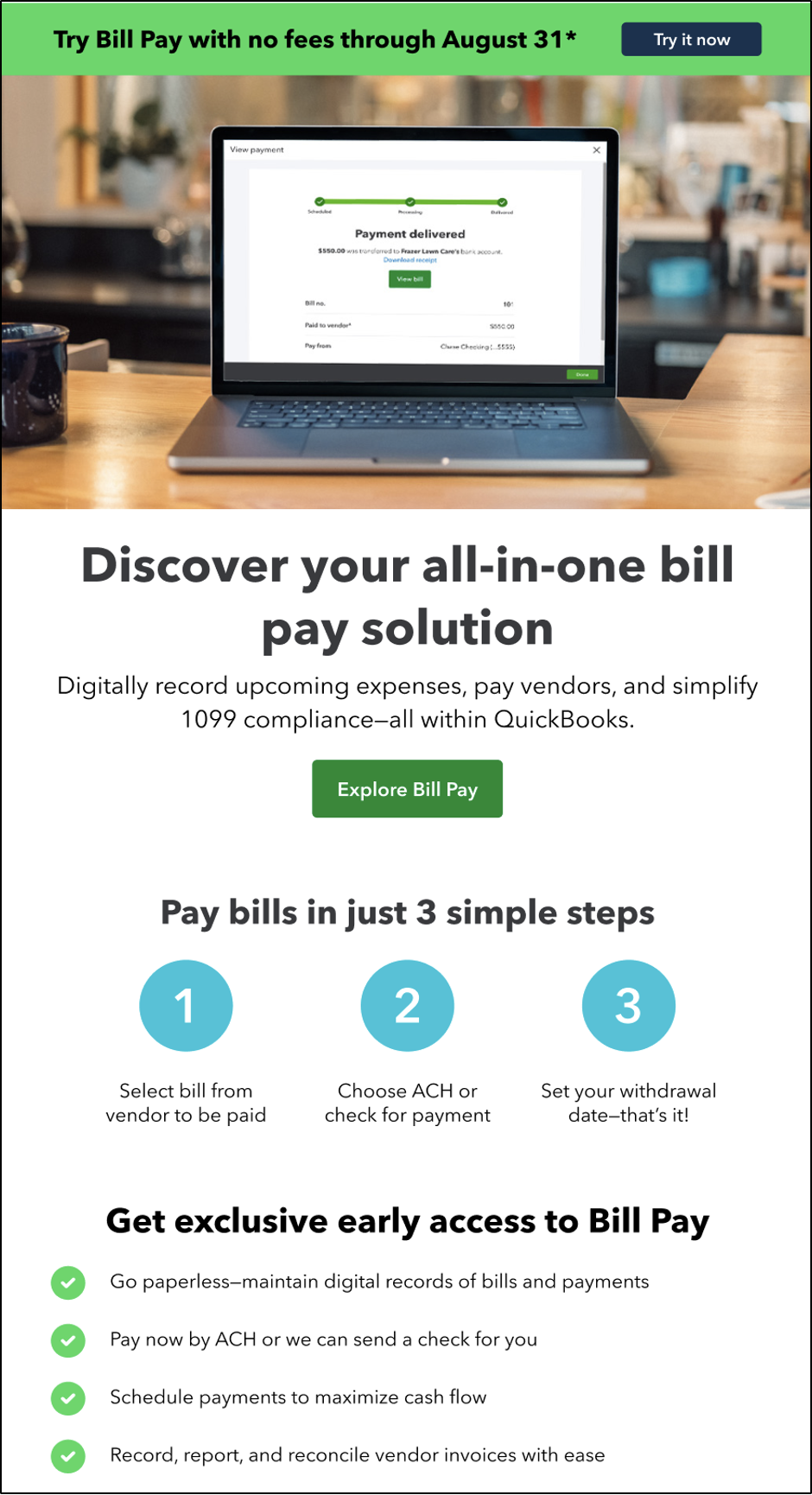Hey Accountants!
QuickBooks Bill Pay is now live to a limited audience, and some of your clients are invited to try Bill Pay with no fees through Aug. 31, 2023.* We will open up the experience more broadly over the next couple of months. In addition, integration with QuickBooks Online Accountants will come at a future time.
Here are some quick FAQs you can use to provide you clients with more information:
Q: What is Bill Pay?
A: QuickBooks Bill Pay is an all-in-one bill payment solution that lets you digitally record upcoming expenses, pay vendors and contractors, and simplify 1099 compliance all within QuickBooks, saving your clients time and effort.
Q: What are the benefits of Bill Pay?
A: The benefits include the following:
- Go paperless: Maintain digital records of bills and payments in QuickBooks.
- Reduce manual entry by 48%1: Import invoices and record them automatically for more accurate books—all in one place.
- Pay on time: Schedule bill payments in advance for peace of mind you’ll be on time.
Q: What happens when this promotion ends on Aug. 31? How much will my clients be charged?*
A: By opting into QuickBooks Bill Pay, after the promotion period ends on Aug. 31, your clients will automatically be enrolled in QuickBooks Bill Pay Basic subscription beginning on Sept. 1. The QuickBooks Bill Pay Basic subscription has no subscription fee and includes five no-fee ACH transactions per month.
Q: When will Bill Pay be available for all my clients?
A: We will open up the experience more broadly over the next couple of months as we finalize the product. Connecting with QuickBooks Online Accountants and accountant-billed capabilities will come at a future time.
Q: Where do I go to sign up for my clients?
A: Currently, you cannot sign up for your clients. Your clients must sign up on their own. If your client has received an invitation, they can sign up through here.
Q: Is there a help article I can refer to?
A: Yes, access Bill Pay help article here.
Here is the email your client has received if they were invited to try Bill Pay: