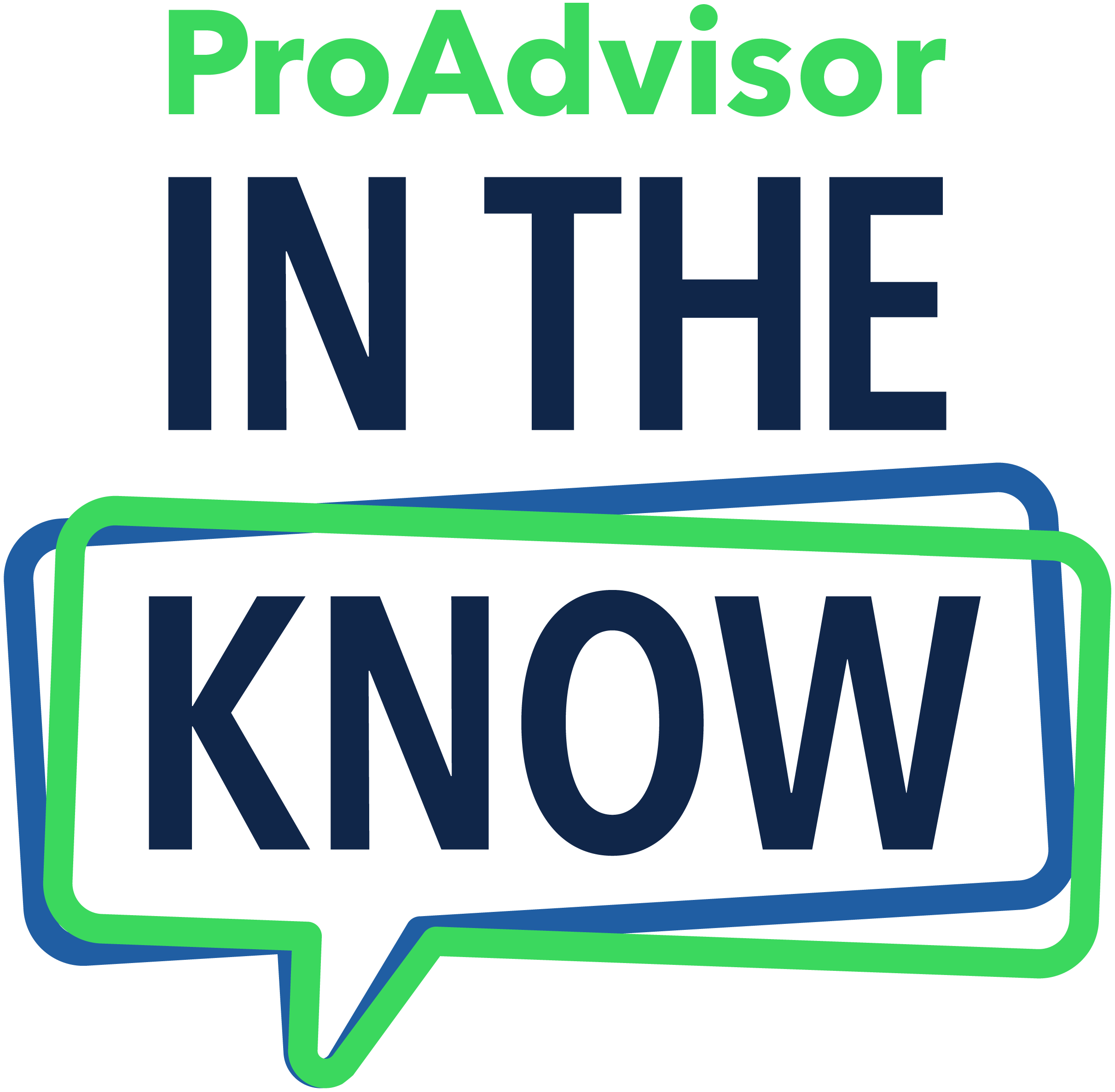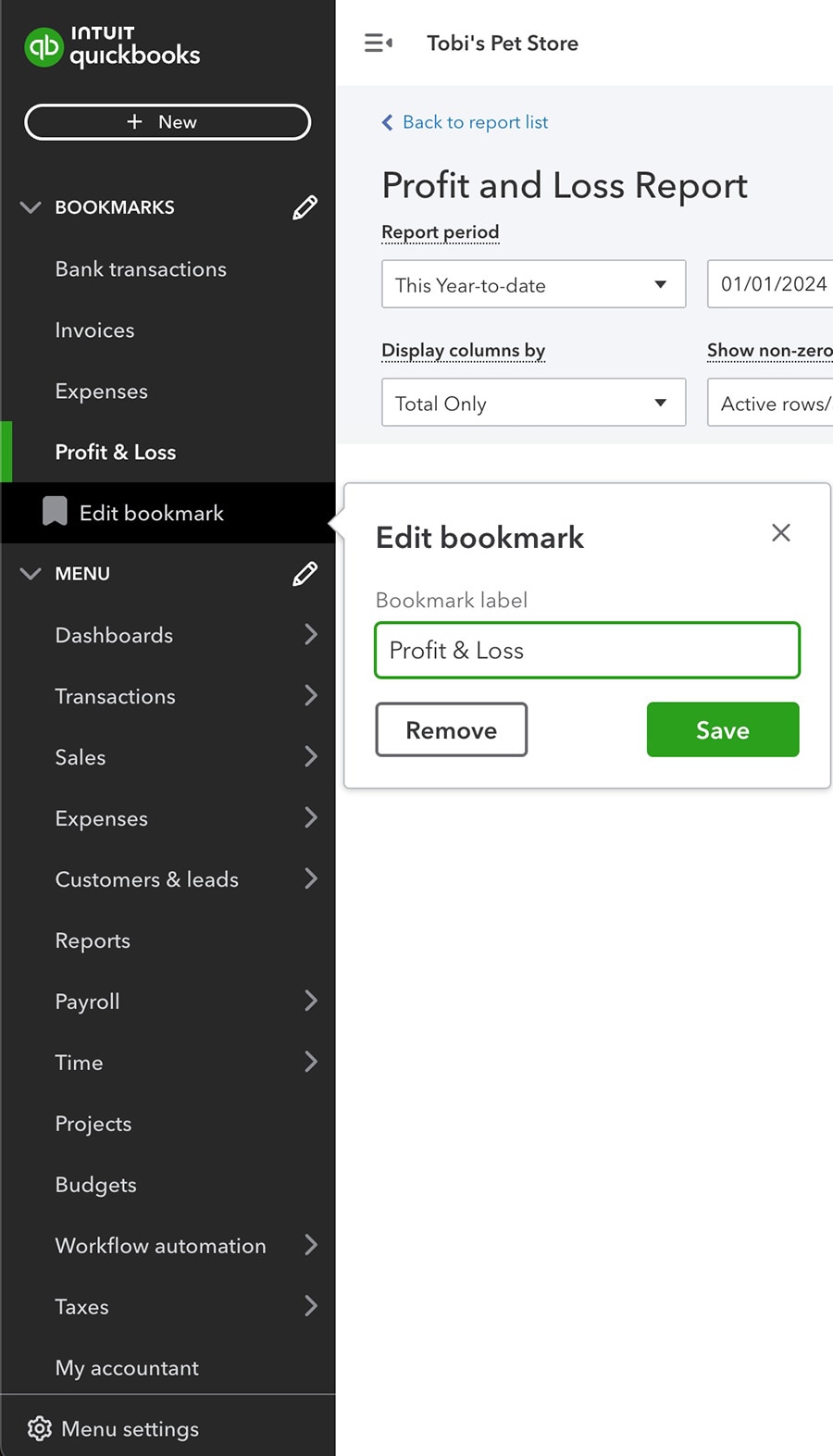Money movement services are provided by Intuit Payments Inc., licensed as a Money Transmitter by the New York State Department of Financial Services. For more information about Intuit Payments' money transmission licenses, please visit https://www.intuit.com/legal/licenses/payment-licenses/.
*QuickBooks Online Accountant Revenue Share Program Offer Terms
Eligibility: QuickBooks Online Accountant (“QBOA”) firms are eligible to apply to enroll in the “Revenue Share Program” and add and manage only new subscribers through “Add Client” for certain subscriptions (“Revenue Share Subscriptions”) and add-ons (“Revenue Share Add-Ons”).
Rev Share Subscriptions means the following QuickBooks services: QuickBooks Online Simple Start, Essentials, Plus, and Advanced, and QuickBooks Online Payroll Core, Premium, and Elite. The Rev Share Add-Ons means the per employee fee and multi-state charge for QuickBooks Online Payroll. The Rev Share Subscriptions and Add-Ons do not include other optional add-on services for which Intuit charges a fee and is not already included in the base fee for the subscription.
Only one (1) QBOA user may enroll the QBOA firm in the Revenue Share Program. Intuit reserves the right to accept or decline any QBOA firm.
QuickBooks Payments: Each Revenue Share Program participant (“Participant”) is eligible to receive 20% net revenue share from the transactions the accountant’s clients process in QuickBooks Payments for the first 3 years (“Revenue Share Payment(s)”), starting from the date you add your client to the Revenue Share program for QuickBooks Payments. The firm is eligible to receive Revenue Share Payments for the 3 years only. Eligible clients must meet the following requirements: 1) Not previously used QuickBooks Payments; 2) US based company, and 4) Remain in good standing with Intuit along with other criteria. QuickBooks Payments account subject to eligibility criteria, credit, and application approval.
Revenue Share Program cannot be combined with any other Intuit offer. Offer valid for a limited time only, only in the U.S., and is non-transferable.
Termination. Intuit may terminate these terms or the Revenue Share Program or modify the terms of the Revenue Share Program for any reason and at any time, at Intuit’s sole discretion, without notice. Terms, conditions, pricing, special features, and service and support options are subject to change without notice.
Compliance Regarding Anti-Corruption/Anti-Bribery and Global Trade Laws: In conformity with the United States Foreign Corrupt Practices Act (“FCPA”), the Organization for Economic Cooperation and Development (“OECD”), and other applicable laws prohibiting bribery, money laundering, and other corrupt practices and behavior, and with Intuit’s established corporate policies and Supplier Code of Conduct, the Participant and its employees, and agents shall not directly or indirectly offer, give, pay, promise to pay, receive, or authorize the payment of any bribes, kickbacks, influence payments, or other unlawful or improper inducements to any person in whatever form (including without limitation, gifts, travel, entertainment, contributions, or anything else of value). The Participant shall maintain true, accurate, and complete books and records with respect to all payments made to or for the benefit of third parties in connection with this Agreement or that relate in any way to the goods or services provided in connection with this Agreement. In the event Intuit receives, at any time during the term of this Agreement and for three years (3) thereafter, any information causing concern that the Participant may have failed to comply with any provision of this section, Intuit or its designee shall have the right to audit the Participant's financial and other books and records relating to its activities and performance under this Agreement. In connection with these terms and conditions, Participant, at its own expense, shall take (and cause third parties to take) all measures, actions and steps in order to ensure that no transactions or interactions with any persons (natural or entities) included in lists maintained by the United States or other applicable jurisdictions prohibiting transactions with and the export of US products to certain entities, people and jurisdictions subject to comprehensive embargoes or comprehensive sanctions, as relevant under applicable law, including Cuba, Iran, North Korea, Syria and the regions of Crimea, Zaporizhzhia and Kherson, the Donetsk People’s Republic (“DNR”) and Luhansk People’s republic (“LNR”) in Ukraine, and Russia. In the event that the Participant enters into a transaction or otherwise has an interaction with a person included in the aforementioned lists, it shall inform Intuit within a term not to exceed two (2) business days as of the date the Participant learned of such fact or circumstance. Such notice is not intended nor will it have the effect of relieving the Participant of any liability under this Agreement or applicable law.
**Features
Automatic Matching: QuickBooks [Online/Money] will only match bank deposits with transactions processed through QuickBooks Payments. Not all transactions are eligible.
#Claims
1. “Get paid 4x faster”: 'Four times faster’ based on U.S. customers using QuickBooks Online invoice tracking and payment features, compared to customers not using these features, from Aug 2022 to Jul 2023.