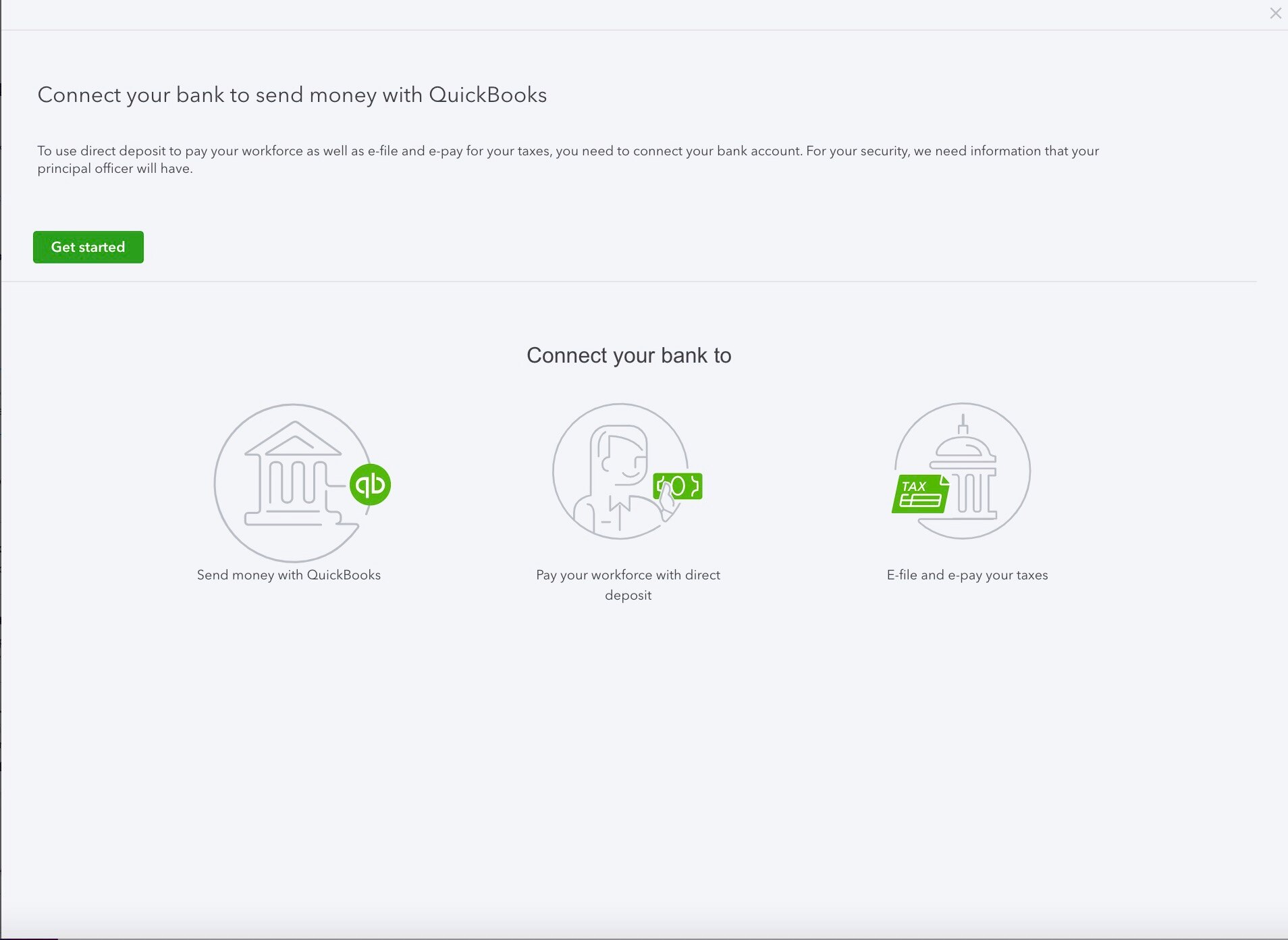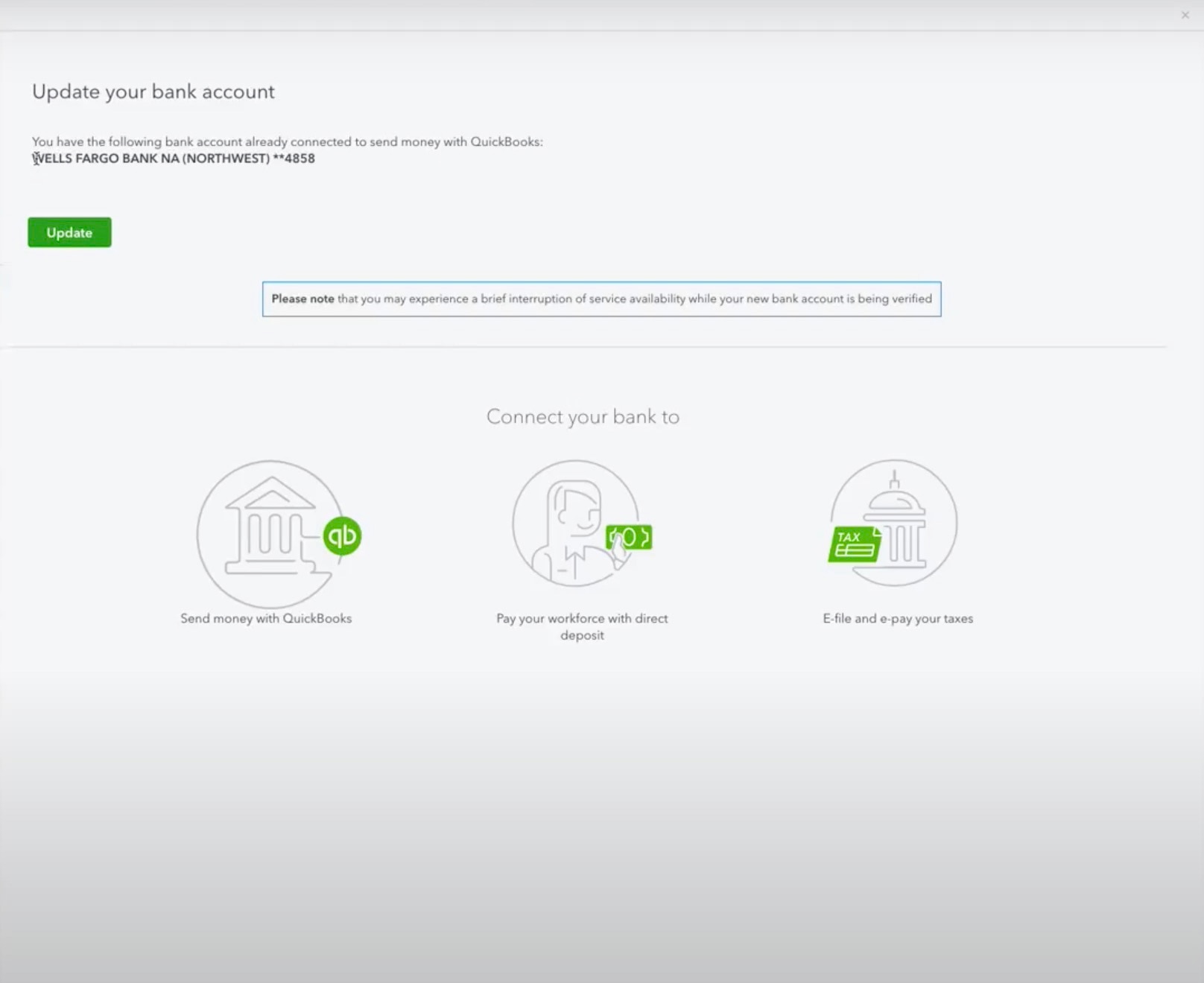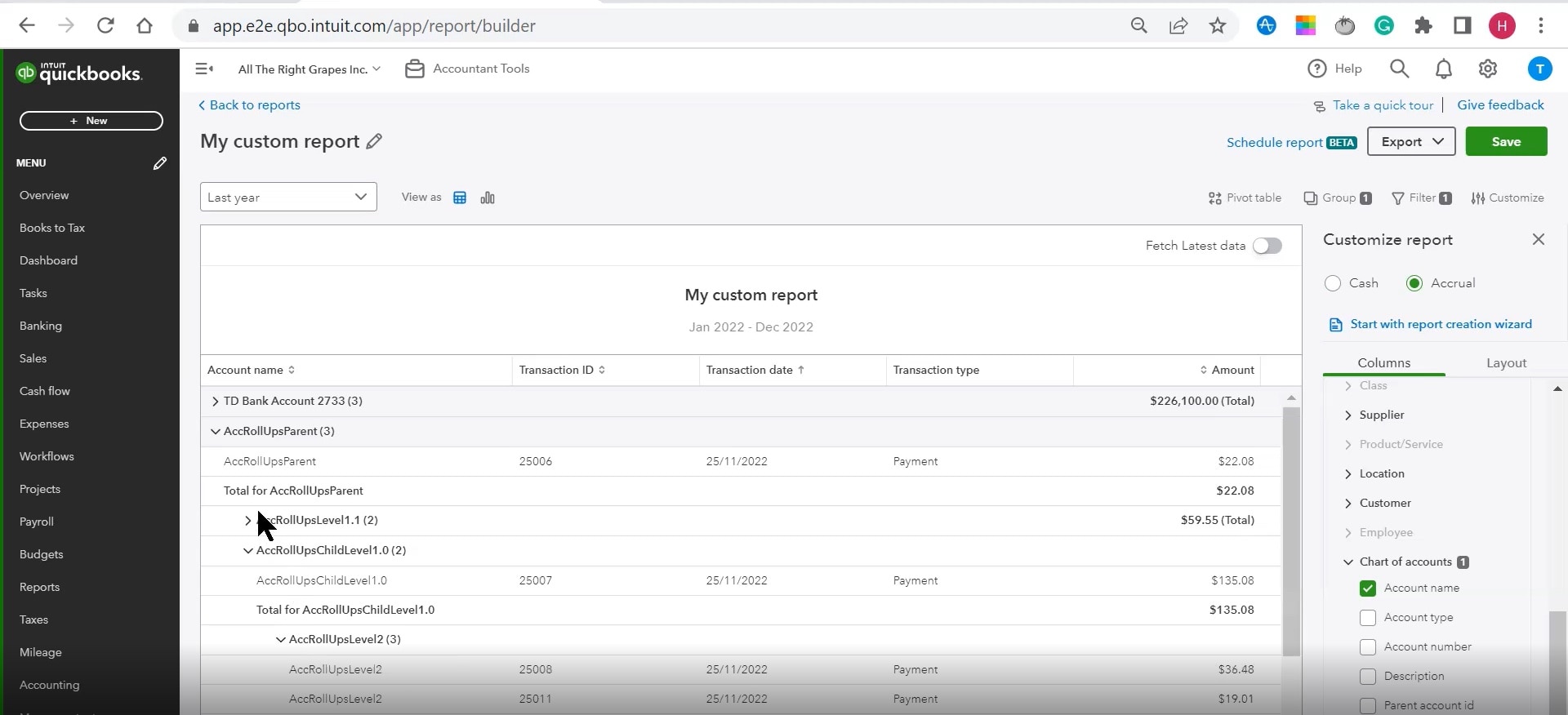How to help clients using QuickBooks Desktop 2020 before it’s discontinued in May 2023
In a nutshell: If you have clients who are using QuickBooks Desktop 2020, this software will be discontinued on May 31, 2023. You may have recently received an email from the QuickBooks team with a list of your clients to whom this change applies.
You can help these clients avoid the headache of using an unsupported product by migrating them to QuickBooks Online, a process that is now easier than ever. Moving to Online will get them all the benefits of working in a cloud-based system, such as saving time by automating more routine tasks and working from anywhere with up-to-the-minute data.* In fact, 94% of accountants wish they had switched their QuickBooks Desktop clients to QuickBooks Online sooner.1
To help you start migration conversations with your clients, move their data, and complete their onboarding, check out the QuickBooks Online Migration Toolkit.
Alternatively, to save you and your clients time, we have accountant experts standing by, ready to migrate your clients’ data to QuickBooks Online.* We’ll help you move as many clients as you’d like from any version of QuickBooks Desktop to QuickBooks Online. To get started, call 800-459-5183, Monday through Friday, 8 am - 8 pm, ET.
-----------------------
Important pricing details and product information
* Features
Anytime, anywhere access: QuickBooks Online requires a computer with a supported browser (see System Requirements for a list of supported browsers) and an Internet connection (high-speed recommended).
Free assisted migration from QuickBooks Desktop Pro, Premier, Mac, or Plus (“Desktop”) to QuickBooks Online Simple Start, Essentials, Plus, or Advanced (“QuickBooks Online”), or QuickBooks Desktop Payroll, Payments, or Time to QuickBooks Online Payroll, Payments, or Time is available to customers who sign up to migrate to QuickBooks Online or until July 17, 2023 and subject to capacity. Customers must initiate migration by July 31, 2023. The offer is eligible to Desktop customers that are migrating their Desktop data to QuickBooks Online. Assisted migration is limited to a 1-hour session with a customer success product expert. Intuit reserves the right to limit the number of sessions and the length and scope of each session. Results may vary based on business complexity and file size. Terms and conditions, features, support, pricing, and service options subject to change without notice.
1Claims: Based on Intuit survey Jan 2022, amongst remunerated QuickBooks Online users who expressed an opinion, when they compared QuickBooks Online to their prior QuickBooks Desktop Pro, Pro Plus, Premier, Premier Plus or Mac Plus products. Survey did not include Enterprise customers.