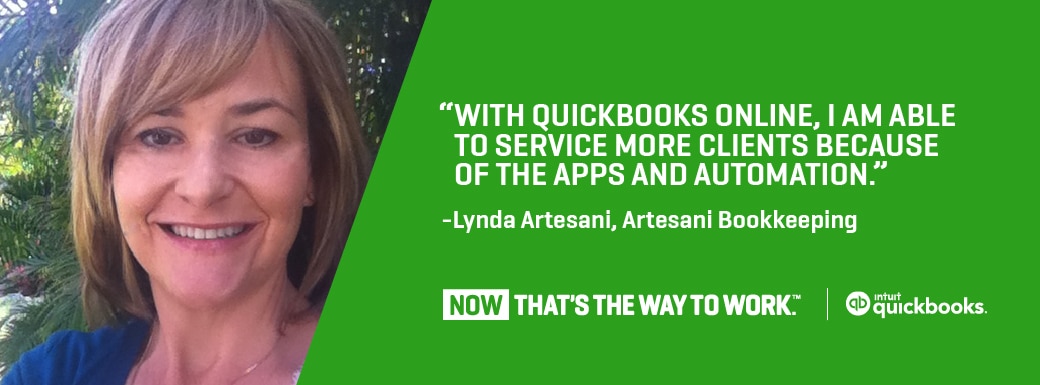Based on an Intuit survey of almost 5,000 U.S. customers in December 2019, tracking employee time, and reviewing and manipulating reports, can account for as much as 11% of a company’s time. It can also lead to costly mistakes that require time-consuming fixes. With multiple options for software, how do you know which options will integrate best with your clients’ software and their businesses?
These are huge concerns for my clients — and my own firm — and it’s why I use QuickBooks Time (and the QB Workforce mobile app), as well as always recommend the app to clients who need timekeeping support.
With better information and reports, you will make better business decisions, spend less time trying to understand the numbers, and more accurately forecast labor costs. The result? As a firm, you can increase your billable hours and help your clients get a truer sense of where they are spending their money.
What is QuickBooks Time?
QuickBooks Time (formerly TSheets by QuickBooks) is a cloud-based time tracking and scheduling tool that seamlessly integrates and syncs with QuickBooks, accurately reporting time tracking, and scheduling data in a safe and user-friendly manner.
You can review timesheet logs and see precisely when team members clock in and out. In addition, if the GPS tracking feature is enabled, you can also see where they are.
Reliable and device agnostic
Clocking in and out is easy with QuickBooks Time. Whether you and your team use computers, tablets, or smartphones, tracking your time is simple, hassle-free, and accurate.
Better yet, you can create, save, and pull accurate reports that give you essential details, including to-the-minute time spent on projects. And, since it integrates seamlessly with QuickBooks, QuickBooks Online Payroll (it’s included with a Payroll Premium or Elite subscription), and apps such as Gusto, there’s no need for data entry or the potential errors from offline adjustments.
Why do you need time tracking?
When I hear the words “this is how we’ve always done it,” I know it’s time to dig in because there’s almost always a better way, especially when people come to me with a problem.
Time tracking is paramount to several critical functions of running a business. In fact, it’s a no brainer.
As an accounting professional, you already know the challenges that come from manual timecard entries — whether it’s a spreadsheet, punch card (remember those?), or a handwritten timesheet. At best, people forget exactly what they were doing and when they did it, which leads to inaccurate payroll, billable time, and unreliable project costing.
And those inaccuracies? They’re more than just a project profitability headache. Beyond the cost of the time it takes to manage these manual systems, mistakes create additional payroll costs.
All those hours, both accounting and project labor, affect your bottom line. Wouldn’t it be amazing to start billing those hours to increase your income without increasing your overhead costs?
QuickBooks Time is loaded with features
One of the reasons I love QuickBooksTime is that it’s loaded with features that make my life easier as a business owner, and as an accountant helping my clients (also business owners) navigate their finances. Some of my favorite features include the following:
- Simple timekeeping: Team members can clock in or out, take a break, change job codes, or add timesheet details, all with the click of a button.
- Mobile time tracker: Because employees can track their time at each location, they can invoice accurately. This is perfect for businesses with remote teams or in the trades’ industry with team members on the go to different locations.
- Alerts and approvals: You can approve timesheets, prevent unnecessary overtime, and ensure that team members logging in are the ones who are supposed to be working.
- Real-time time reporting: Get to-the-minute reports for people and projects.
- GPS tracking and geofencing: See where people are and where they have been while on the clock. When you set up geofencing, your team can get notified to clock in or out when entering or leaving a job site.
- Configurations for DCAA/DOL compliance: This feature ensures your timekeeping is fully compliant with rigorous Defense Contract Audit Agency requirements for federal contractors, as well as Department of Labor standards.
- Job and shift scheduling: Easily manage and plan job schedules.
- Time kiosk: Create a centralized location to clock in and out when your team is in a single place.
- Project tracker: Ensure each project is profitable and improve future project costing.
- Who’s working: See at a glance who’s working, where they are working, and what they’re doing.
- PTO tracker: Track accrued PTO and employee leave according to your specific policies.
- Billable hours tracking: See what hours are spent on client projects vs. internal operations, and streamline your processes.
And … a final feature: Peace of mind! Having used this software since 2014, I can personally attest that the peace of mind factor is hands down the best feature. There is simply NO replacement for having total confidence that your timekeeping is compliant, audit-ready, and error-free.
It’s “time” to get started and begin billing more efficiently
QuickBooks Time offers free training to QuickBooks ProAdvisors®. This updated specialty course, “QuickBooks Time Fundamentals,” is perfect for accounting professionals with small business clients who want a flexible and integrated time tracking system. It’s available in your training portal, and free access to QuickBooks Online Payroll Elite with QuickBooks Time is included. It’s also included with the Elite and Premium tiers of QuickBooks Payroll. Leveraging these benefits, you will have first-hand experience and training to support your clients.
Plus, as I mentioned, you’ll get real-time access to who is working and where they are working, which is invaluable to managing any team. And, because the program leaves an audit trail and has baked-in approval processes, adding QuickBooks Time to your app stack is simple. You’ll also love the payroll integration for hourly employees, management resource planning and scheduling, and integrations with your accounting software.